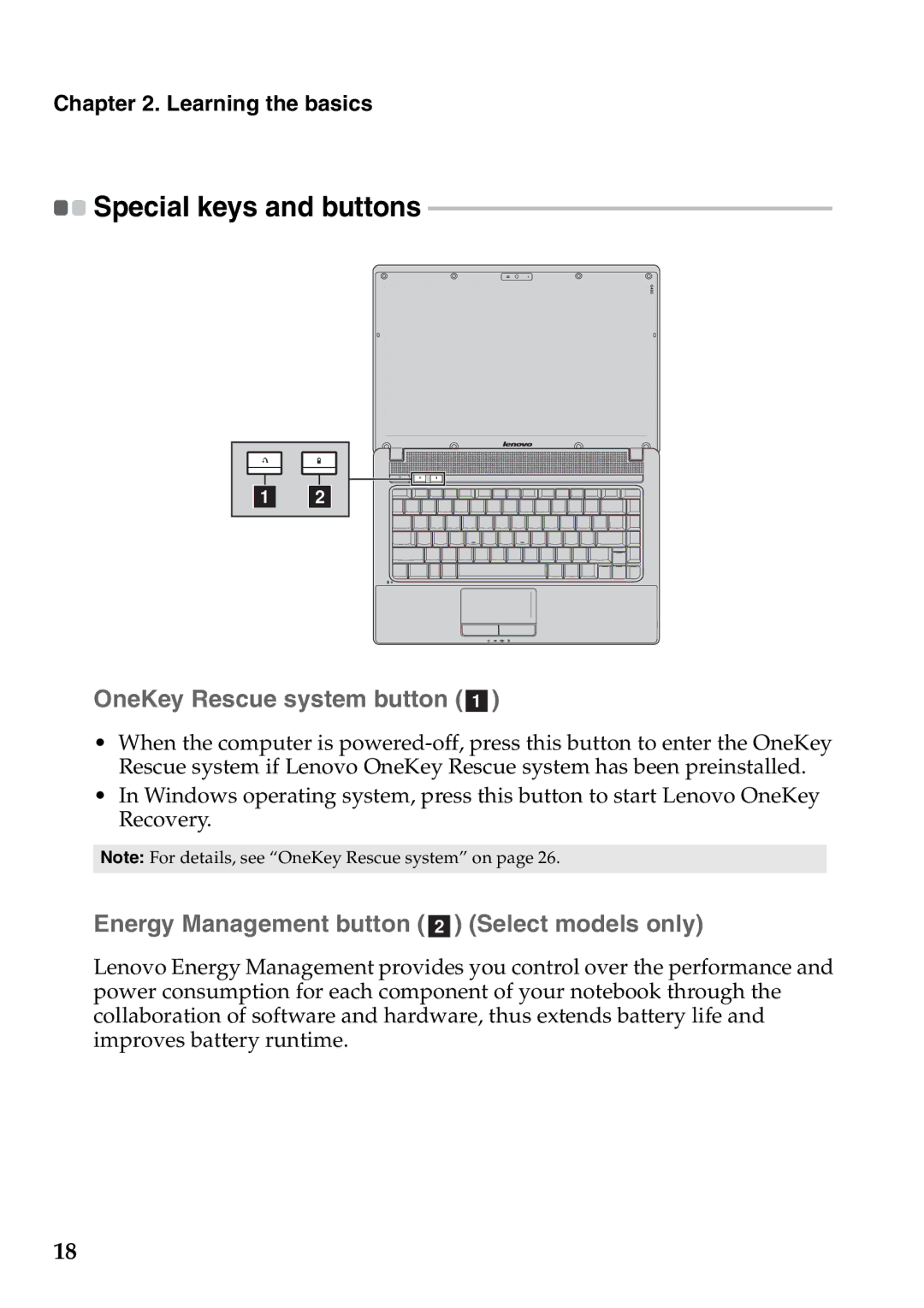Chapter 2. Learning the basics

 Special keys and buttons
Special keys and buttons -------------------------------------------------------------------
a b
OneKey Rescue system button (a)
•When the computer is
•In Windows operating system, press this button to start Lenovo OneKey Recovery.
Note: For details, see “OneKey Rescue system” on page 26.
Energy Management button (b) (Select models only)
Lenovo Energy Management provides you control over the performance and power consumption for each component of your notebook through the collaboration of software and hardware, thus extends battery life and improves battery runtime.
18