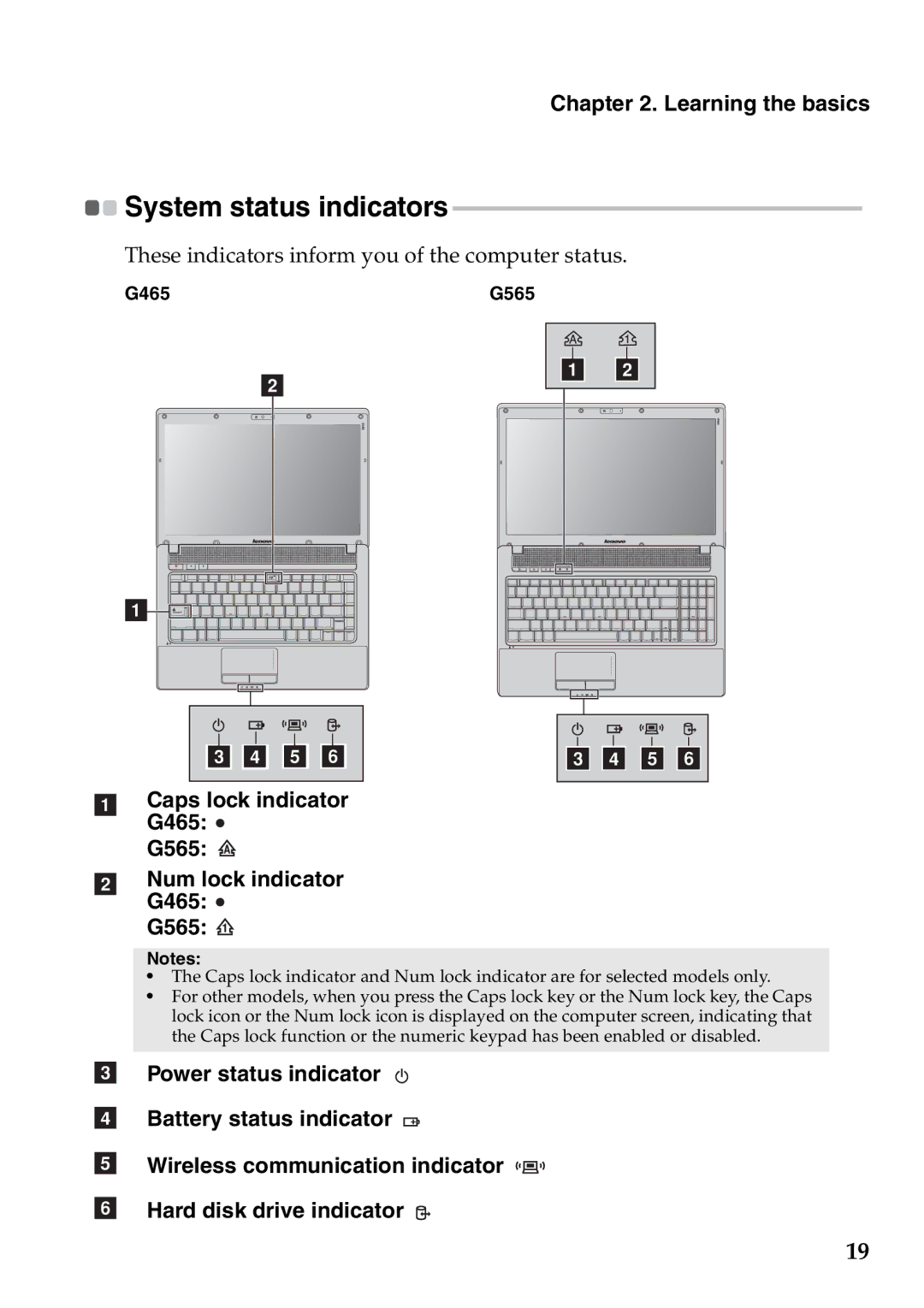Chapter 2. Learning the basics

 System status
System status indicators--------------------------------------------------------------------
These indicators inform you of the computer status.
G465 | G565 |
b
a![]() CapsLK
CapsLK
a b
c d e f
aCaps lock indicator G465: 
G565: 
bNum lock indicator G465: 
G565: ![]()
c d e f
Notes:
•The Caps lock indicator and Num lock indicator are for selected models only.
•For other models, when you press the Caps lock key or the Num lock key, the Caps lock icon or the Num lock icon is displayed on the computer screen, indicating that the Caps lock function or the numeric keypad has been enabled or disabled.
cPower status indicator ![]()
dBattery status indicator ![]()
eWireless communication indicator ![]()
![]()
![]()
fHard disk drive indicator ![]()
19