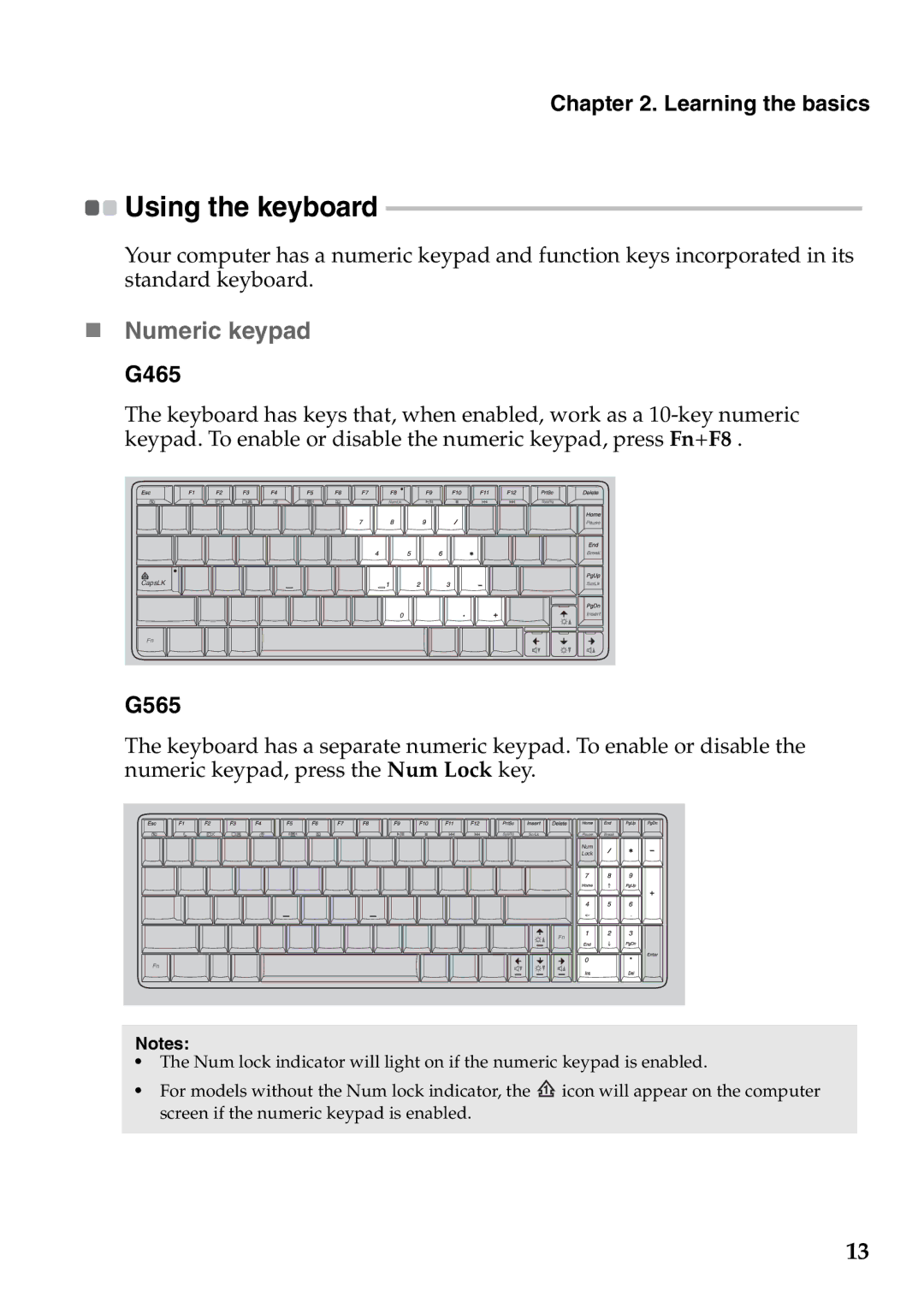Chapter 2. Learning the basics

 Using the keyboard
Using the keyboard -------------------------------------------------------------------------------
Your computer has a numeric keypad and function keys incorporated in its standard keyboard.
Numeric keypad G465
The keyboard has keys that, when enabled, work as a
CapsLK
G565
The keyboard has a separate numeric keypad. To enable or disable the numeric keypad, press the Num Lock key.
Num
Lock
Notes:
•The Num lock indicator will light on if the numeric keypad is enabled.
•For models without the Num lock indicator, the ![]() icon will appear on the computer screen if the numeric keypad is enabled.
icon will appear on the computer screen if the numeric keypad is enabled.
13