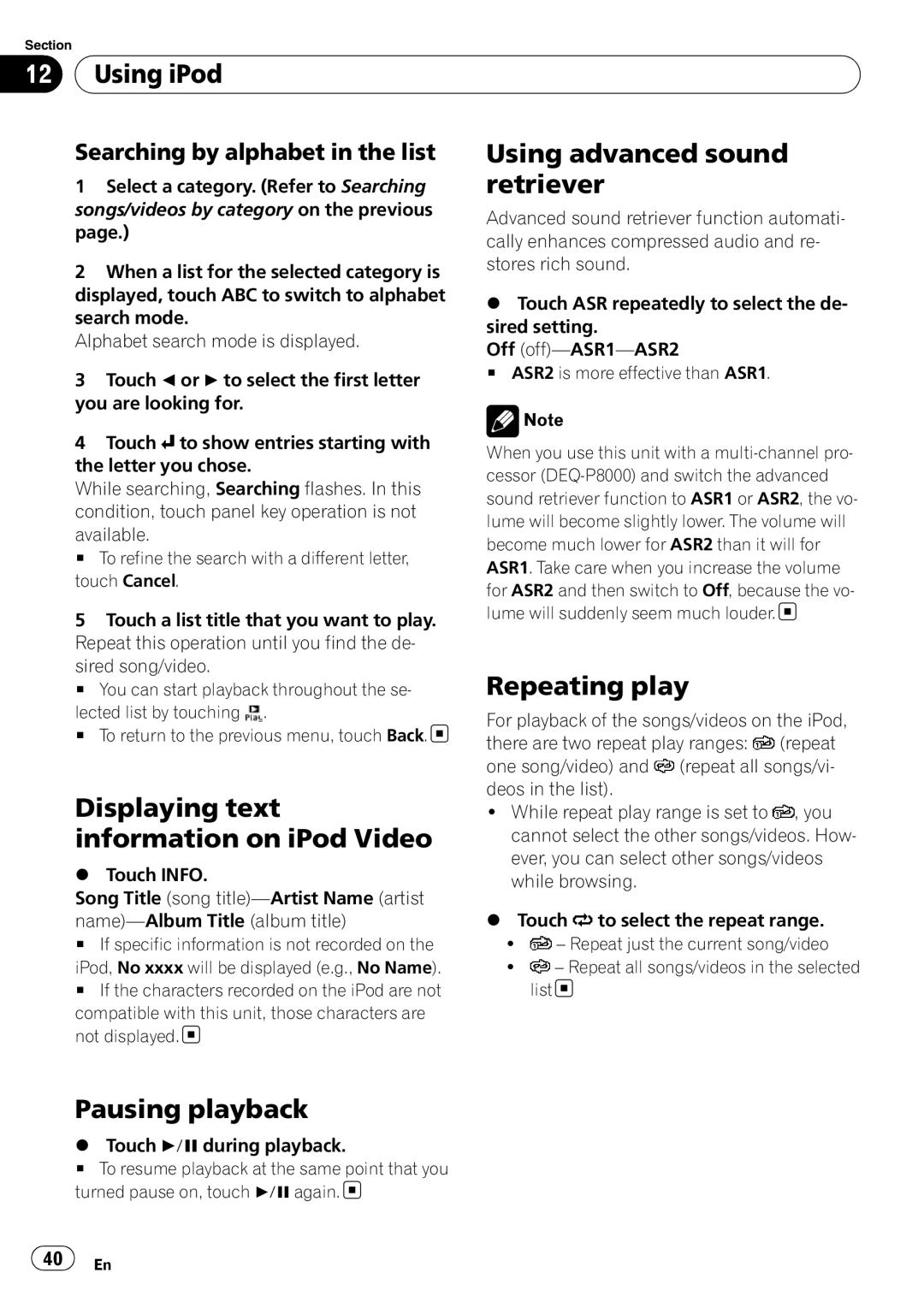Section
12  Using iPod
Using iPod
Searching by alphabet in the list | Using advanced sound | |||
1 Select a category. (Refer to Searching | retriever | |||
songs/videos by category on the previous | Advanced sound retriever function automati- | |||
page.) | ||||
cally enhances compressed audio and re- | ||||
|
| |||
2 When a list for the selected category is | stores rich sound. | |||
|
| |||
displayed, touch ABC to switch to alphabet | % Touch ASR repeatedly to select the de- | |||
search mode. | ||||
sired setting. | ||||
Alphabet search mode is displayed. | ||||
Off | ||||
|
| |||
3 Touch c or d to select the first letter | # ASR2 is more effective than ASR1. | |||
|
| |||
you are looking for. |
| Note | ||
|
|
| ||
4 | Touch to show entries starting with | When you use this unit with a | ||
the letter you chose. | ||||
cessor | ||||
While searching, Searching flashes. In this | ||||
sound retriever function to ASR1 or ASR2, the vo- | ||||
condition, touch panel key operation is not | ||||
lume will become slightly lower. The volume will | ||||
available. | ||||
become much lower for ASR2 than it will for | ||||
# To refine the search with a different letter, | ||||
ASR1. Take care when you increase the volume | ||||
touch Cancel. | ||||
for ASR2 and then switch to Off, because the vo- | ||||
|
| |||
5 Touch a list title that you want to play. | lume will suddenly seem much louder. | |||
|
| |||
Repeat this operation until you find the de- |
|
| ||
sired song/video. | Repeating play | |||
# You can start playback throughout the se- | ||||
lected list by touching . | For playback of the songs/videos on the iPod, | |||
# To return to the previous menu, touch Back. | ||||
there are two repeat play ranges: (repeat | ||||
|
| |||
|
| one song/video) and (repeat all songs/vi- | ||
Displaying text | deos in the list). | |||
! | While repeat play range is set to , you | |||
information on iPod Video |
| cannot select the other songs/videos. How- | ||
% | Touch INFO. |
| ever, you can select other songs/videos | |
| while browsing. | |||
Song Title (song | % |
| ||
Touch to select the repeat range. | ||||
# If specific information is not recorded on the |
| ! – Repeat just the current song/video | ||
iPod, No xxxx will be displayed (e.g., No Name). |
| ! – Repeat all songs/videos in the selected | ||
# If the characters recorded on the iPod are not |
| list | ||
compatible with this unit, those characters are not displayed.![]()
Pausing playback
%Touch f during playback.
#To resume playback at the same point that you turned pause on, touch fagain. ![]()
![]() 40
40![]() En
En