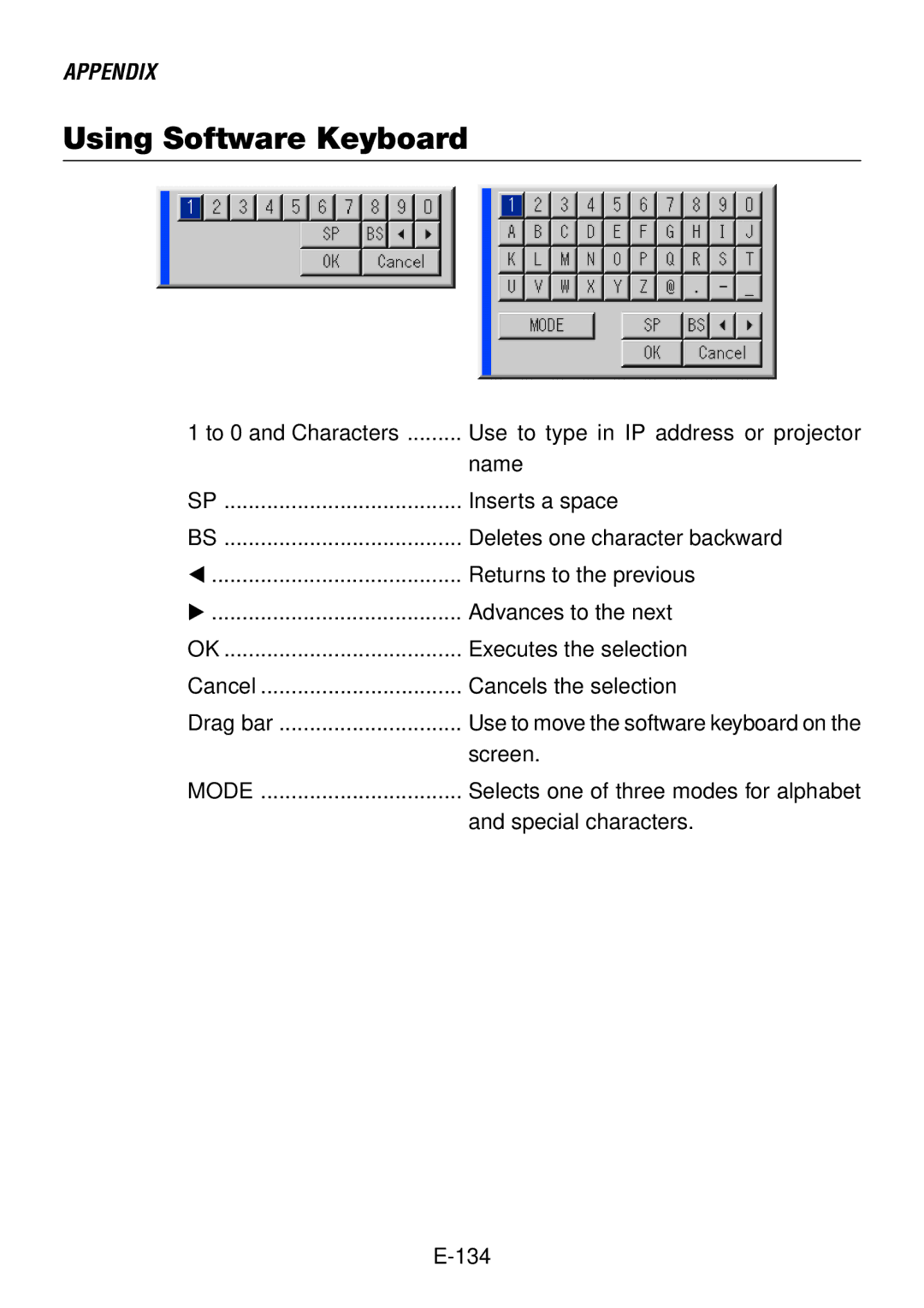APPENDIX
Using Software Keyboard
1 to 0 and Characters | Use to type in IP address or projector |
| name |
SP | Inserts a space |
BS | Deletes one character backward |
......................................... | Returns to the previous |
......................................... | Advances to the next |
OK | Executes the selection |
Cancel | Cancels the selection |
Drag bar | Use to move the software keyboard on the |
| screen. |
MODE | Selects one of three modes for alphabet |
| and special characters. |