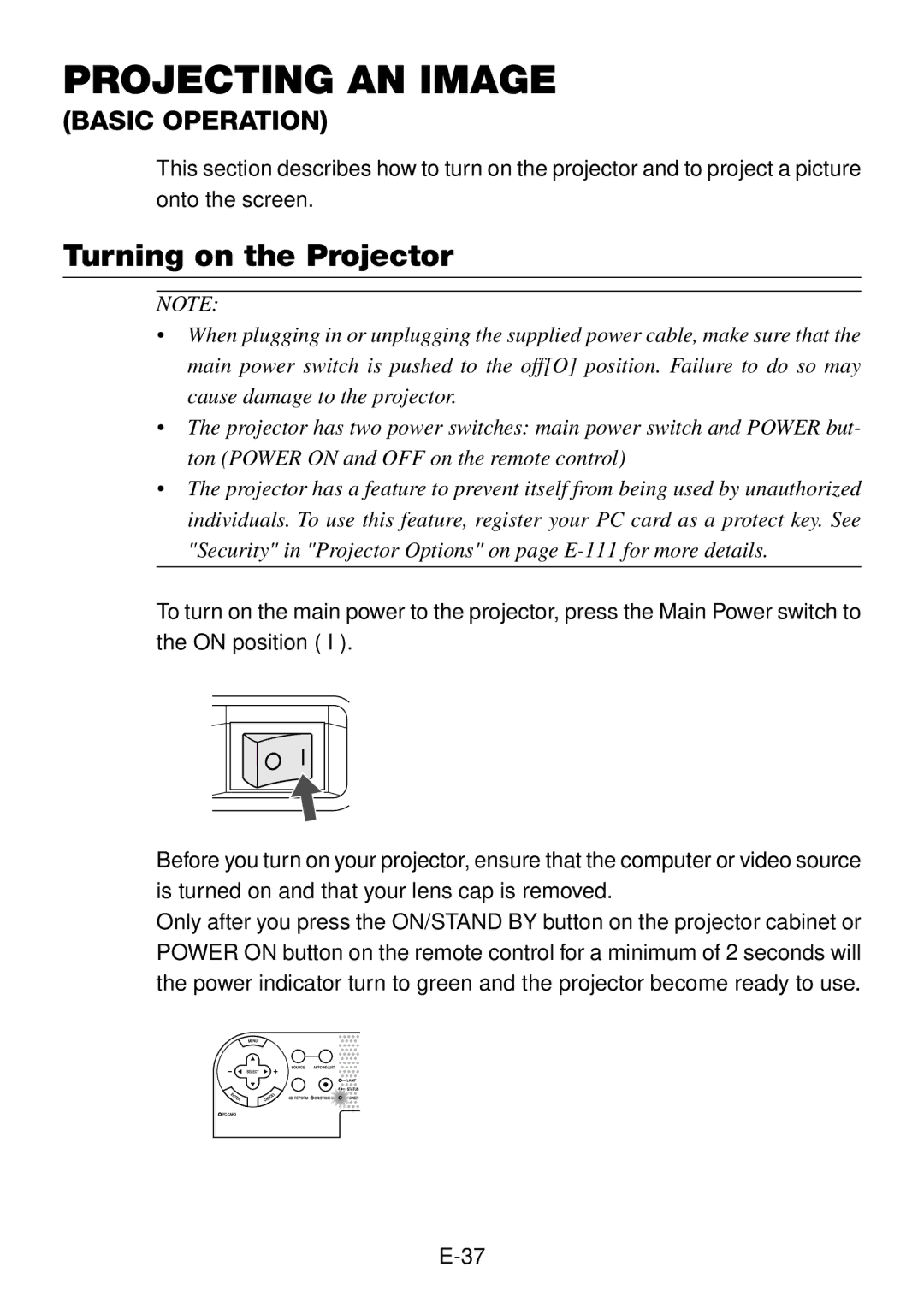PROJECTING AN IMAGE
(BASIC OPERATION)
This section describes how to turn on the projector and to project a picture onto the screen.
Turning on the Projector
NOTE:
•When plugging in or unplugging the supplied power cable, make sure that the main power switch is pushed to the off[O] position. Failure to do so may cause damage to the projector.
•The projector has two power switches: main power switch and POWER but- ton (POWER ON and OFF on the remote control)
•The projector has a feature to prevent itself from being used by unauthorized individuals. To use this feature, register your PC card as a protect key. See "Security" in "Projector Options" on page
To turn on the main power to the projector, press the Main Power switch to the ON position ( I ).
Before you turn on your projector, ensure that the computer or video source is turned on and that your lens cap is removed.
Only after you press the ON/STAND BY button on the projector cabinet or POWER ON button on the remote control for a minimum of 2 seconds will the power indicator turn to green and the projector become ready to use.