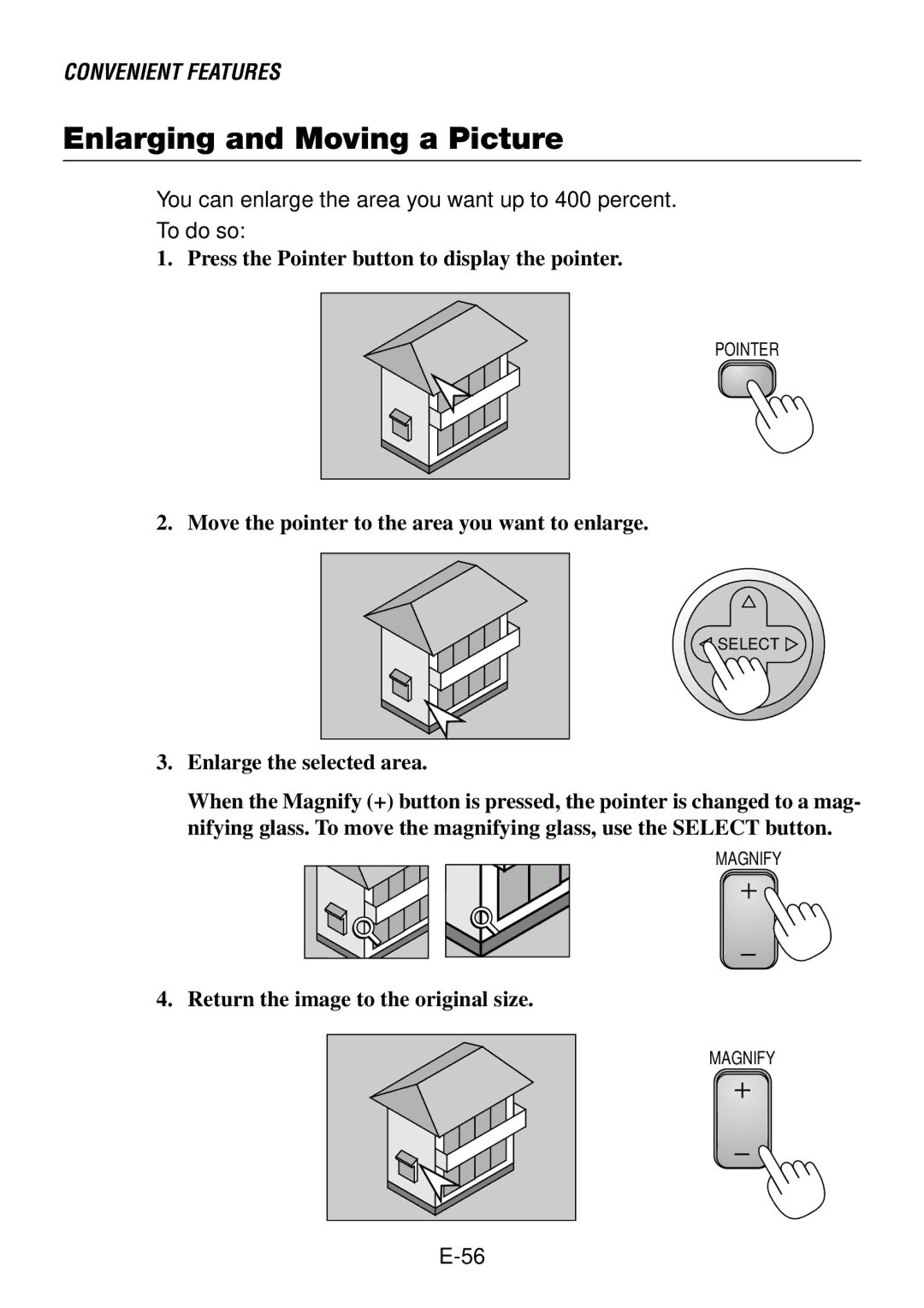CONVENIENT FEATURES
Enlarging and Moving a Picture
You can enlarge the area you want up to 400 percent.
To do so:
1. Press the Pointer button to display the pointer.
POINTER
2. Move the pointer to the area you want to enlarge.
SELECT
3.Enlarge the selected area.
When the Magnify (+) button is pressed, the pointer is changed to a mag- nifying glass. To move the magnifying glass, use the SELECT button.
MAGNIFY
4. Return the image to the original size.
MAGNIFY