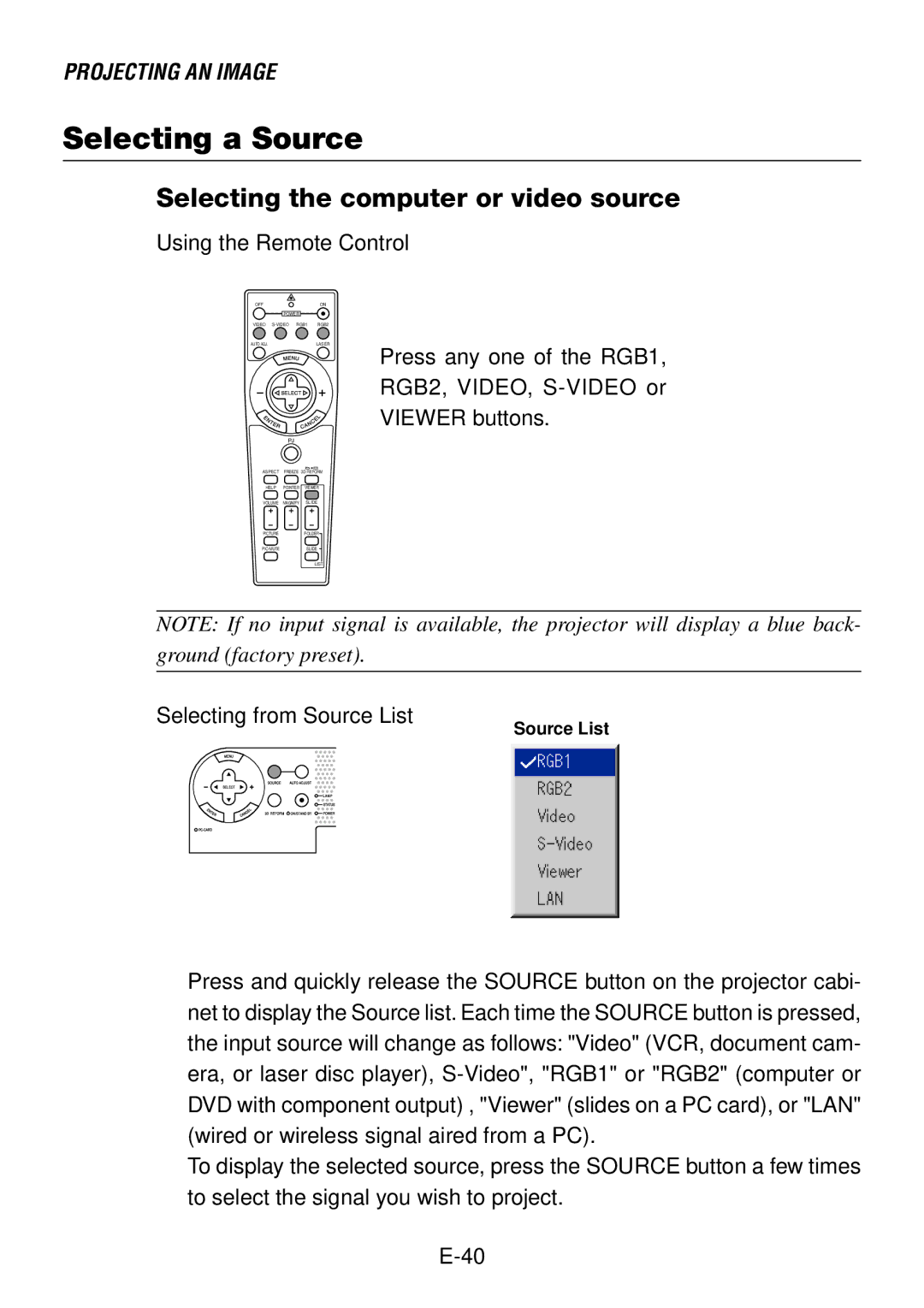PROJECTING AN IMAGE
Selecting a Source
Selecting the computer or video source
Using the Remote Control
OFF | ON |
POWER |
|
VIDEO | RGB2 |
AUTO ADJ. | LASER |
Press any one of the RGB1,
RGB2, VIDEO,
VIEWER buttons.
ASPECT | FREEZE 3D REFORM | |
HELP | POINTER | VIEWER |
VOLUME | MAGNIFY | SLIDE |
PICTUREFOLDER
LIST
NOTE: If no input signal is available, the projector will display a blue back-
ground (factory preset).
Selecting from Source List
Source List
Press and quickly release the SOURCE button on the projector cabi- net to display the Source list. Each time the SOURCE button is pressed, the input source will change as follows: "Video" (VCR, document cam- era, or laser disc player),
To display the selected source, press the SOURCE button a few times to select the signal you wish to project.