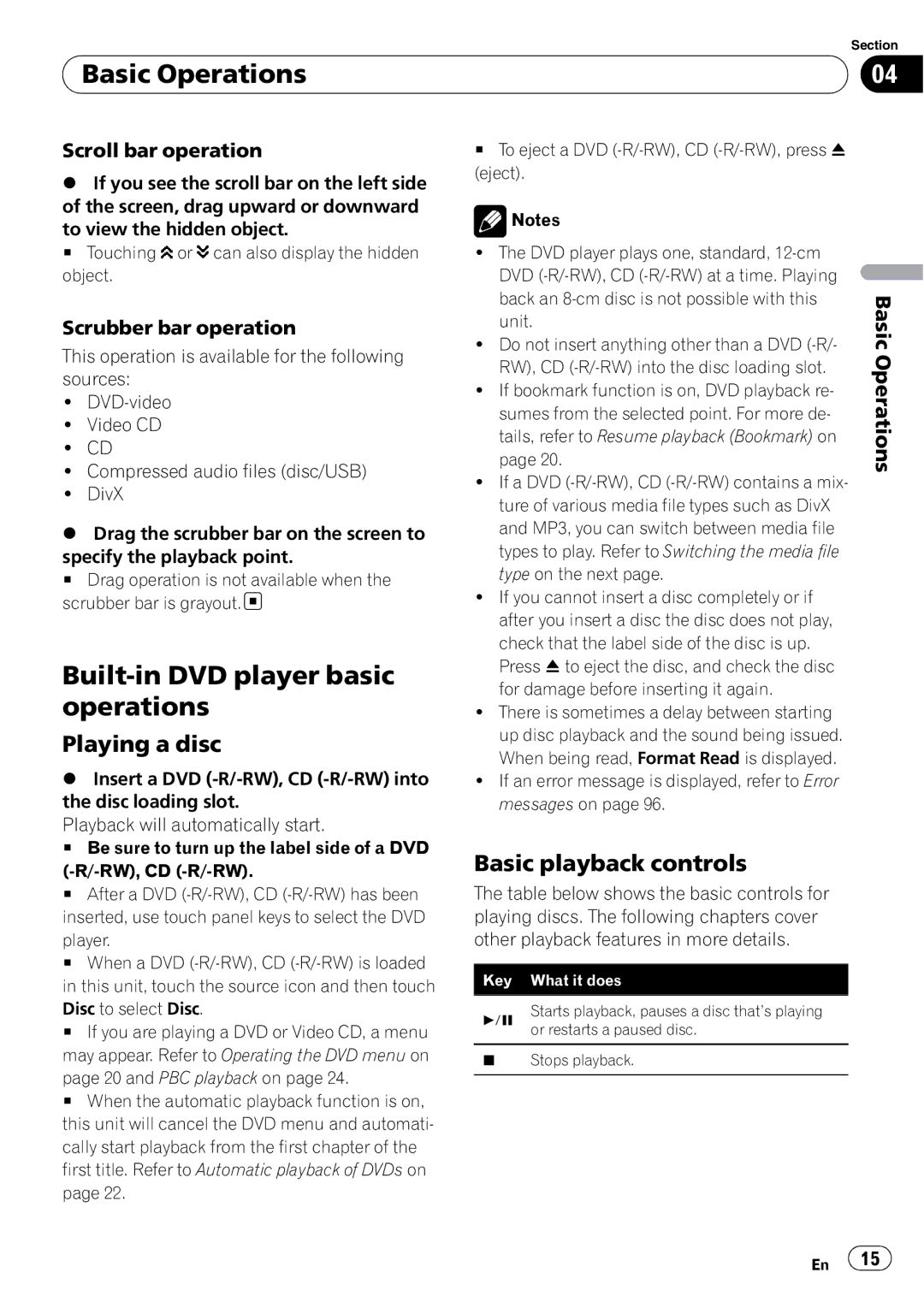| Section |
Basic Operations | 04 |
|
|
Scroll bar operation
%If you see the scroll bar on the left side of the screen, drag upward or downward
to view the hidden object.
# Touching ![]() or
or ![]() can also display the hidden object.
can also display the hidden object.
Scrubber bar operation
This operation is available for the following sources:
!
!Video CD
!CD
!Compressed audio files (disc/USB)
!DivX
%Drag the scrubber bar on the screen to
specify the playback point.
# Drag operation is not available when the scrubber bar is grayout.![]()
Built-in DVD player basic operations
Playing a disc
%Insert a DVD
Playback will automatically start.
# Be sure to turn up the label side of a DVD
# After a DVD
player.
# When a DVD
Disc to select Disc.
# If you are playing a DVD or Video CD, a menu may appear. Refer to Operating the DVD menu on
page 20 and PBC playback on page 24.
# When the automatic playback function is on, this unit will cancel the DVD menu and automati- cally start playback from the first chapter of the first title. Refer to Automatic playback of DVDs on page 22.
#To eject a DVD
![]() Notes
Notes
!The DVD player plays one, standard,
!Do not insert anything other than a DVD
!If bookmark function is on, DVD playback re- sumes from the selected point. For more de- tails, refer to Resume playback (Bookmark) on page 20.
!If a DVD
!If you cannot insert a disc completely or if after you insert a disc the disc does not play, check that the label side of the disc is up. Press hto eject the disc, and check the disc for damage before inserting it again.
!There is sometimes a delay between starting up disc playback and the sound being issued. When being read, Format Read is displayed.
!If an error message is displayed, refer to Error messages on page 96.
Basic playback controls
The table below shows the basic controls for playing discs. The following chapters cover other playback features in more details.
Key What it does
Starts playback, pauses a disc that’s playing
for restarts a paused disc.
gStops playback.
Basic Operations
En ![]() 15
15![]()