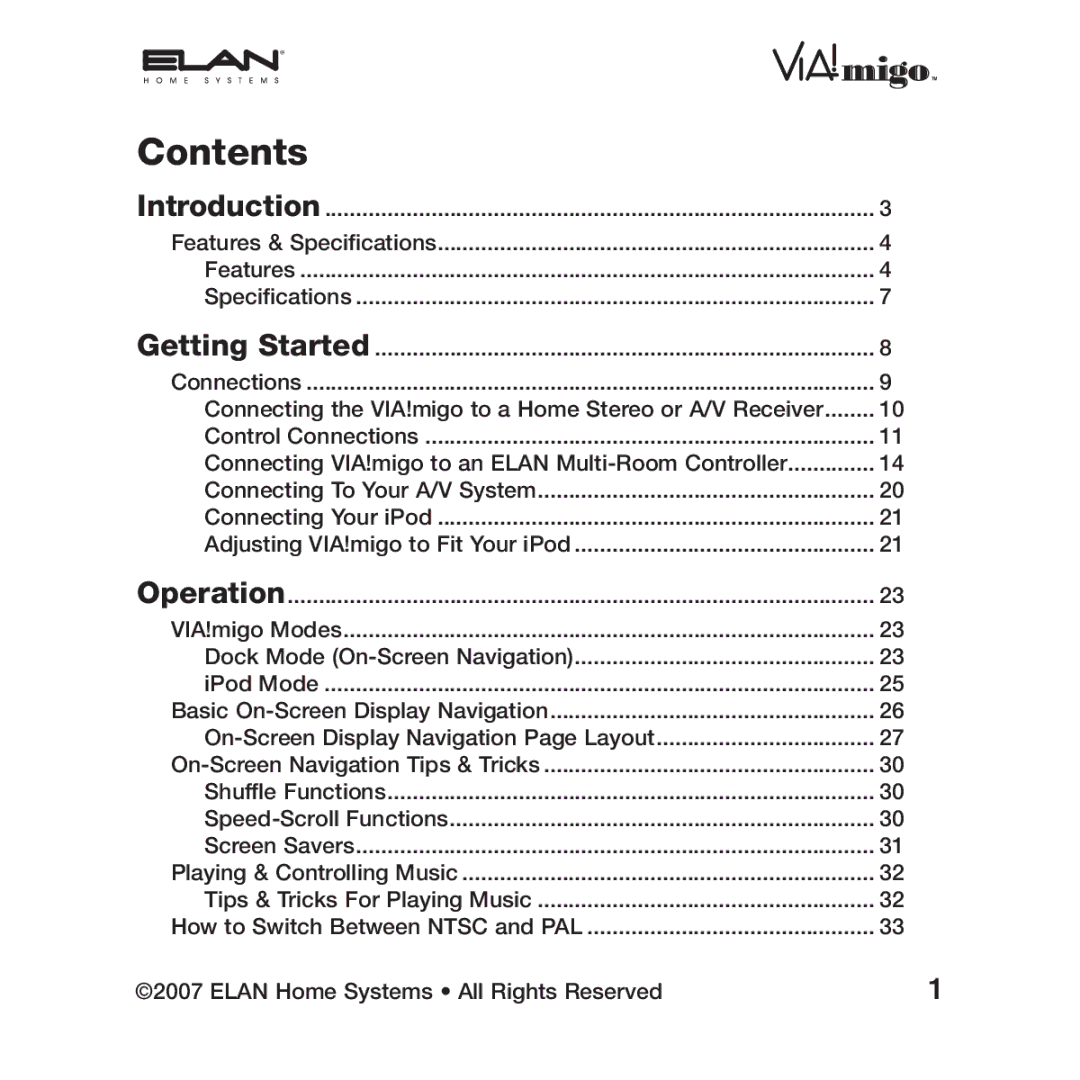![]()
![]() ¸
¸
Contents
Introduction | 3 |
Features & Specifications | 4 |
Features | 4 |
Specifications | 7 |
Getting Started | 8 |
Connections | 9 |
Connecting the VIA!migo to a Home Stereo or A/V Receiver | 10 |
Control Connections | 11 |
Connecting VIA!migo to an ELAN | 14 |
Connecting To Your A/V System | 20 |
Connecting Your iPod | 21 |
Adjusting VIA!migo to Fit Your iPod | 21 |
Operation | 23 |
VIA!migo Modes | 23 |
Dock Mode | 23 |
iPod Mode | 25 |
Basic | 26 |
27 | |
30 | |
Shuffle Functions | 30 |
30 | |
Screen Savers | 31 |
Playing & Controlling Music | 32 |
Tips & Tricks For Playing Music | 32 |
How to Switch Between NTSC and PAL | 33 |
©2007 ELAN Home Systems • All Rights Reserved | 1 |