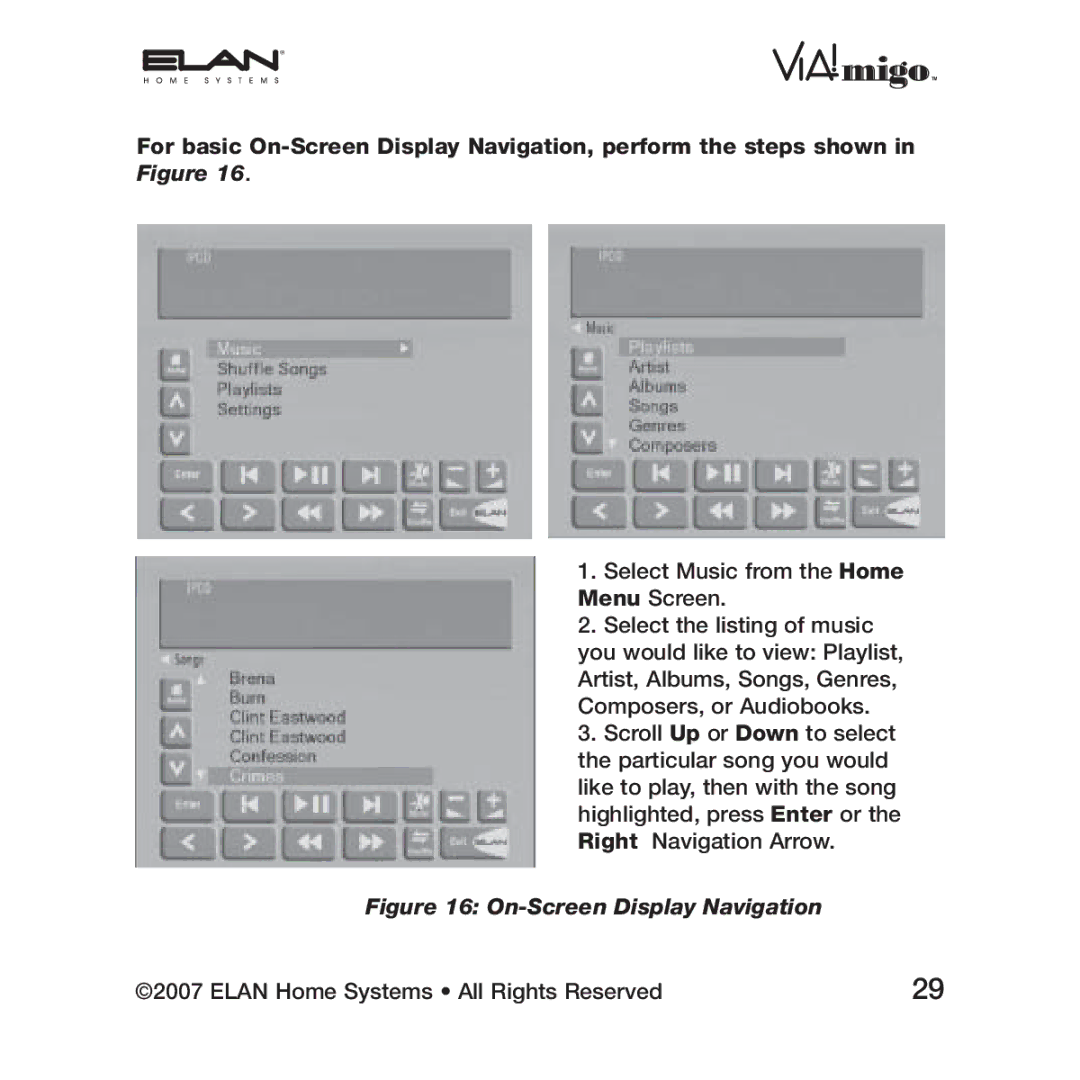![]()
![]() ¸
¸
For basic
1. Select Music from the Home Menu Screen.
2. Select the listing of music you would like to view: Playlist, Artist, Albums, Songs, Genres, Composers, or Audiobooks.
3. Scroll Up or Down to select the particular song you would like to play, then with the song highlighted, press Enter or the Right Navigation Arrow.
Figure 16: On-Screen Display Navigation
©2007 ELAN Home Systems • All Rights Reserved | 29 |