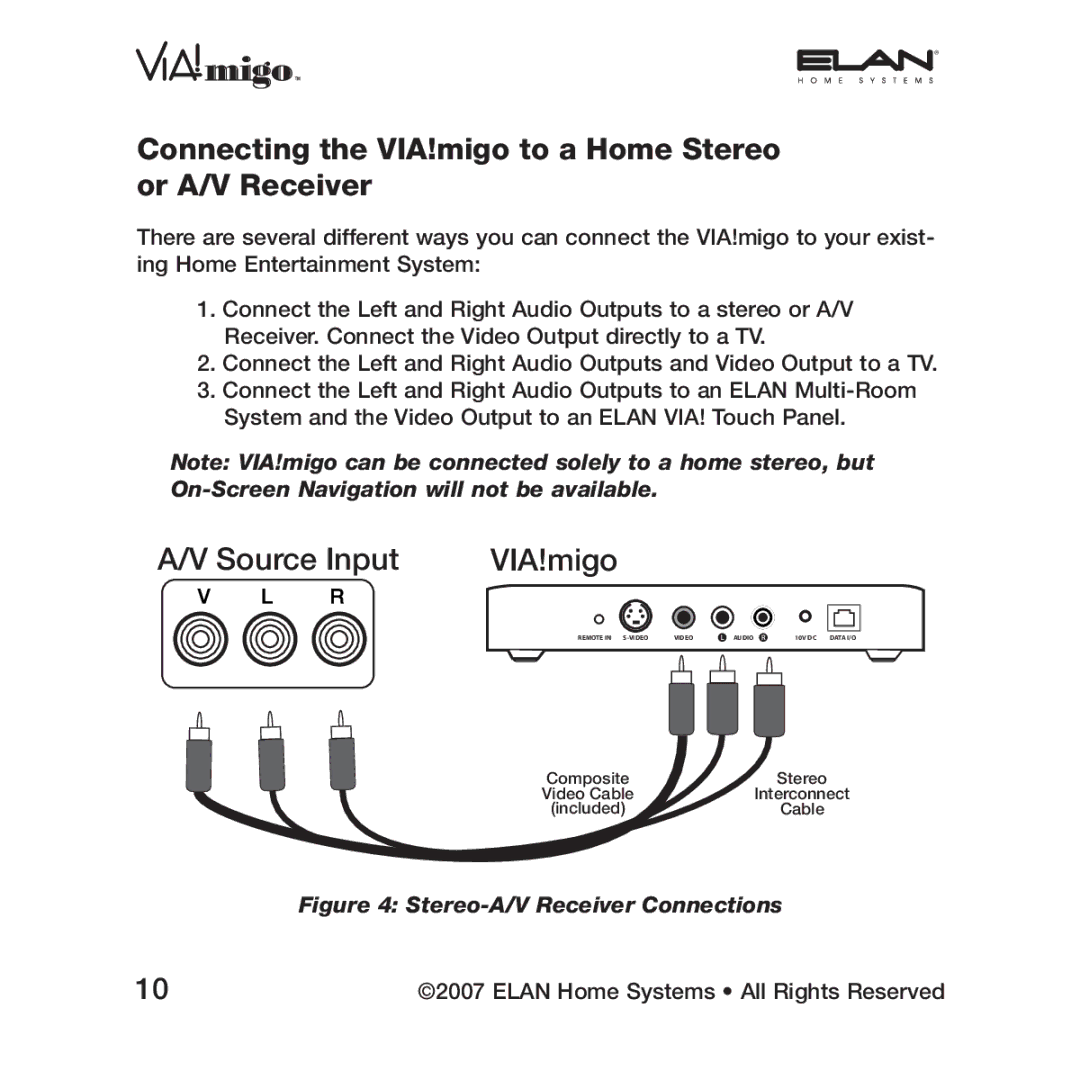![]()
![]() ¸
¸
Connecting the VIA!migo to a Home Stereo or A/V Receiver
There are several different ways you can connect the VIA!migo to your exist- ing Home Entertainment System:
1.Connect the Left and Right Audio Outputs to a stereo or A/V Receiver. Connect the Video Output directly to a TV.
2.Connect the Left and Right Audio Outputs and Video Output to a TV.
3.Connect the Left and Right Audio Outputs to an ELAN
Note: VIA!migo can be connected solely to a home stereo, but
A/V Source Input | VIA!migo |
REMOTE IN ![]() AUDIO
AUDIO ![]() 10V DC DATA I/O
10V DC DATA I/O
Composite | Stereo |
Video Cable | Interconnect |
(included) | Cable |
Figure 4: Stereo-A/V Receiver Connections
10 | ©2007 ELAN Home Systems • All Rights Reserved |