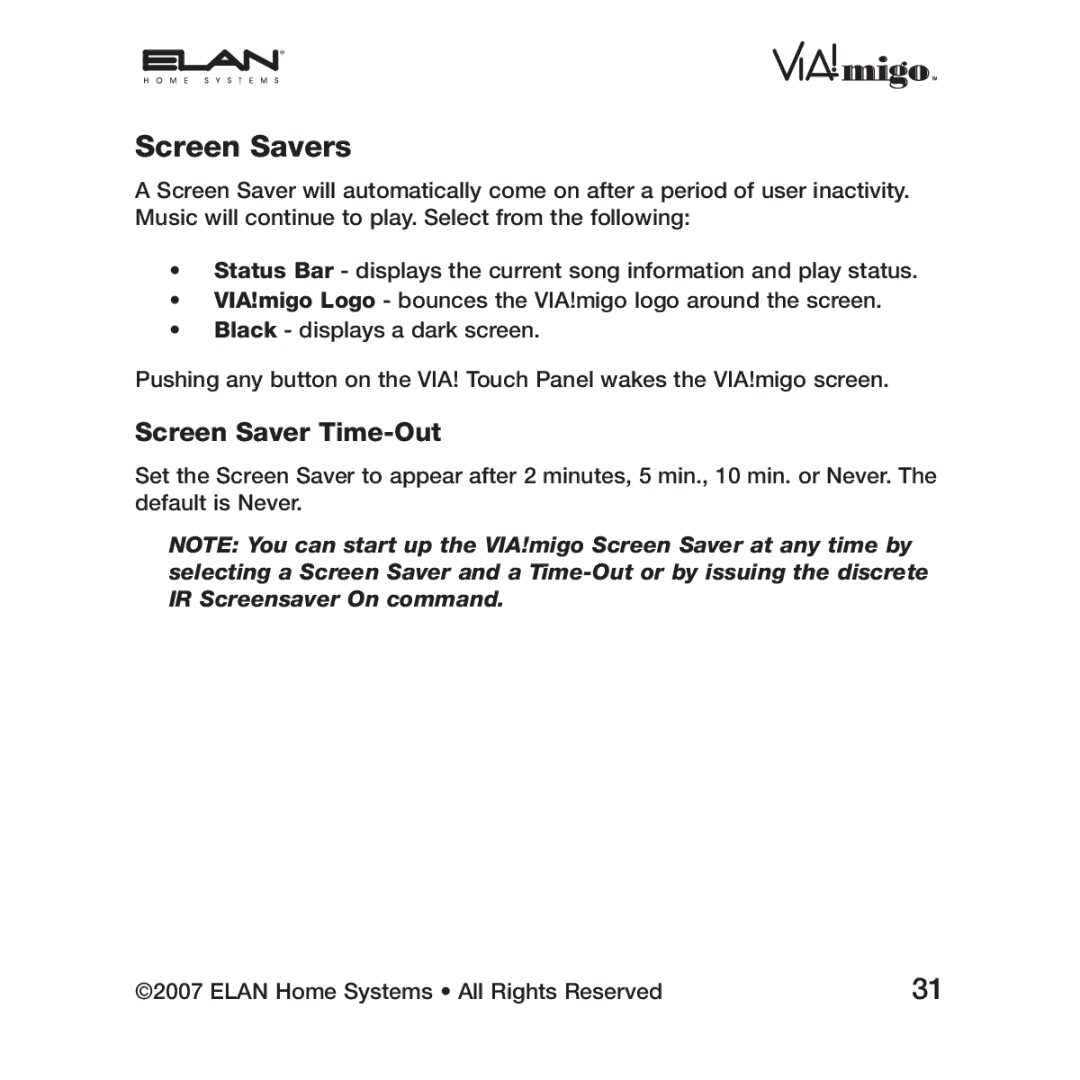![]()
![]() ¸
¸
Screen Savers
A Screen Saver will automatically come on after a period of user inactivity. Music will continue to play. Select from the following:
•Status Bar - displays the current song information and play status.
•VIA!migo Logo - bounces the VIA!migo logo around the screen.
•Black - displays a dark screen.
Pushing any button on the VIA! Touch Panel wakes the VIA!migo screen.
Screen Saver Time-Out
Set the Screen Saver to appear after 2 minutes, 5 min., 10 min. or Never. The default is Never.
NOTE: You can start up the VIA!migo Screen Saver at any time by selecting a Screen Saver and a
©2007 ELAN Home Systems • All Rights Reserved | 31 |