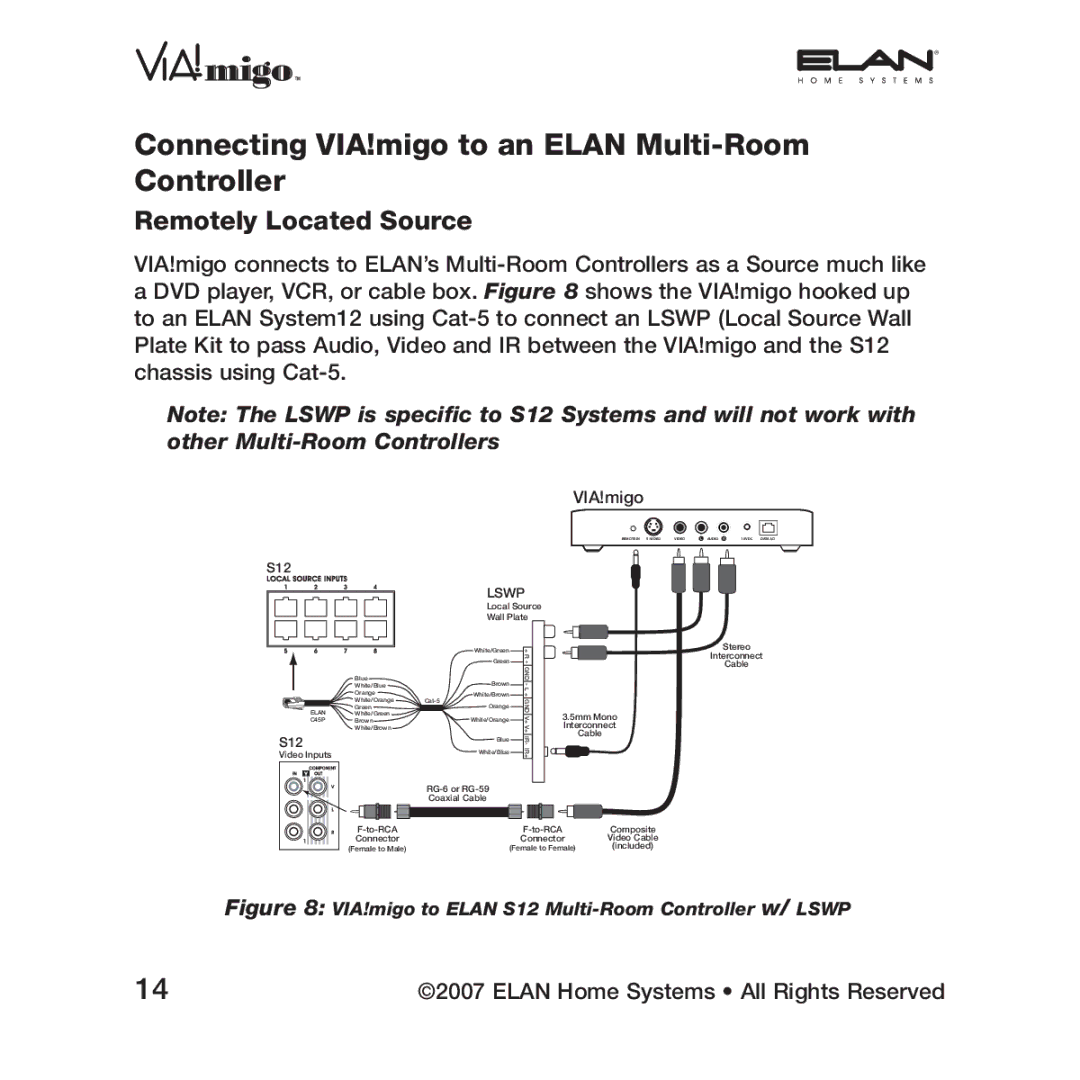![]()
![]() ¸
¸
Connecting VIA!migo to an ELAN Multi-Room Controller
Remotely Located Source
VIA!migo connects to ELAN’s
Note: The LSWP is specific to S12 Systems and will not work with other
VIA!migo
S12
Blue
White/Blue
Orange
White/Orange
Green
ELAN White/Green
C45P Brown
White/Brown
S12
Video Inputs
LSWP
Local Source
Wall Plate
White/Green | + |
|
| ||
| ||
Green | R- |
|
| ||
Brown | GND |
|
| ||
White/Brown | + |
|
Orange | GND |
|
White/Orange | V+ |
|
| V+ |
|
Blue | IR- |
|
White/Blue | IR+ |
|
|
|
|
3.5mm Mono
Interconnect
Cable
Stereo
Interconnect
Cable
Coaxial Cable
Composite | ||
Connector | Connector | Video Cable |
(Female to Male) | (Female to Female) | (included) |
Figure 8: VIA!migo to ELAN S12 Multi-Room Controller w/ LSWP
14 | ©2007 ELAN Home Systems • All Rights Reserved |