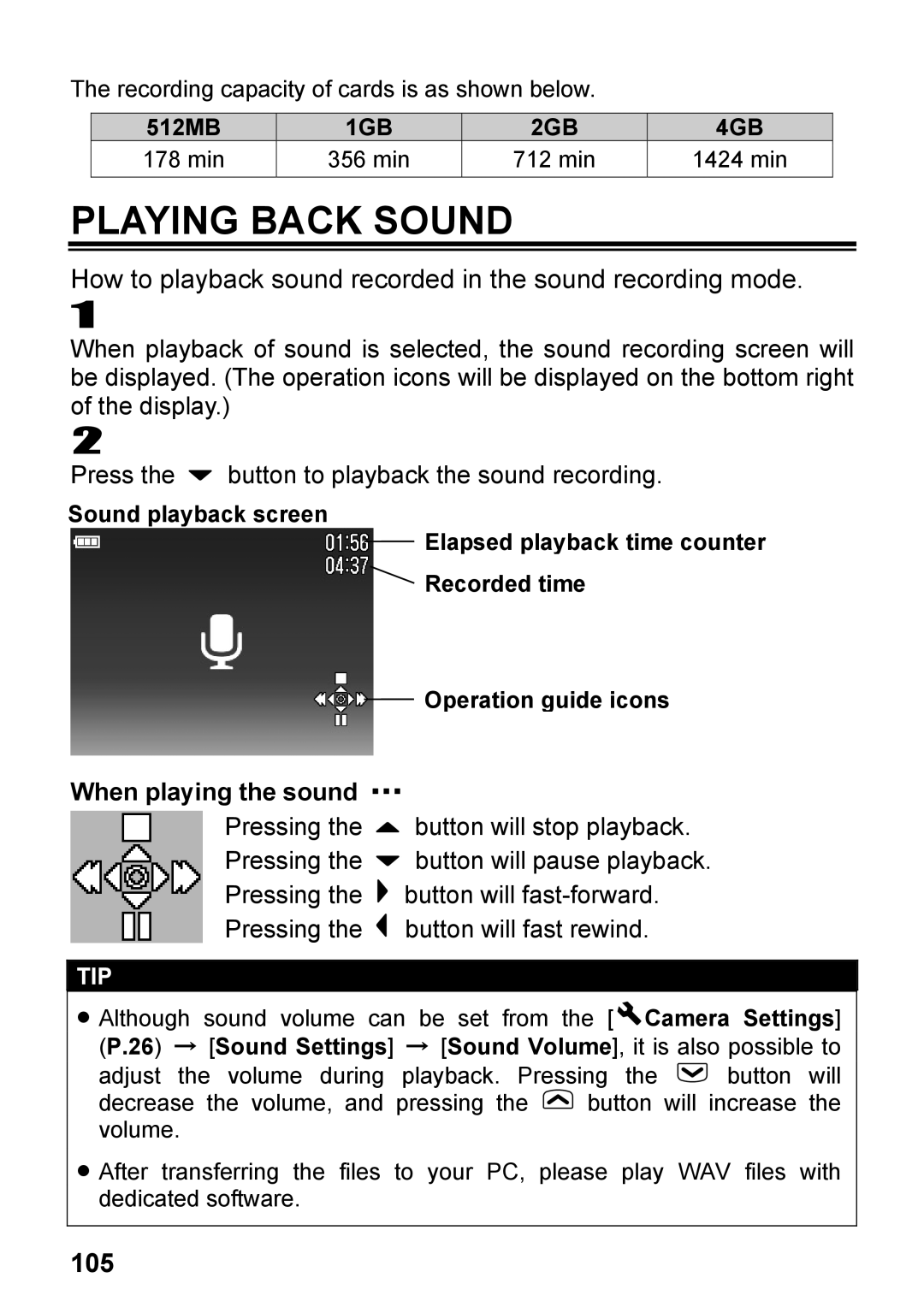The recording capacity of cards is as shown below.
512MB | 1GB | 2GB | 4GB |
178 min | 356 min | 712 min | 1424 min |
|
|
|
|
PLAYING BACK SOUND
How to playback sound recorded in the sound recording mode.
1
When playback of sound is selected, the sound recording screen will be displayed. (The operation icons will be displayed on the bottom right of the display.)
2
Press the ![]() button to playback the sound recording.
button to playback the sound recording.
Sound playback screen
Elapsed playback time counter ![]() Recorded time
Recorded time
Operation guide icons
When playing the sound ・・・
Pressing the ![]() button will stop playback.
button will stop playback.
Pressing the ![]() button will pause playback.
button will pause playback.
Pressing the ![]() button will
button will
Pressing the ![]() button will fast rewind.
button will fast rewind.
TIP
•Although sound volume can be set from the [![]() Camera Settings] (P.26) → [Sound Settings] → [Sound Volume], it is also possible to
Camera Settings] (P.26) → [Sound Settings] → [Sound Volume], it is also possible to
adjust the volume during playback. Pressing the ![]() button will
button will
decrease the volume, and pressing the ![]() button will increase the volume.
button will increase the volume.
•After transferring the files to your PC, please play WAV files with dedicated software.