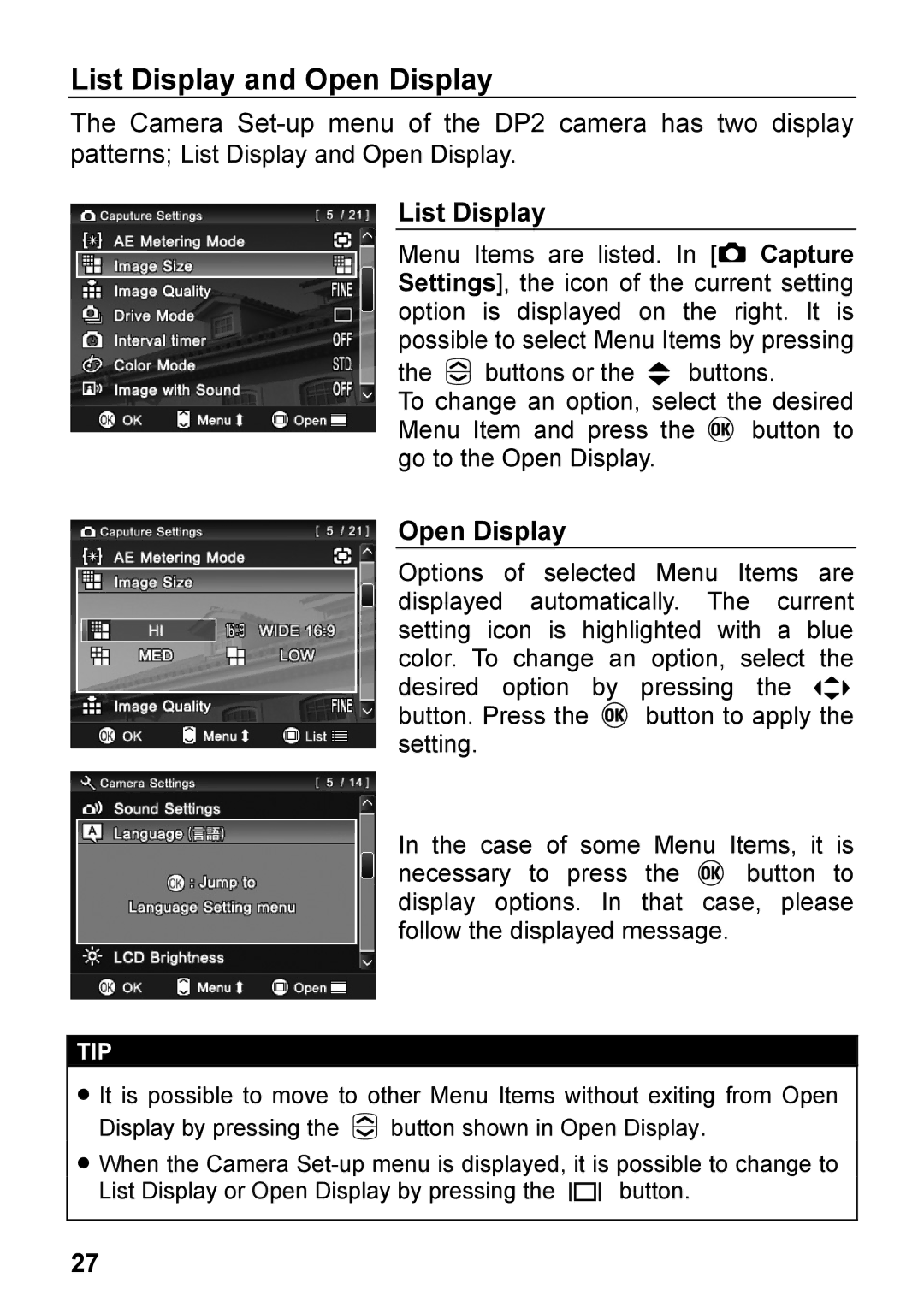List Display and Open Display
The Camera
List Display
Menu Items are listed. In [![]() Capture Settings], the icon of the current setting option is displayed on the right. It is possible to select Menu Items by pressing
Capture Settings], the icon of the current setting option is displayed on the right. It is possible to select Menu Items by pressing
the ![]() buttons or the
buttons or the ![]() buttons.
buttons.
To change an option, select the desired
Menu Item and press the | button to |
go to the Open Display. |
|
Open Display
Options of selected Menu Items are displayed automatically. The current setting icon is highlighted with a blue color. To change an option, select the desired option by pressing the ![]()
button. Press the ![]() button to apply the setting.
button to apply the setting.
In the case of some Menu Items, it is
necessary to press the ![]() button to display options. In that case, please follow the displayed message.
button to display options. In that case, please follow the displayed message.
TIP
•It is possible to move to other Menu Items without exiting from Open
Display by pressing the ![]() button shown in Open Display.
button shown in Open Display.
•When the Camera
List Display or Open Display by pressing the ![]() button.
button.
27