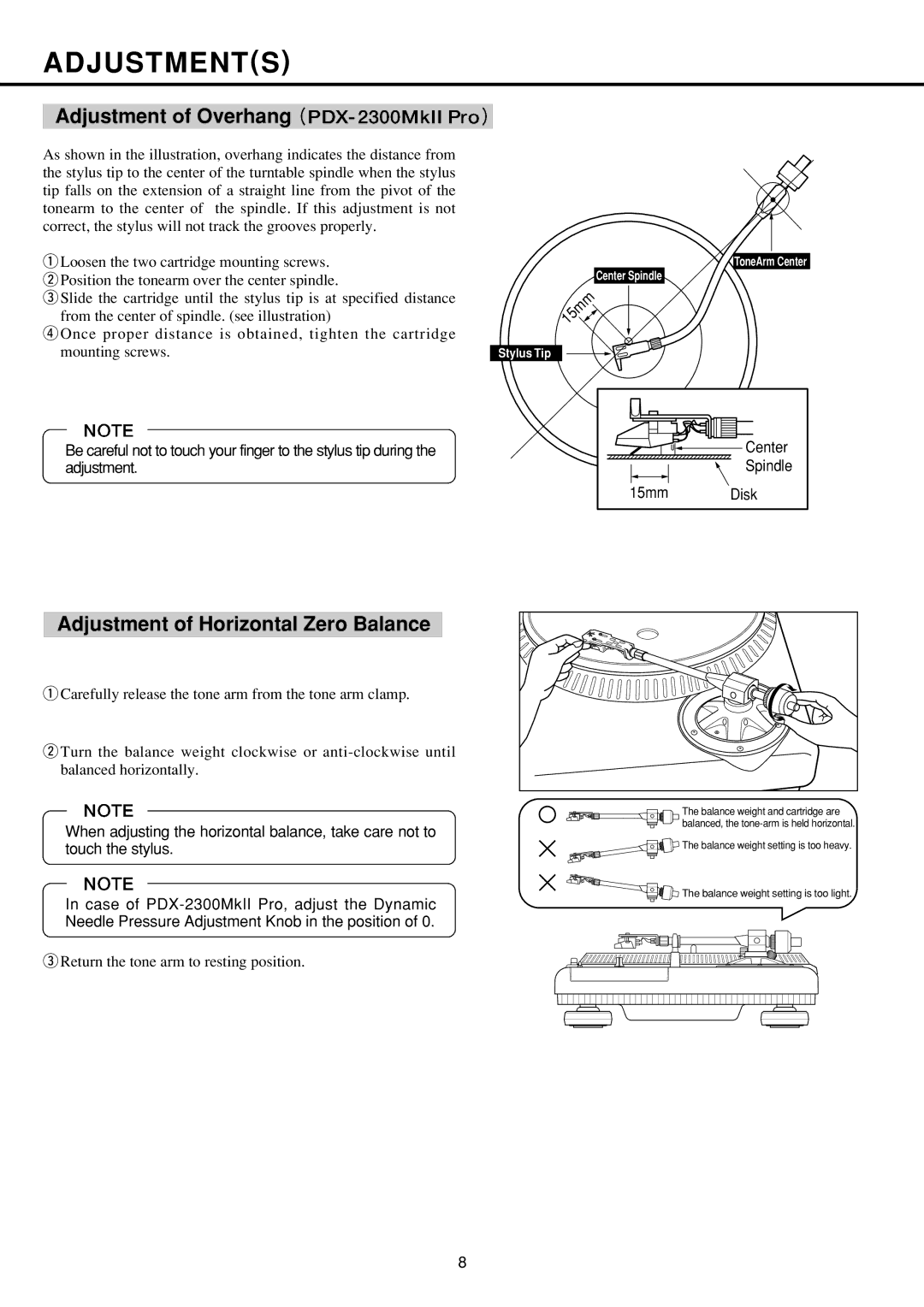ADJUSTMENT(S)
Adjustment of Overhang
As shown in the illustration, overhang indicates the distance from the stylus tip to the center of the turntable spindle when the stylus tip falls on the extension of a straight line from the pivot of the tonearm to the center of the spindle. If this adjustment is not correct, the stylus will not track the grooves properly.
q Loosen the two cartridge mounting screws. w Position the tonearm over the center spindle.
e Slide the cartridge until the stylus tip is at specified distance from the center of spindle. (see illustration)
r Once proper distance is obtained, tighten the cartridge mounting screws.
ToneArm Center
Center Spindle
Stylus Tip
Be careful not to touch your finger to the stylus tip during the adjustment.
Center
Spindle
15mm Disk
Adjustment of Horizontal Zero Balance
q Carefully release the tone arm from the tone arm clamp.
w Turn the balance weight clockwise or
When adjusting the horizontal balance, take care not to touch the stylus.
In case of
e Return the tone arm to resting position.
The balance weight and cartridge are balanced, the
![]()
![]()
![]() The balance weight setting is too heavy.
The balance weight setting is too heavy.
![]()
![]()
![]() The balance weight setting is too light.
The balance weight setting is too light.
8