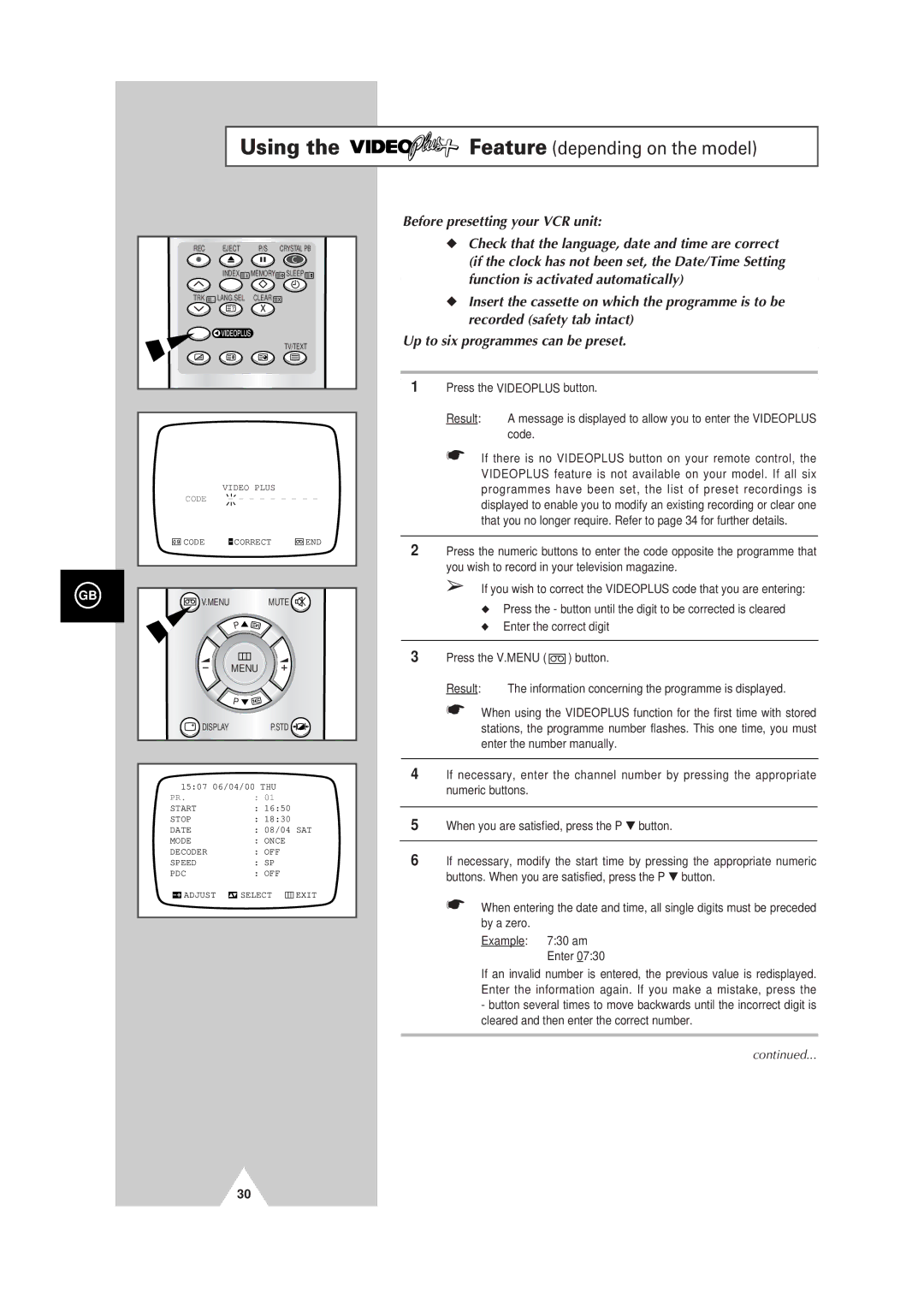Using the | TMFeature (depending on the model) |
GB
REC | EJECT | P/S | CRYSTAL PB |
| INDEX | MEMORY | SLEEP |
TRK | LANG.SEL | CLEAR |
|
|
|
| TV/TEXT |
| VIDEO PLUS |
| |
CODE | - - - - - - - - - | ||
CODE |
| CORRECT | END |
V.MENU | MUTE |
| |
|
| P |
|
|
| MENU |
|
|
| P |
|
DISPLAY | P.STD |
| |
15:07 06/04/00 THU |
| ||
PR. |
| : 01 |
|
START |
| : 16:50 |
|
STOP |
| : 18:30 |
|
DATE |
| : 08/04 SAT | |
MODE |
| : ONCE |
|
DECODER |
| : OFF |
|
SPEED |
| : SP |
|
PDC |
| : OFF |
|
ADJUST |
| SELECT | EXIT |
30
Before presetting your VCR unit:
◆Check that the language, date and time are correct (if the clock has not been set, the Date/Time Setting function is activated automatically)
◆Insert the cassette on which the programme is to be recorded (safety tab intact)
Up to six programmes can be preset.
1Press the VIDEOPLUS button.
Result: A message is displayed to allow you to enter the VIDEOPLUS code.
☛If there is no VIDEOPLUS button on your remote control, the VIDEOPLUS feature is not available on your model. If all six programmes have been set, the list of preset recordings is displayed to enable you to modify an existing recording or clear one that you no longer require. Refer to page 34 for further details.
2Press the numeric buttons to enter the code opposite the programme that
you wish to record in your television magazine.
➢ If you wish to correct the VIDEOPLUS code that you are entering:
◆Press the - button until the digit to be corrected is cleared
◆Enter the correct digit
3Press the V.MENU ( ![]() ) button.
) button.
Result: The information concerning the programme is displayed.
☛When using the VIDEOPLUS function for the first time with stored stations, the programme number flashes. This one time, you must enter the number manually.
4If necessary, enter the channel number by pressing the appropriate numeric buttons.
5When you are satisfied, press the P ▼ button.
6If necessary, modify the start time by pressing the appropriate numeric buttons. When you are satisfied, press the P ▼ button.
☛When entering the date and time, all single digits must be preceded by a zero.
Example: 7:30 am Enter 07:30
If an invalid number is entered, the previous value is redisplayed. Enter the information again. If you make a mistake, press the
-button several times to move backwards until the incorrect digit is cleared and then enter the correct number.
continued...