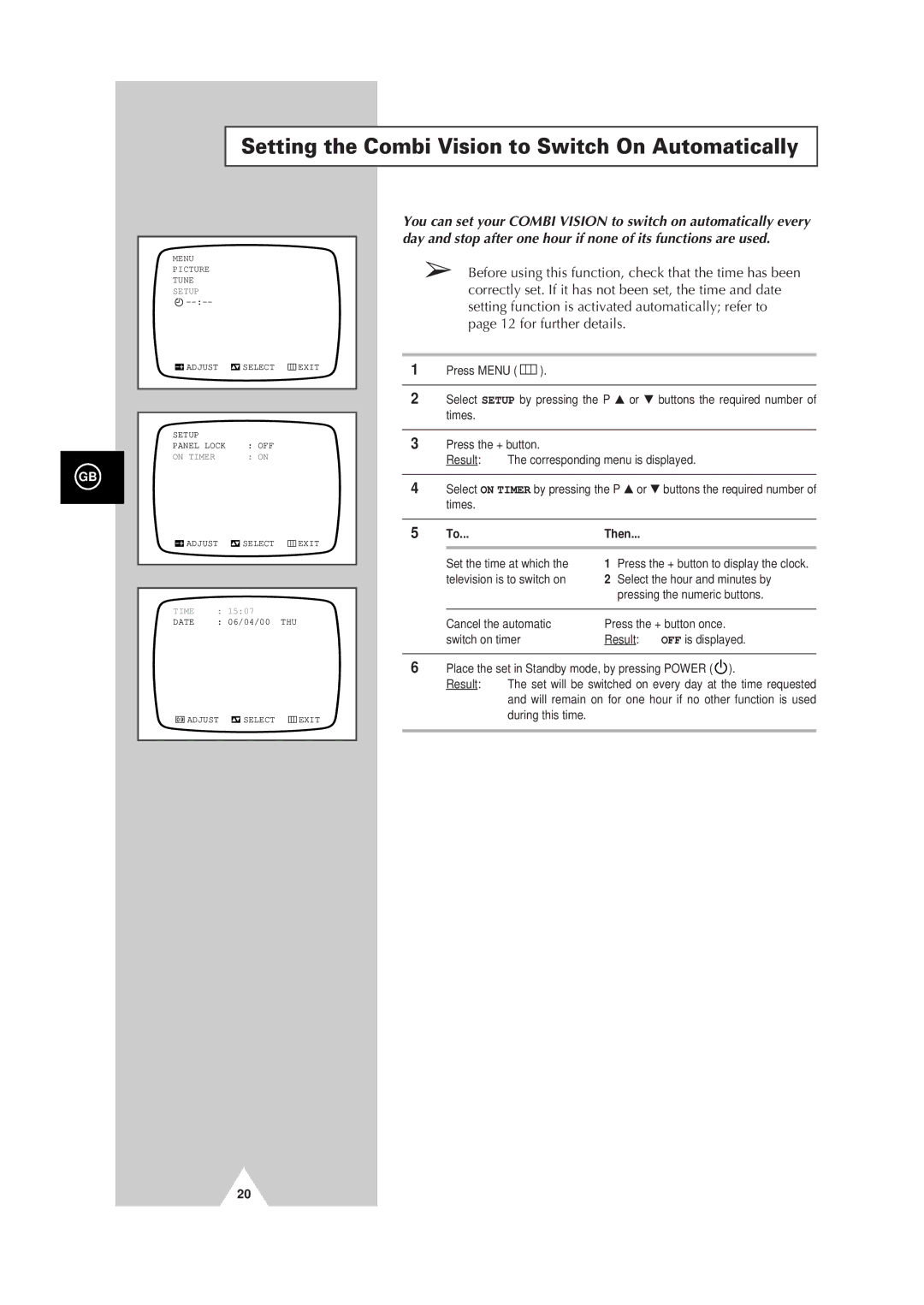Setting the Combi Vision to Switch On Automatically
GB
MENU |
PICTURE |
TUNE |
SETUP |
ADJUST | SELECT | EXIT |
SETUP |
|
|
PANEL LOCK | : OFF |
|
ON TIMER | : ON |
|
ADJUST | SELECT | EXIT | |
TIME | : 15:07 |
| |
DATE | : 06/04/00 | THU | |
ADJUST | SELECT | EXIT |
You can set your COMBI VISION to switch on automatically every day and stop after one hour if none of its functions are used.
➢Before using this function, check that the time has been correctly set. If it has not been set, the time and date setting function is activated automatically; refer to page 12 for further details.
1Press MENU ( ![]() ).
).
2Select SETUP by pressing the P ▲ or ▼ buttons the required number of times.
3Press the + button.
Result: The corresponding menu is displayed.
4Select ON TIMER by pressing the P ▲ or ▼ buttons the required number of times.
5 | To... | Then... |
| |
| Set the time at which the | 1 | Press the + button to display the clock. | |
| television is to switch on | 2 | Select the hour and minutes by | |
|
|
| pressing the numeric buttons. | |
|
|
| ||
| Cancel the automatic | Press the + button once. | ||
| switch on timer | Result: | OFF is displayed. | |
6Place the set in Standby mode, by pressing POWER ( ![]() ).
).
Result: The set will be switched on every day at the time requested and will remain on for one hour if no other function is used during this time.
20