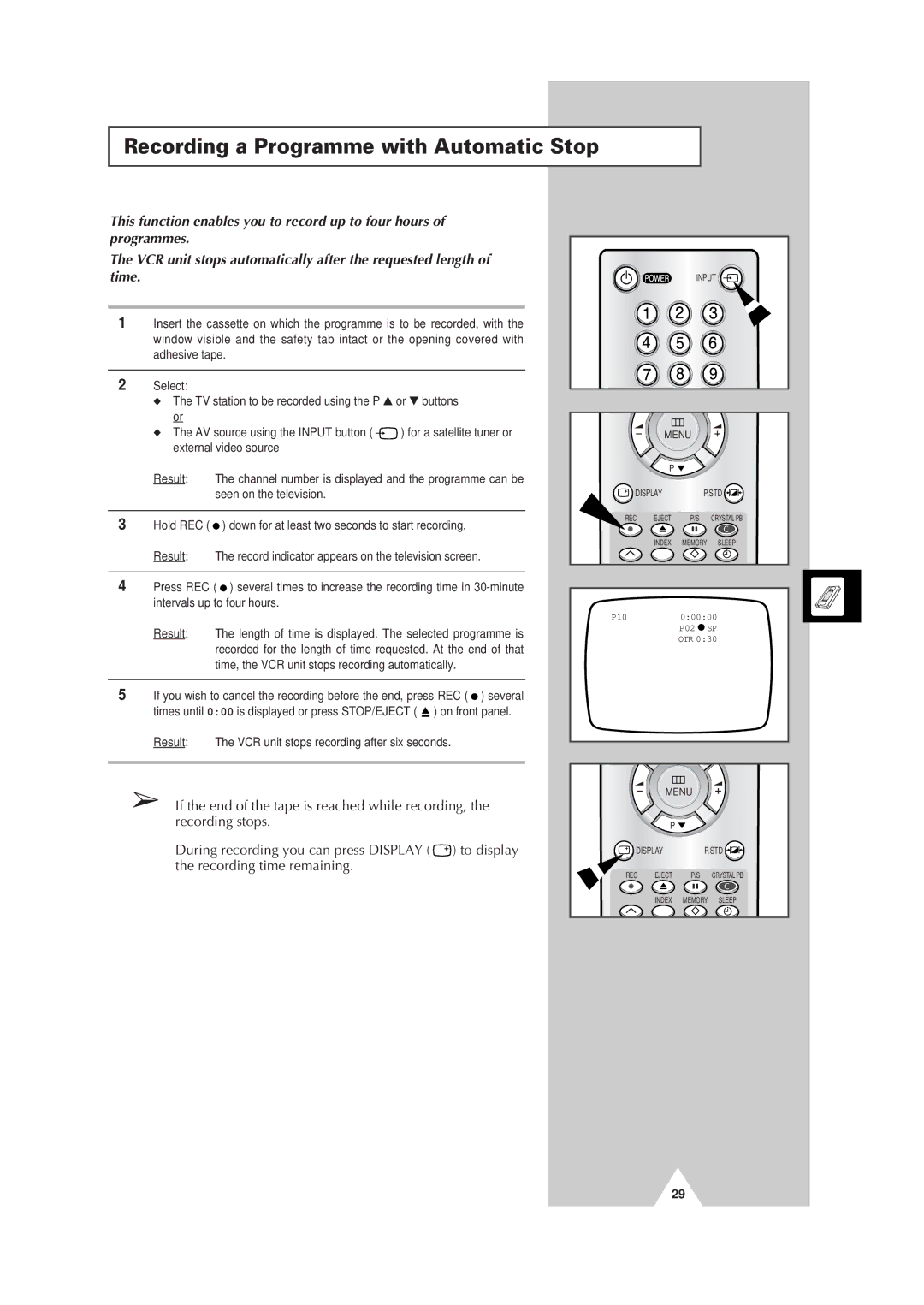Recording a Programme with Automatic Stop
This function enables you to record up to four hours of programmes.
The VCR unit stops automatically after the requested length of time.
1Insert the cassette on which the programme is to be recorded, with the window visible and the safety tab intact or the opening covered with adhesive tape.
2Select:
◆The TV station to be recorded using the P ▲ or ▼ buttons or
◆The AV source using the INPUT button ( ![]() ) for a satellite tuner or external video source
) for a satellite tuner or external video source
Result: The channel number is displayed and the programme can be seen on the television.
3Hold REC ( ![]() ) down for at least two seconds to start recording.
) down for at least two seconds to start recording.
Result: The record indicator appears on the television screen.
4Press REC ( ![]() ) several times to increase the recording time in
) several times to increase the recording time in
Result: The length of time is displayed. The selected programme is recorded for the length of time requested. At the end of that time, the VCR unit stops recording automatically.
5If you wish to cancel the recording before the end, press REC ( ![]() ) several times until 0:00 is displayed or press STOP/EJECT (
) several times until 0:00 is displayed or press STOP/EJECT ( ![]() ) on front panel.
) on front panel.
Result: The VCR unit stops recording after six seconds.
➢If the end of the tape is reached while recording, the recording stops.
During recording you can press DISPLAY ( ![]() ) to display the recording time remaining.
) to display the recording time remaining.
INPUT |
MENU |
P |
DISPLAY | P.STD | ||
REC | EJECT | P/S | CRYSTAL PB |
| INDEX | MEMORY | SLEEP |
P10 0:00:00
P02 ![]() SP
SP
OTR 0:30
MENU
| P |
|
|
DISPLAY |
| P.STD | |
REC | EJECT | P/S | CRYSTAL PB |
INDEX MEMORY SLEEP
29