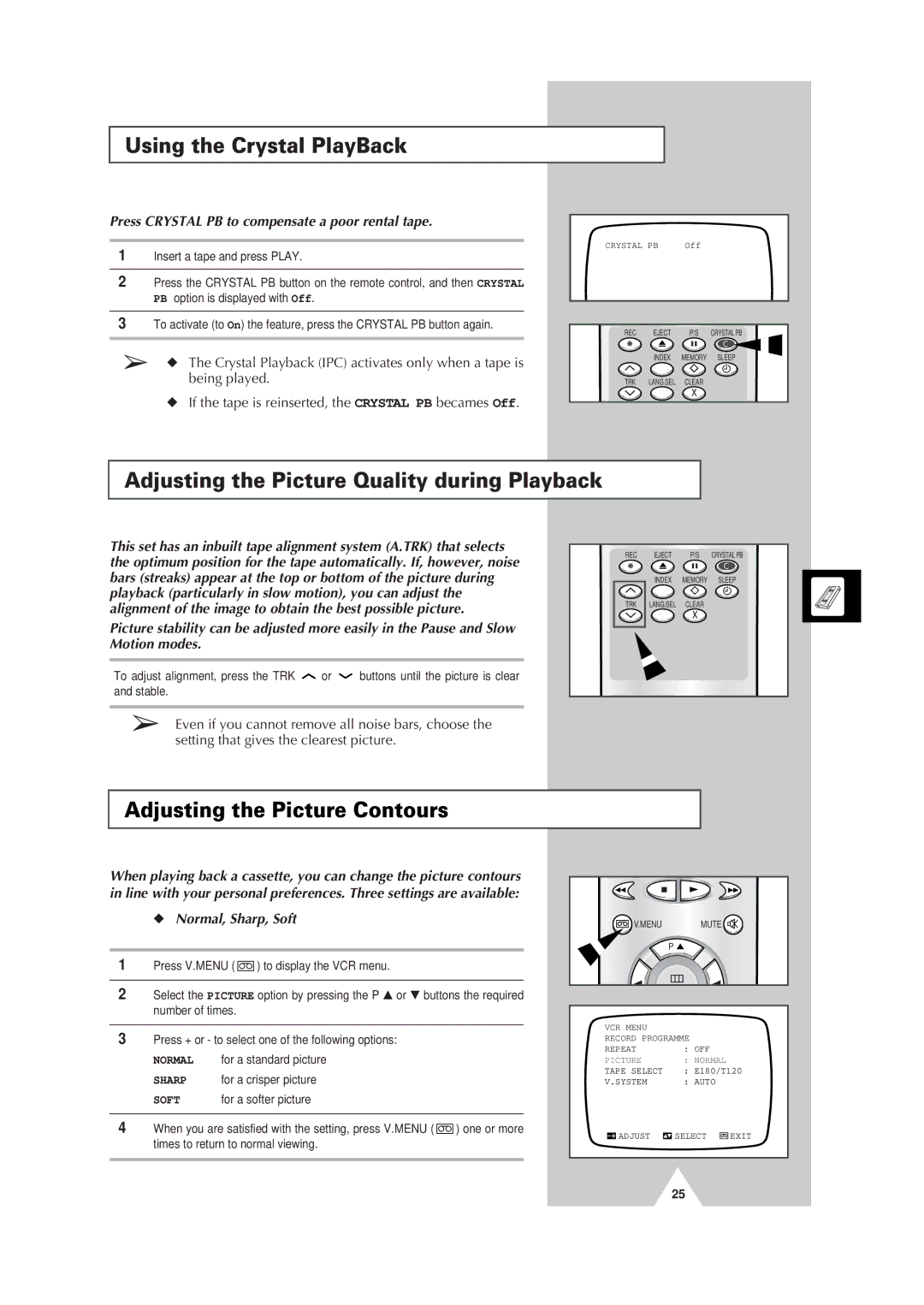Using the Crystal PlayBack
Press CRYSTAL PB to compensate a poor rental tape.
1Insert a tape and press PLAY.
2Press the CRYSTAL PB button on the remote control, and then CRYSTAL PB option is displayed with Off.
3To activate (to On) the feature, press the CRYSTAL PB button again.
➢◆ The Crystal Playback (IPC) activates only when a tape is being played.
◆If the tape is reinserted, the CRYSTAL PB becames Off.
CRYSTAL PB | Off |
REC | EJECT | P/S | CRYSTAL PB |
INDEX MEMORY SLEEP
TRK LANG.SEL CLEAR
Adjusting the Picture Quality during Playback
This set has an inbuilt tape alignment system (A.TRK) that selects the optimum position for the tape automatically. If, however, noise bars (streaks) appear at the top or bottom of the picture during playback (particularly in slow motion), you can adjust the alignment of the image to obtain the best possible picture.
Picture stability can be adjusted more easily in the Pause and Slow Motion modes.
To adjust alignment, press the TRK ![]() or
or ![]() buttons until the picture is clear and stable.
buttons until the picture is clear and stable.
➢Even if you cannot remove all noise bars, choose the setting that gives the clearest picture.
REC | EJECT | P/S | CRYSTAL PB |
INDEX MEMORY SLEEP
TRK LANG.SEL CLEAR
Adjusting the Picture Contours
When playing back a cassette, you can change the picture contours in line with your personal preferences. Three settings are available:
◆Normal, Sharp, Soft
1Press V.MENU ( ![]() ) to display the VCR menu.
) to display the VCR menu.
2Select the PICTURE option by pressing the P ▲ or ▼ buttons the required number of times.
3Press + or - to select one of the following options:
NORMAL for a standard picture
SHARP for a crisper picture
SOFT | for a softer picture |
4When you are satisfied with the setting, press V.MENU ( ![]() ) one or more times to return to normal viewing.
) one or more times to return to normal viewing.
![]() V.MENU MUTE
V.MENU MUTE![]()
P ![]()
VCR MENU |
|
|
RECORD PROGRAMME |
| |
REPEAT | : OFF |
|
PICTURE | : NORMAL |
|
TAPE SELECT | : E180/T120 | |
V.SYSTEM | : AUTO |
|
ADJUST | SELECT | EXIT |
25