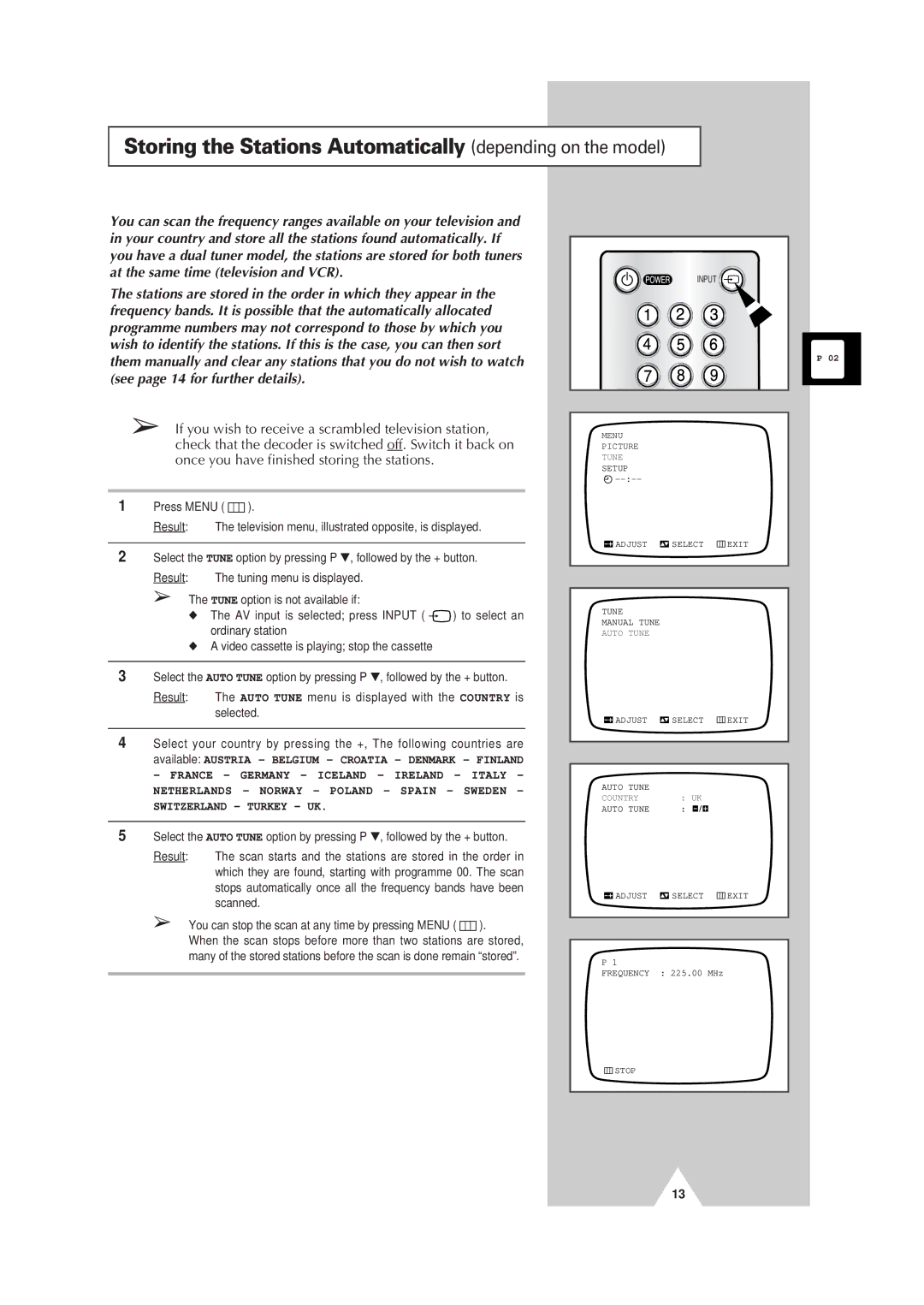Storing the Stations Automatically (depending on the model)
You can scan the frequency ranges available on your television and in your country and store all the stations found automatically. If you have a dual tuner model, the stations are stored for both tuners at the same time (television and VCR).
The stations are stored in the order in which they appear in the frequency bands. It is possible that the automatically allocated programme numbers may not correspond to those by which you wish to identify the stations. If this is the case, you can then sort them manually and clear any stations that you do not wish to watch (see page 14 for further details).
➢If you wish to receive a scrambled television station, check that the decoder is switched off. Switch it back on once you have finished storing the stations.
1Press MENU ( ![]() ).
).
Result: The television menu, illustrated opposite, is displayed.
2Select the TUNE option by pressing P ▼, followed by the + button.
Result: The tuning menu is displayed.
➢The TUNE option is not available if:
◆The AV input is selected; press INPUT ( ![]() ) to select an ordinary station
) to select an ordinary station
◆A video cassette is playing; stop the cassette
3Select the AUTO TUNE option by pressing P ▼, followed by the + button.
Result: The AUTO TUNE menu is displayed with the COUNTRY is selected.
4Select your country by pressing the +, The following countries are
available: AUSTRIA - BELGIUM - CROATIA - DENMARK - FINLAND - FRANCE - GERMANY - ICELAND - IRELAND - ITALY - NETHERLANDS - NORWAY - POLAND - SPAIN - SWEDEN - SWITZERLAND - TURKEY - UK.
5Select the AUTO TUNE option by pressing P ▼, followed by the + button.
Result: The scan starts and the stations are stored in the order in which they are found, starting with programme 00. The scan stops automatically once all the frequency bands have been scanned.
➢You can stop the scan at any time by pressing MENU ( ![]() ).
).
When the scan stops before more than two stations are stored, many of the stored stations before the scan is done remain “stored”.
INPUT |
P 02 |
MENU |
PICTURE |
TUNE |
SETUP |
ADJUST | SELECT | EXIT |
TUNE
MANUAL TUNE
AUTO TUNE
ADJUST | SELECT | EXIT |
AUTO TUNE |
|
|
COUNTRY | : UK |
|
AUTO TUNE | : |
|
ADJUST | SELECT | EXIT |
P 1 |
|
|
FREQUENCY | : 225.00 MHz |
|
![]() STOP
STOP
13