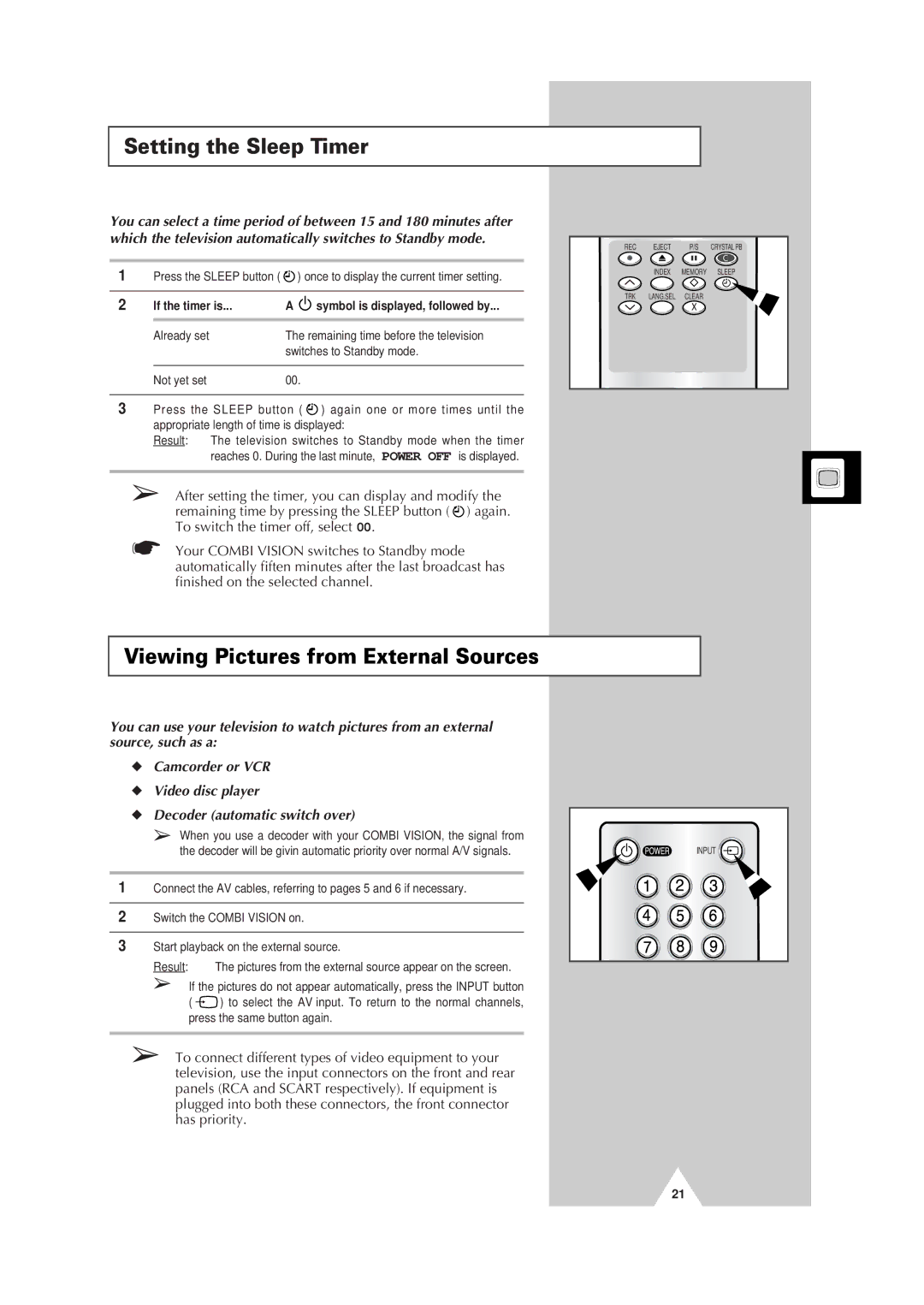Setting the Sleep Timer
You can select a time period of between 15 and 180 minutes after which the television automatically switches to Standby mode.
1Press the SLEEP button ( ![]() ) once to display the current timer setting.
) once to display the current timer setting.
2 | If the timer is... | A |
| symbol is displayed, followed by... |
| ||||
| Already set | The remaining time before the television | ||
|
| switches to Standby mode. | ||
|
|
|
|
|
| Not yet set | 00. |
|
|
3Press the SLEEP button ( ![]() ) again one or more times until the appropriate length of time is displayed:
) again one or more times until the appropriate length of time is displayed:
Result: The television switches to Standby mode when the timer reaches 0. During the last minute, POWER OFF is displayed.
➢After setting the timer, you can display and modify the remaining time by pressing the SLEEP button ( ![]() ) again. To switch the timer off, select 00.
) again. To switch the timer off, select 00.
☛Your COMBI VISION switches to Standby mode automatically fiften minutes after the last broadcast has finished on the selected channel.
REC | EJECT | P/S | CRYSTAL PB |
INDEX MEMORY SLEEP
TRK LANG.SEL CLEAR
Viewing Pictures from External Sources
You can use your television to watch pictures from an external source, such as a:
◆Camcorder or VCR
◆Video disc player
◆Decoder (automatic switch over)
➢When you use a decoder with your COMBI VISION, the signal from the decoder will be givin automatic priority over normal A/V signals.
1Connect the AV cables, referring to pages 5 and 6 if necessary.
2Switch the COMBI VISION on.
3Start playback on the external source.
Result: The pictures from the external source appear on the screen.
➢If the pictures do not appear automatically, press the INPUT button
( ![]() ) to select the AV input. To return to the normal channels, press the same button again.
) to select the AV input. To return to the normal channels, press the same button again.
➢To connect different types of video equipment to your television, use the input connectors on the front and rear panels (RCA and SCART respectively). If equipment is plugged into both these connectors, the front connector has priority.
INPUT |
21