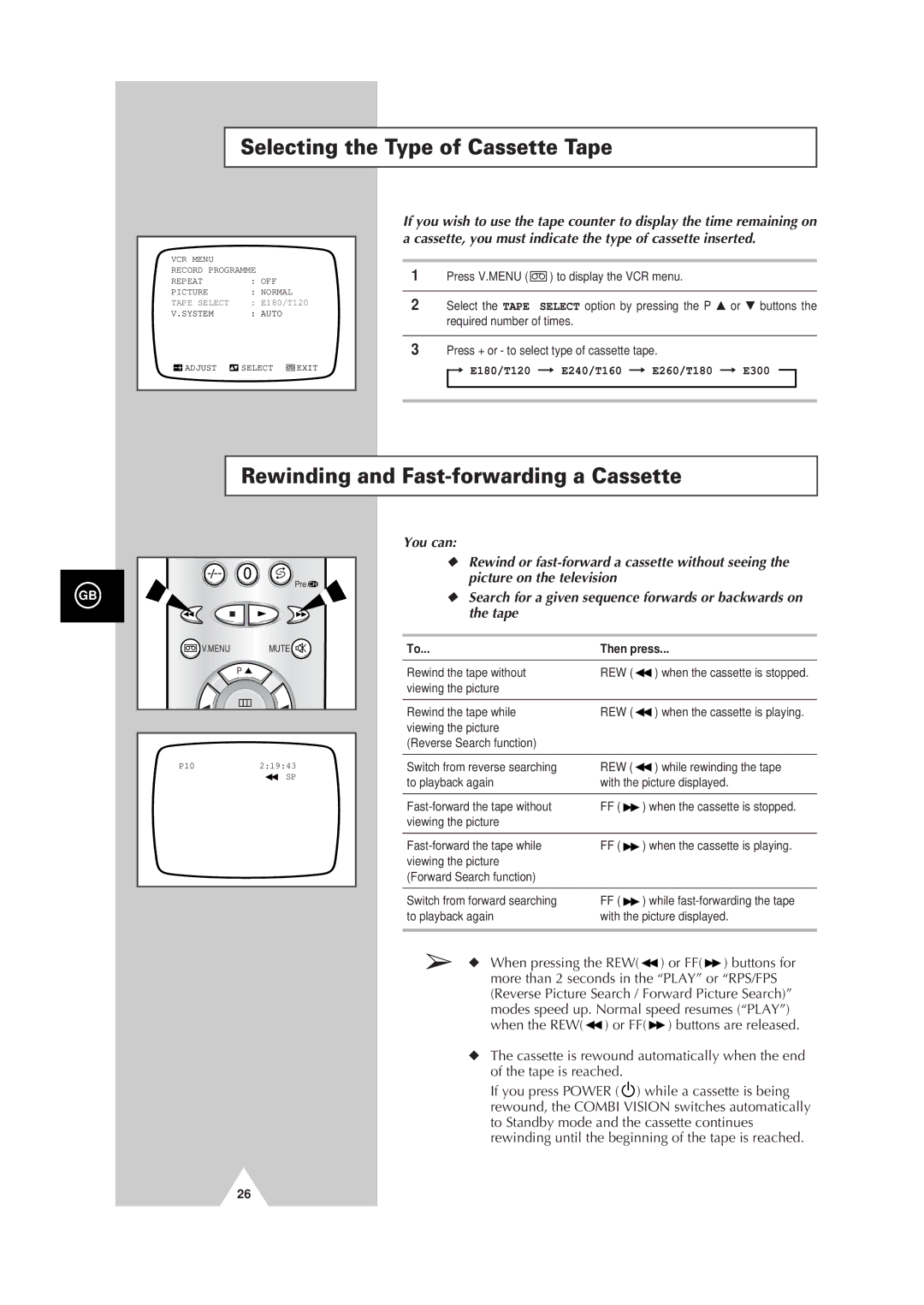Selecting the Type of Cassette Tape
VCR MENU |
|
|
RECORD PROGRAMME |
| |
REPEAT | : OFF |
|
PICTURE | : NORMAL |
|
TAPE SELECT | : E180/T120 | |
V.SYSTEM | : AUTO |
|
ADJUST | SELECT | EXIT |
If you wish to use the tape counter to display the time remaining on a cassette, you must indicate the type of cassette inserted.
1Press V.MENU (![]() ) to display the VCR menu.
) to display the VCR menu.
2Select the TAPE SELECT option by pressing the P ▲ or ▼ buttons the required number of times.
3Press + or - to select type of cassette tape.
➞ E180/T120 ➞ E240/T160 ➞ E260/T180 ➞ E300 ![]()
Rewinding and Fast-forwarding a Cassette
GB | Pre. |
| |
V.MENU | MUTE |
| P |
P102:19:43
SP
You can:
◆Rewind or
◆Search for a given sequence forwards or backwards on the tape
To... | Then press... | |
Rewind the tape without | REW ( | ) when the cassette is stopped. |
viewing the picture |
|
|
|
|
|
Rewind the tape while | REW ( | ) when the cassette is playing. |
viewing the picture |
|
|
(Reverse Search function) |
|
|
|
|
|
Switch from reverse searching | REW ( | ) while rewinding the tape |
to playback again | with the picture displayed. | |
|
|
|
FF ( | ) when the cassette is stopped. | |
viewing the picture |
|
|
|
|
|
FF ( | ) when the cassette is playing. | |
viewing the picture |
|
|
(Forward Search function) |
|
|
|
|
|
Switch from forward searching | FF ( | ) while |
to playback again | with the picture displayed. | |
|
|
|
➢◆ When pressing the REW( ![]() ) or FF(
) or FF( ![]() ) buttons for more than 2 seconds in the “PLAY” or “RPS/FPS (Reverse Picture Search / Forward Picture Search)” modes speed up. Normal speed resumes (“PLAY”) when the REW(
) buttons for more than 2 seconds in the “PLAY” or “RPS/FPS (Reverse Picture Search / Forward Picture Search)” modes speed up. Normal speed resumes (“PLAY”) when the REW( ![]() ) or FF(
) or FF( ![]() ) buttons are released.
) buttons are released.
◆The cassette is rewound automatically when the end of the tape is reached.
If you press POWER ( ![]() ) while a cassette is being rewound, the COMBI VISION switches automatically to Standby mode and the cassette continues rewinding until the beginning of the tape is reached.
) while a cassette is being rewound, the COMBI VISION switches automatically to Standby mode and the cassette continues rewinding until the beginning of the tape is reached.
26