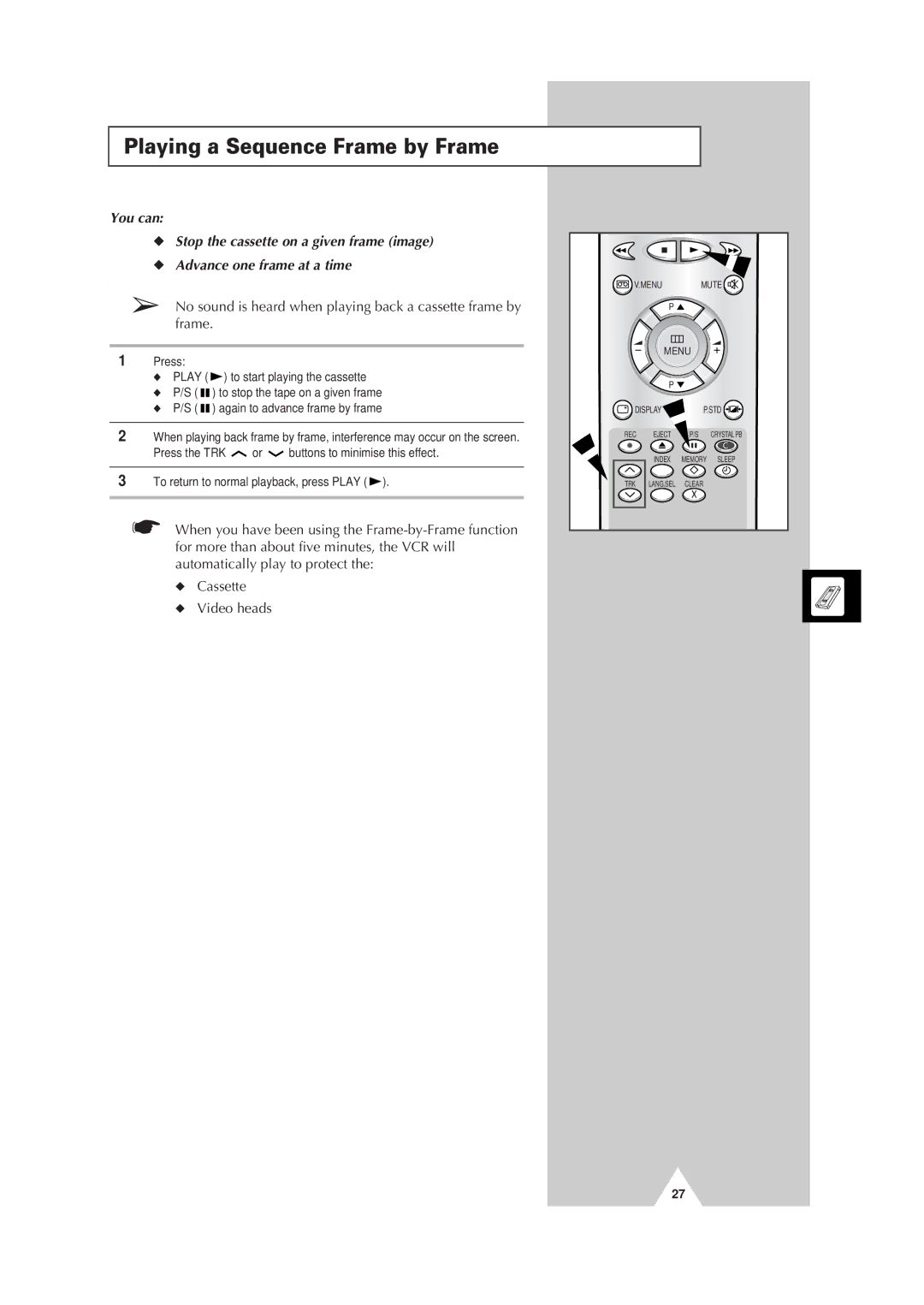Playing a Sequence Frame by Frame
You can:
◆Stop the cassette on a given frame (image)
◆Advance one frame at a time
➢No sound is heard when playing back a cassette frame by frame.
1Press:
◆PLAY (![]() ) to start playing the cassette
) to start playing the cassette
◆P/S ( ![]() ) to stop the tape on a given frame
) to stop the tape on a given frame
◆P/S ( ![]() ) again to advance frame by frame
) again to advance frame by frame
2When playing back frame by frame, interference may occur on the screen.
Press the TRK ![]() or
or ![]() buttons to minimise this effect.
buttons to minimise this effect.
3To return to normal playback, press PLAY (![]() ).
).
☛When you have been using the
◆Cassette
◆Video heads
V.MENU | MUTE | ||
| P |
|
|
| MENU |
| |
| P |
|
|
DISPLAY | P.STD | ||
REC | EJECT | P/S | CRYSTAL PB |
| INDEX | MEMORY | SLEEP |
TRK | LANG.SEL | CLEAR |
|
27