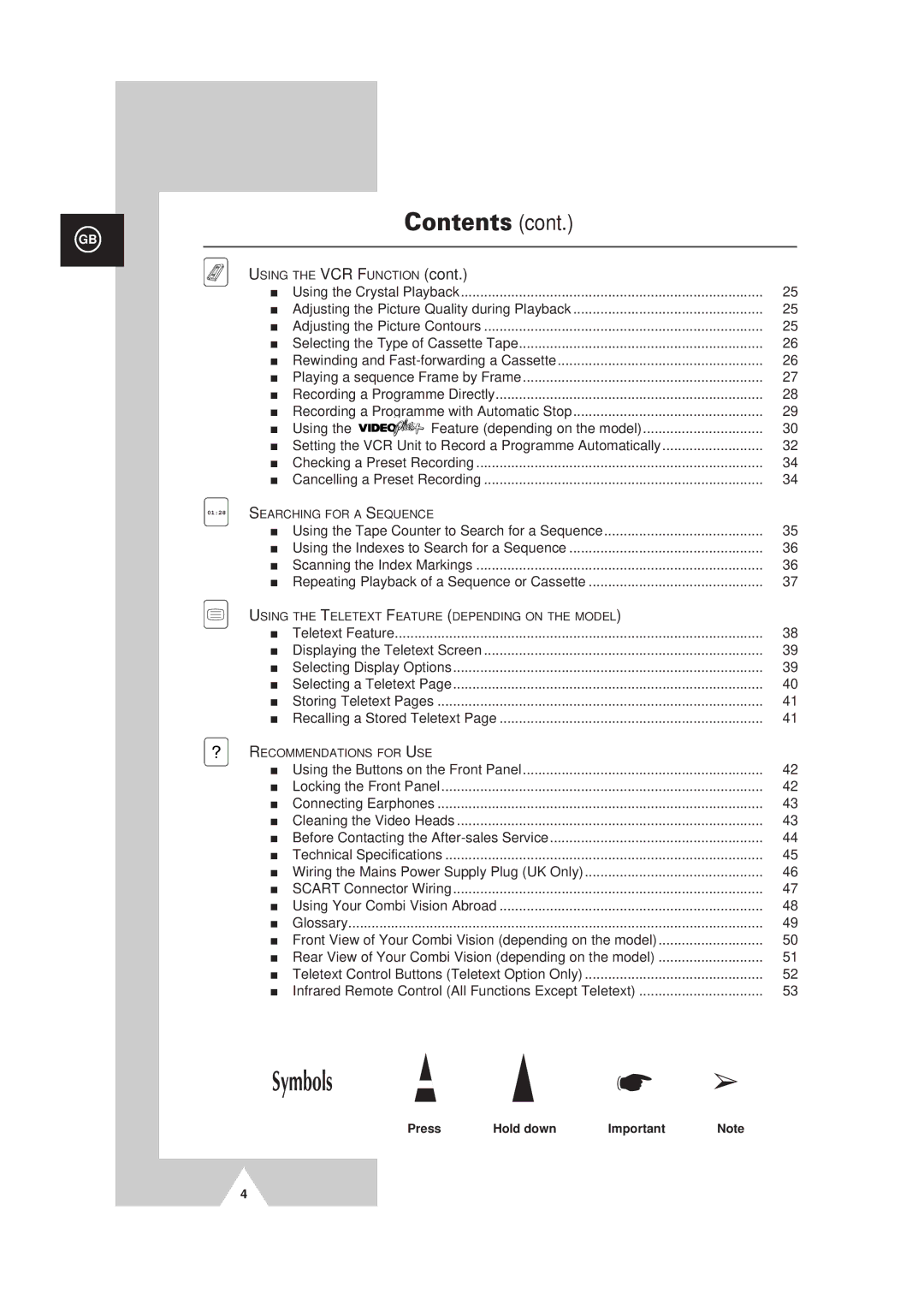Contents (cont.)
GB
01:28
?
USING THE VCR FUNCTION (cont.) |
| ||
■ Using the Crystal Playback | 25 | ||
■ Adjusting the Picture Quality during Playback | 25 | ||
■ Adjusting the Picture Contours | 25 | ||
■ Selecting the Type of Cassette Tape | 26 | ||
■ Rewinding and | 26 | ||
■ Playing a sequence Frame by Frame | 27 | ||
■ Recording a Programme Directly | 28 | ||
■ Recording a Programme with Automatic Stop | 29 | ||
■ | Using the | Feature (depending on the model) | 30 |
■ Setting the VCR Unit to Record a Programme Automatically | 32 | ||
■ Checking a Preset Recording | 34 | ||
■ Cancelling a Preset Recording | 34 | ||
SEARCHING FOR A SEQUENCE |
| ||
■ Using the Tape Counter to Search for a Sequence | 35 | ||
■ Using the Indexes to Search for a Sequence | 36 | ||
■ Scanning the Index Markings | 36 | ||
■ Repeating Playback of a Sequence or Cassette | 37 | ||
USING THE TELETEXT FEATURE (DEPENDING ON THE MODEL) |
| ||
■ | Teletext Feature | ............................................................................................... | 38 |
■ Displaying the Teletext Screen | 39 | ||
■ | Selecting Display Options | 39 | |
■ Selecting a Teletext Page | 40 | ||
■ | Storing Teletext Pages | 41 | |
■ Recalling a Stored Teletext Page | 41 | ||
RECOMMENDATIONS FOR USE |
| ||
■ Using the Buttons on the Front Panel | 42 | ||
■ Locking the Front Panel | 42 | ||
■ | Connecting Earphones | 43 | |
■ Cleaning the Video Heads | 43 | ||
■ Before Contacting the | 44 | ||
■ | Technical Specifications | 45 | |
■ Wiring the Mains Power Supply Plug (UK Only) | 46 | ||
■ | SCART Connector Wiring | 47 | |
■ Using Your Combi Vision Abroad | 48 | ||
■ | Glossary | 49 | |
■ Front View of Your Combi Vision (depending on the model) | 50 | ||
■ Rear View of Your Combi Vision (depending on the model) | 51 | ||
■ Teletext Control Buttons (Teletext Option Only) | 52 | ||
■ Infrared Remote Control (All Functions Except Teletext) | 53 | ||
Symbols |
| ☛ | ➢ |
Press | Hold down | Important | Note |
4