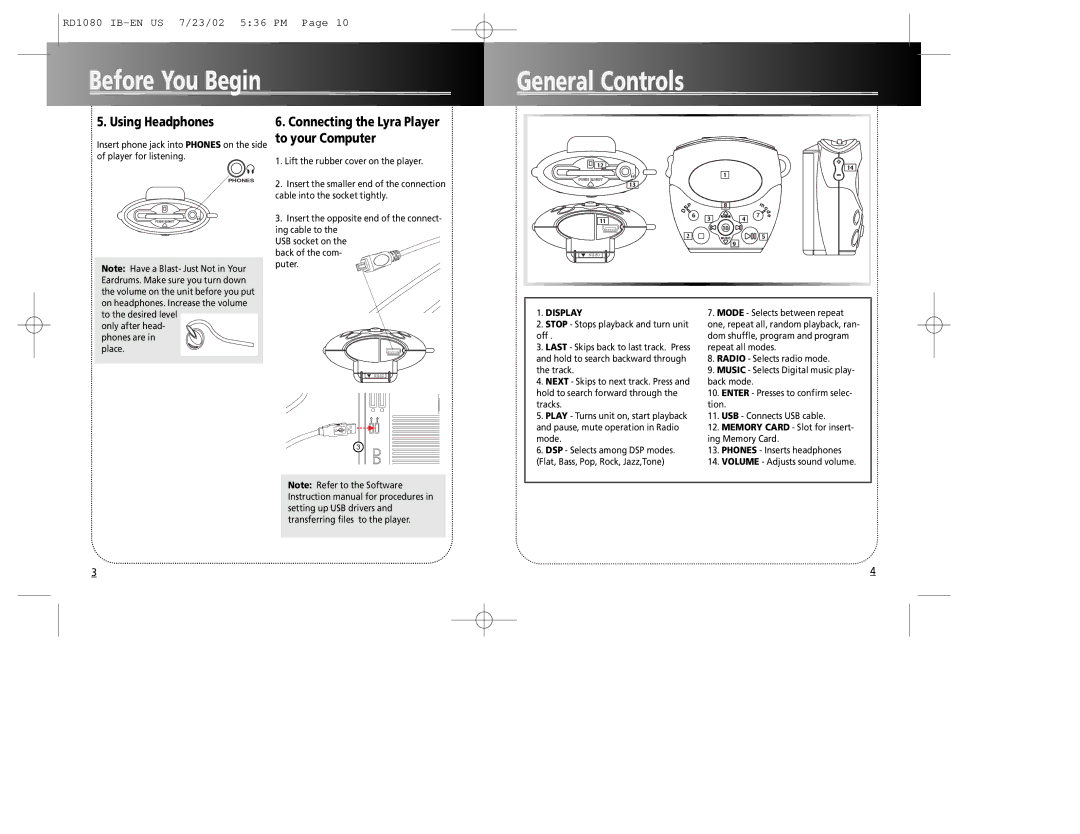RD1080
Before You Begin
General Controls
5. Using Headphones
Insert phone jack into PHONES on the side of player for listening.
PHONES
6.Connecting the Lyra Player to your Computer
1. Lift the rubber cover on the player. |
2. Insert the smaller end of the connection |
cable into the socket tightly. |
3. Insert the opposite end of the connect- |
ing cable to the |
USB socket on the |
back of the com- |
puter. |
12
11
![]() OPEN
OPEN
13
6
2
3
1
8
![]()
![]()
![]()
![]() 4 10
4 10
9
![]()
![]() 14
14 ![]()
![]()
7
5
Note: Have a Blast- Just Not in Your Eardrums. Make sure you turn down the volume on the unit before you put on headphones. Increase the volume to the desired level
only after head- phones are in place.
![]() OPEN
OPEN
3
1.DISPLAY
2.STOP - Stops playback and turn unit off .
3.LAST - Skips back to last track. Press and hold to search backward through the track.
4.NEXT - Skips to next track. Press and hold to search forward through the tracks.
5.PLAY - Turns unit on, start playback and pause, mute operation in Radio mode.
6.DSP - Selects among DSP modes. (Flat, Bass, Pop, Rock, Jazz,Tone)
7.MODE - Selects between repeat one, repeat all, random playback, ran- dom shuffle, program and program repeat all modes.
8.RADIO - Selects radio mode.
9.MUSIC - Selects Digital music play- back mode.
10.ENTER - Presses to confirm selec- tion.
11.USB - Connects USB cable.
12.MEMORY CARD - Slot for insert- ing Memory Card.
13.PHONES - Inserts headphones
14.VOLUME - Adjusts sound volume.
Note: Refer to the Software Instruction manual for procedures in setting up USB drivers and transferring files to the player.
3
4