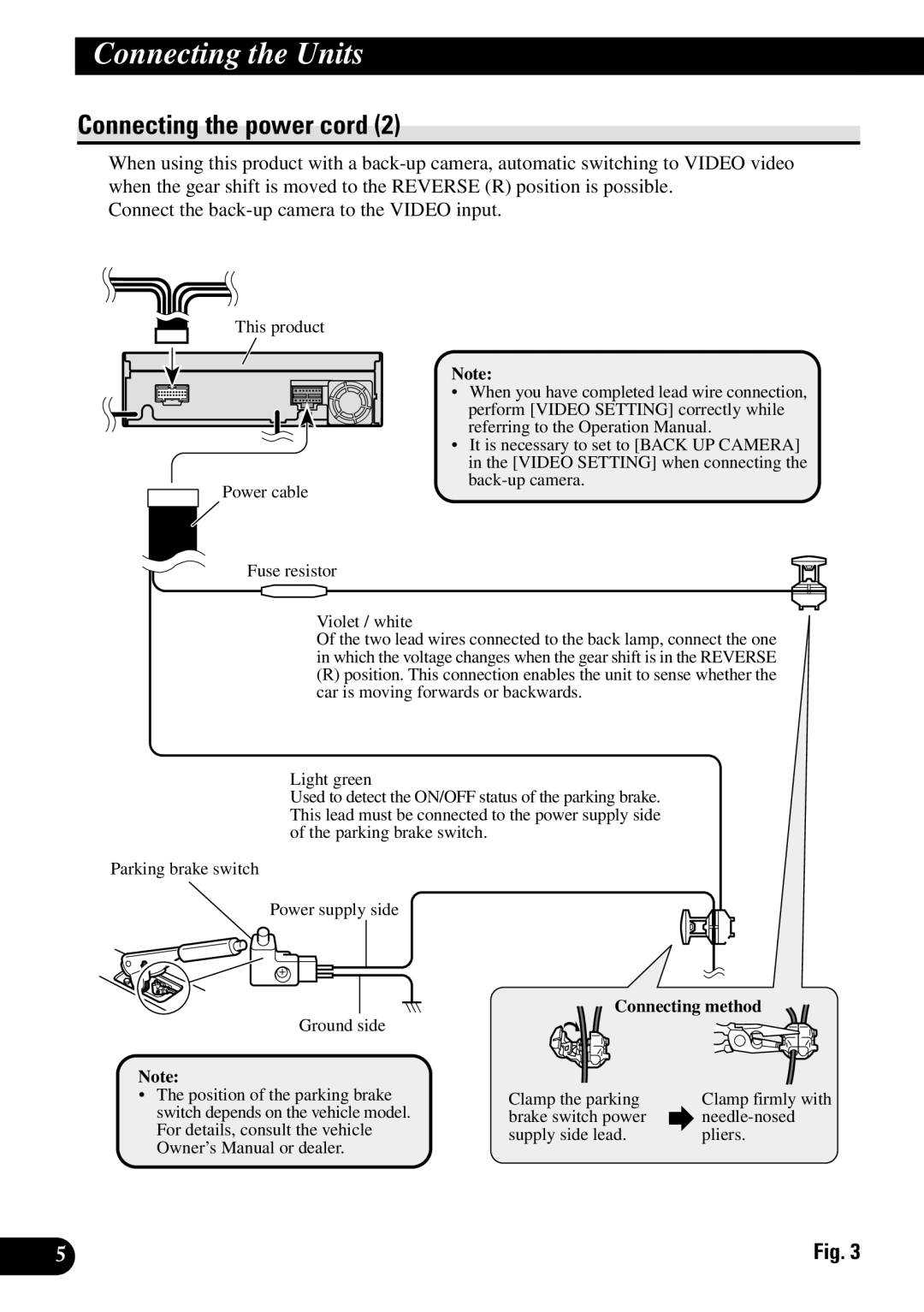Connecting the Units
Connecting the power cord (2)
When using this product with a
Connect the
This product
Power cable
Note:
• When you have completed lead wire connection, perform [VIDEO SETTING] correctly while referring to the Operation Manual.
• It is necessary to set to [BACK UP CAMERA] in the [VIDEO SETTING] when connecting the
Fuse resistor
Violet / white
Of the two lead wires connected to the back lamp, connect the one in which the voltage changes when the gear shift is in the REVERSE
(R)position. This connection enables the unit to sense whether the car is moving forwards or backwards.
Light green
Used to detect the ON/OFF status of the parking brake. This lead must be connected to the power supply side of the parking brake switch.
Parking brake switch
Power supply side
Ground side
Note:
•The position of the parking brake switch depends on the vehicle model. For details, consult the vehicle Owner’s Manual or dealer.
Connecting method
Clamp the parking | Clamp firmly with |
brake switch power | |
supply side lead. | pliers. |
5 | Fig. 3 |