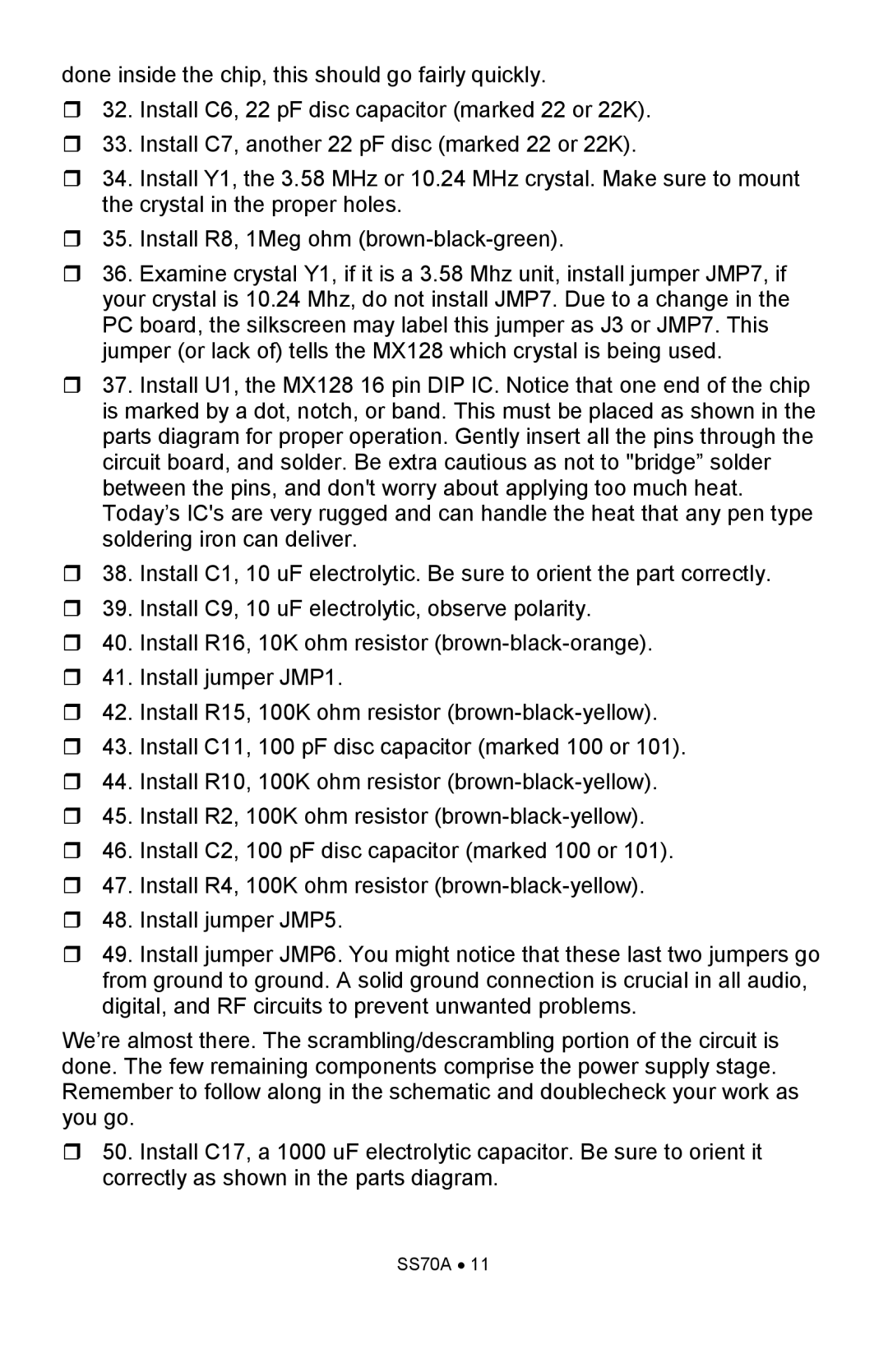done inside the chip, this should go fairly quickly.
32. Install C6, 22 pF disc capacitor (marked 22 or 22K).
33. Install C7, another 22 pF disc (marked 22 or 22K).
34. Install Y1, the 3.58 MHz or 10.24 MHz crystal. Make sure to mount the crystal in the proper holes.
35. Install R8, 1Meg ohm
36. Examine crystal Y1, if it is a 3.58 Mhz unit, install jumper JMP7, if your crystal is 10.24 Mhz, do not install JMP7. Due to a change in the PC board, the silkscreen may label this jumper as J3 or JMP7. This jumper (or lack of) tells the MX128 which crystal is being used.
37. Install U1, the MX128 16 pin DIP IC. Notice that one end of the chip is marked by a dot, notch, or band. This must be placed as shown in the parts diagram for proper operation. Gently insert all the pins through the circuit board, and solder. Be extra cautious as not to "bridge” solder between the pins, and don't worry about applying too much heat. Today’s IC's are very rugged and can handle the heat that any pen type soldering iron can deliver.
38. Install C1, 10 uF electrolytic. Be sure to orient the part correctly.
39. Install C9, 10 uF electrolytic, observe polarity.
40. Install R16, 10K ohm resistor
41. Install jumper JMP1.
42. Install R15, 100K ohm resistor
43. Install C11, 100 pF disc capacitor (marked 100 or 101).
44. Install R10, 100K ohm resistor
45. Install R2, 100K ohm resistor
46. Install C2, 100 pF disc capacitor (marked 100 or 101).
47. Install R4, 100K ohm resistor
48. Install jumper JMP5.
49. Install jumper JMP6. You might notice that these last two jumpers go from ground to ground. A solid ground connection is crucial in all audio, digital, and RF circuits to prevent unwanted problems.
We’re almost there. The scrambling/descrambling portion of the circuit is done. The few remaining components comprise the power supply stage. Remember to follow along in the schematic and doublecheck your work as you go.
50. Install C17, a 1000 uF electrolytic capacitor. Be sure to orient it correctly as shown in the parts diagram.