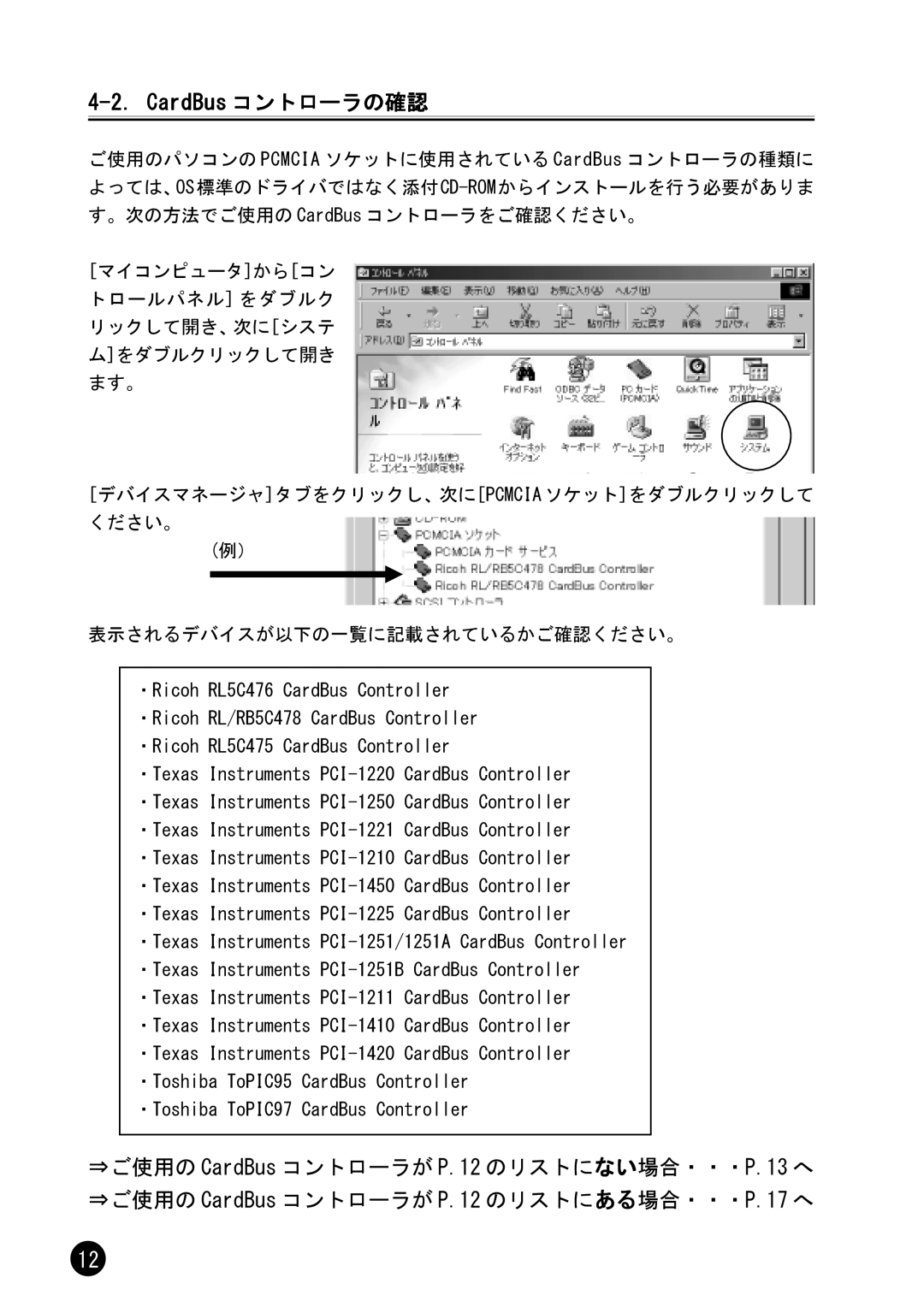4-2. CardBus コントローラの確認
ご使用のパソコンの PCMCIA ソケットに使用されている CardBus コントローラの種類に
[マイコンピュータ]から[コン トロールパネル] をダブルク リックして開き、次に[システ ム]をダブルクリックして開き ます。
[デバイスマネージャ]タブをクリックし、次に[PCMCIA ソケット]をダブルクリックして ください。
(例)
表示されるデバイスが以下の一覧に記載されているかご確認ください。
・Ricoh RL5C476 CardBus Controller
・Ricoh RL/RB5C478 CardBus Controller
・Ricoh RL5C475 CardBus Controller
・Texas Instruments
・Texas Instruments
・Texas Instruments
・Texas Instruments
・Texas Instruments
・Texas Instruments
・Texas Instruments
・Texas Instruments
・Texas Instruments
・Texas Instruments
・Texas Instruments
・Toshiba ToPIC95 CardBus Controller
・Toshiba ToPIC97 CardBus Controller
⇒ご使用の CardBus コントローラが P.12 のリストにない場合・・・P.13 へ ⇒ご使用の CardBus コントローラが P.12 のリストにある場合・・・P.17 へ
12