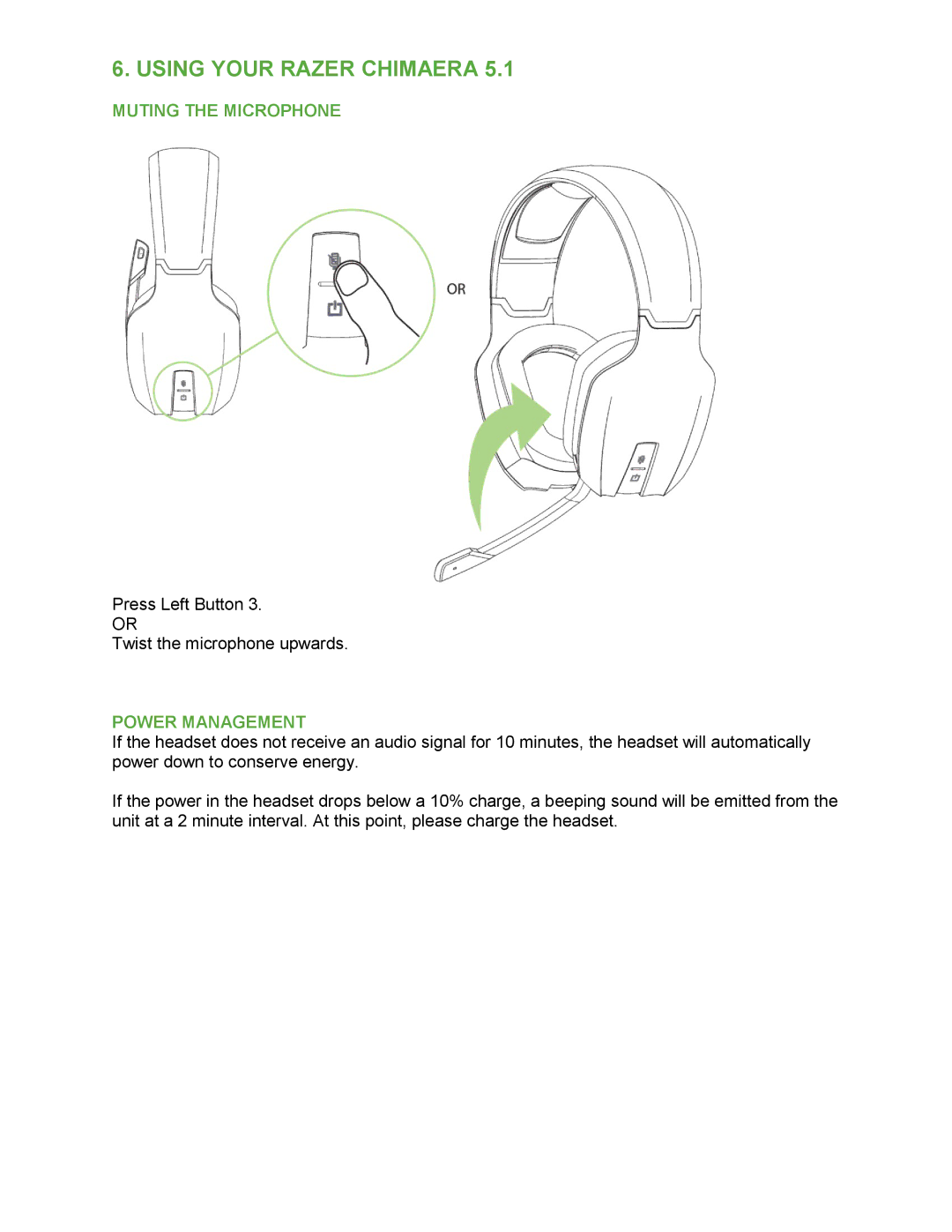6. USING YOUR RAZER CHIMAERA 5.1
MUTING THE MICROPHONE
Press Left Button 3.
OR
Twist the microphone upwards.
POWER MANAGEMENT
If the headset does not receive an audio signal for 10 minutes, the headset will automatically power down to conserve energy.
If the power in the headset drops below a 10% charge, a beeping sound will be emitted from the unit at a 2 minute interval. At this point, please charge the headset.