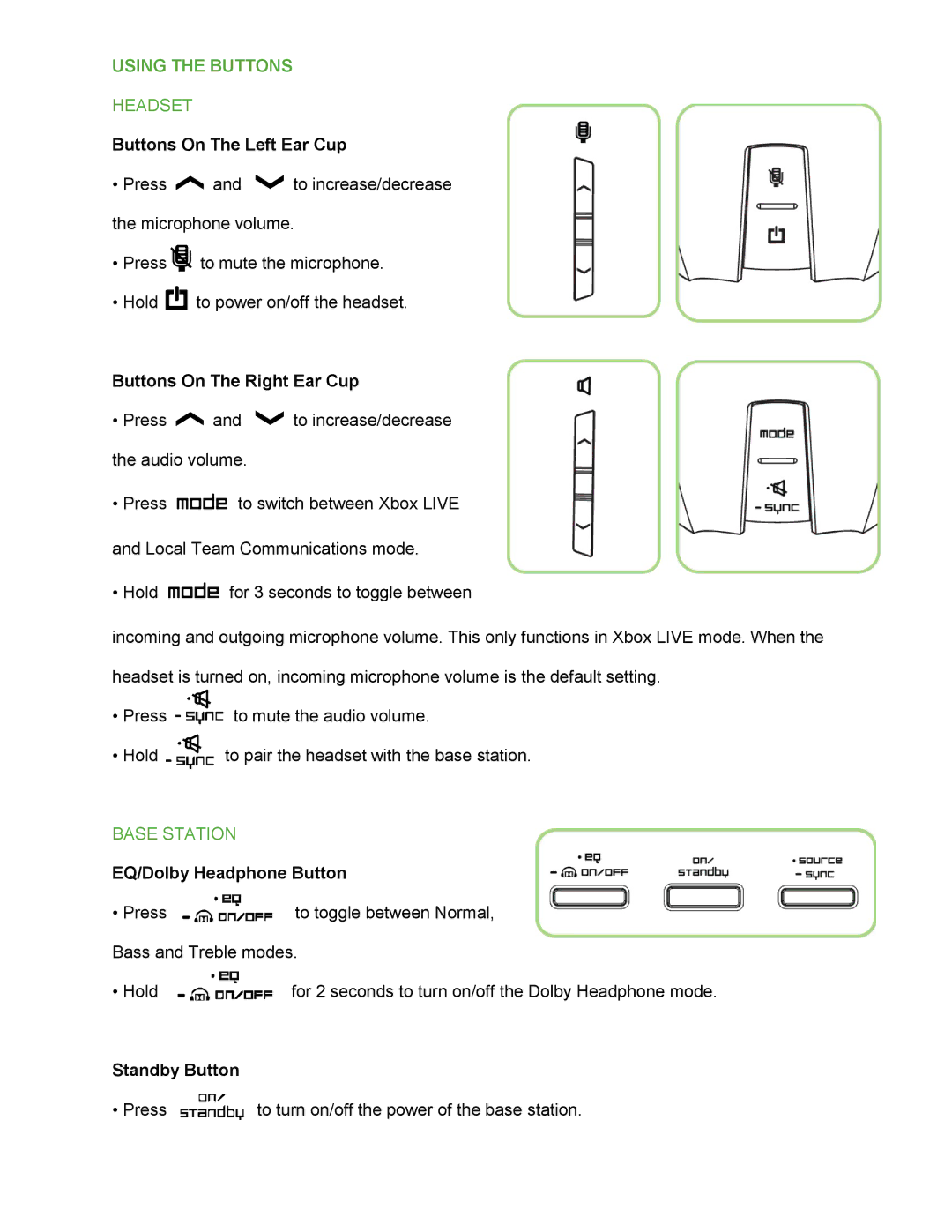USING THE BUTTONS
HEADSET
Buttons On The Left Ear Cup
•Press ![]() and
and ![]() to increase/decrease the microphone volume.
to increase/decrease the microphone volume.
•Press ![]() to mute the microphone.
to mute the microphone.
•Hold ![]() to power on/off the headset.
to power on/off the headset.
Buttons On The Right Ear Cup
•Press ![]() and
and ![]() to increase/decrease the audio volume.
to increase/decrease the audio volume.
•Press mode to switch between Xbox LIVE and Local Team Communications mode.
•Hold mode for 3 seconds to toggle between
incoming and outgoing microphone volume. This only functions in Xbox LIVE mode. When the headset is turned on, incoming microphone volume is the default setting.
•Press ![]()
![]()
![]() to mute the audio volume.
to mute the audio volume.
•Hold ![]()
![]()
![]() to pair the headset with the base station.
to pair the headset with the base station.
BASE STATION
EQ/Dolby Headphone Button
• Press | to toggle between Normal, |
Bass and Treble modes. | |
• Hold | for 2 seconds to turn on/off the Dolby Headphone mode. |
Standby Button
• Press ![]()
![]()
![]()
![]() to turn on/off the power of the base station.
to turn on/off the power of the base station.