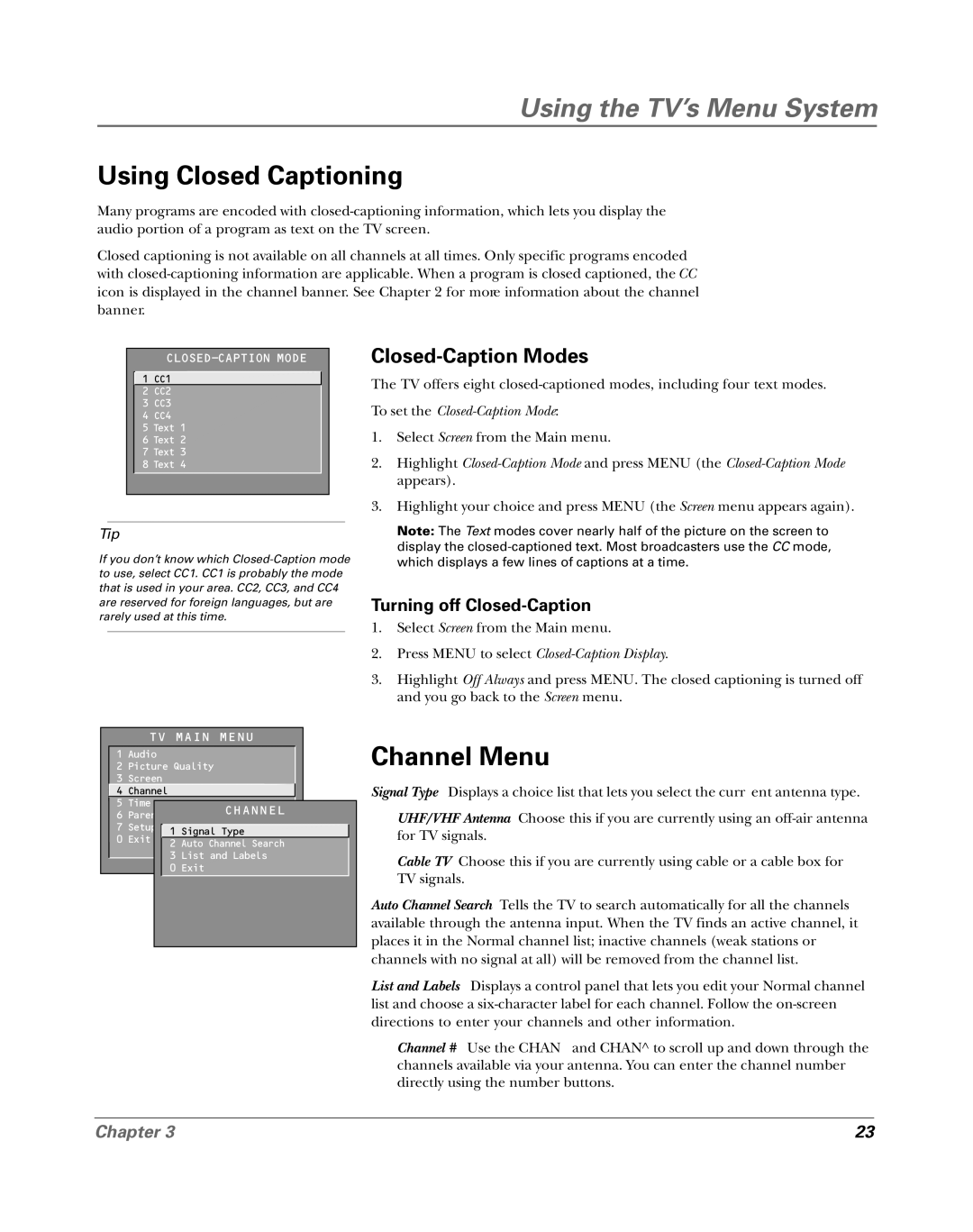Using the TV’s Menu System
Using Closed Captioning
Many programs are encoded with
Closed captioning is not available on all channels at all times. Only specific programs encoded with
![]() 1 CC1
1 CC1
2CC2
3 CC3
4 CC4
5 Text 1
6 Text 2
7 Text 3
8 Text 4
Tip
If you don’t know which
Closed-Caption Modes
The TV offers eight
To set the
1.Select Screen from the Main menu.
2.Highlight
3.Highlight your choice and press MENU (the Screen menu appears again).
Note: The Text modes cover nearly half of the picture on the screen to display the
Turning off Closed-Caption
1.Select Screen from the Main menu.
2.Press MENU to select Closed-Caption Display.
3.Highlight Off Always and press MENU. The closed captioning is turned off and you go back to the Screen menu.
|
| TV MAIN MENU |
|
| ||||||
1 | Audio |
|
|
|
| |||||
2 | Picture Quality |
|
| |||||||
3 | Screen |
|
|
|
| |||||
| 4 | Channel |
|
|
|
| ||||
5 | Time |
|
|
|
|
|
|
|
| |
6 | Parental ControlsCHANNEL |
|
| |||||||
7 | Setup |
| 1 Signal Type |
|
| |||||
0 | Exit |
|
| 2 Auto Channel Search |
|
| ||||
|
|
|
|
|
|
|
|
| ||
|
|
|
|
|
|
| 3 List and Labels |
|
| |
|
|
|
|
|
|
| 0 Exit |
|
| |
|
|
|
|
|
|
|
|
|
|
|
Channel Menu
Signal Type Displays a choice list that lets you select the curr ent antenna type.
UHF/VHF Antenna Choose this if you are currently using an
Cable TV Choose this if you are currently using cable or a cable box for TV signals.
Auto Channel Search Tells the TV to search automatically for all the channels available through the antenna input. When the TV finds an active channel, it places it in the Normal channel list; inactive channels (weak stations or channels with no signal at all) will be removed from the channel list.
List and Labels Displays a control panel that lets you edit your Normal channel list and choose a
Channel # Use the CHAN and CHAN^ to scroll up and down through the channels available via your antenna. You can enter the channel number directly using the number buttons.
Chapter 3 | 23 |