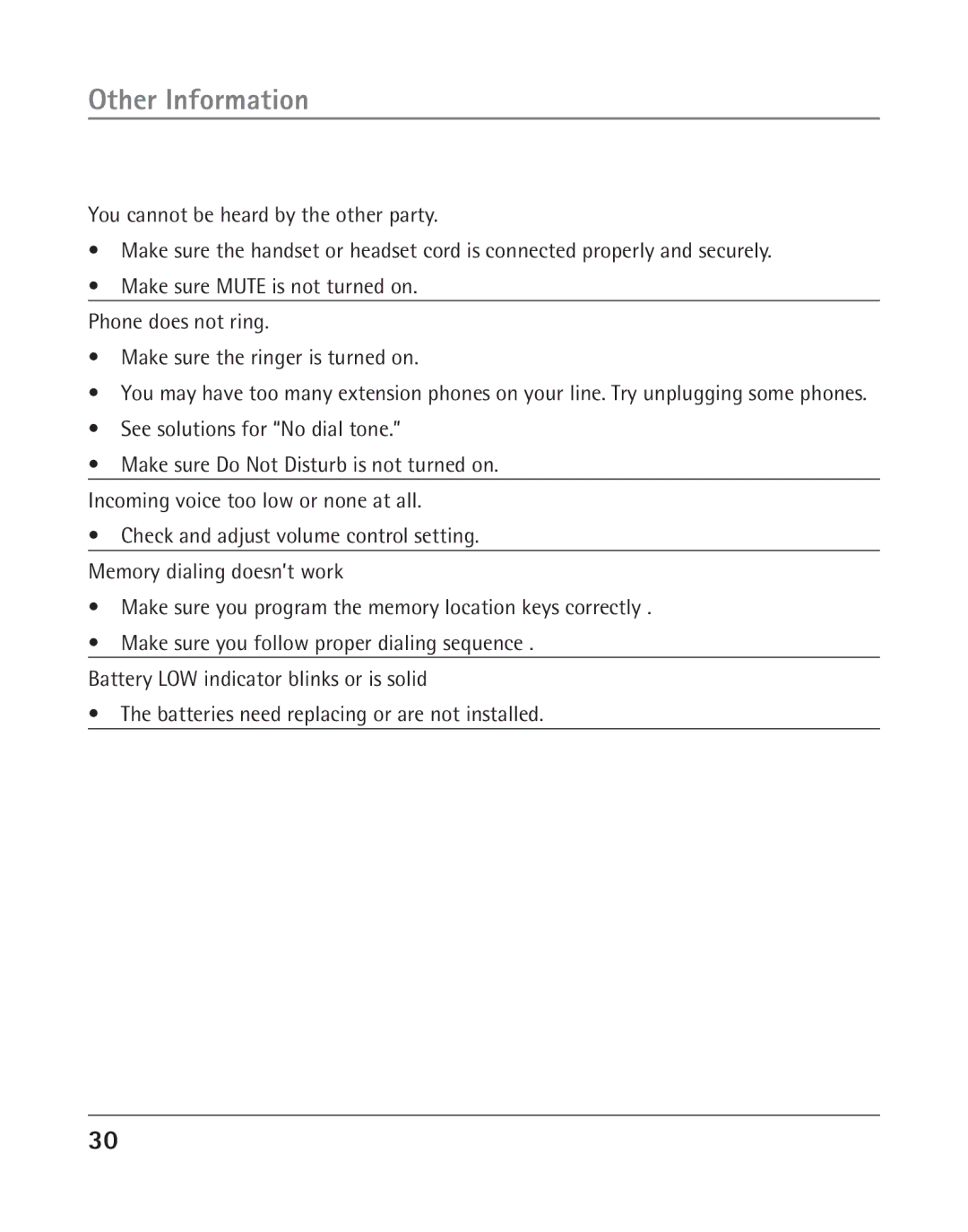Other Information
You cannot be heard by the other party.
•Make sure the handset or headset cord is connected properly and securely.
•Make sure MUTE is not turned on.
Phone does not ring.
•Make sure the ringer is turned on.
•You may have too many extension phones on your line. Try unplugging some phones.
•See solutions for “No dial tone.”
•Make sure Do Not Disturb is not turned on.
Incoming voice too low or none at all.
•Check and adjust volume control setting. Memory dialing doesn’t work
•Make sure you program the memory location keys correctly .
•Make sure you follow proper dialing sequence .
Battery LOW indicator blinks or is solid
•The batteries need replacing or are not installed.
30