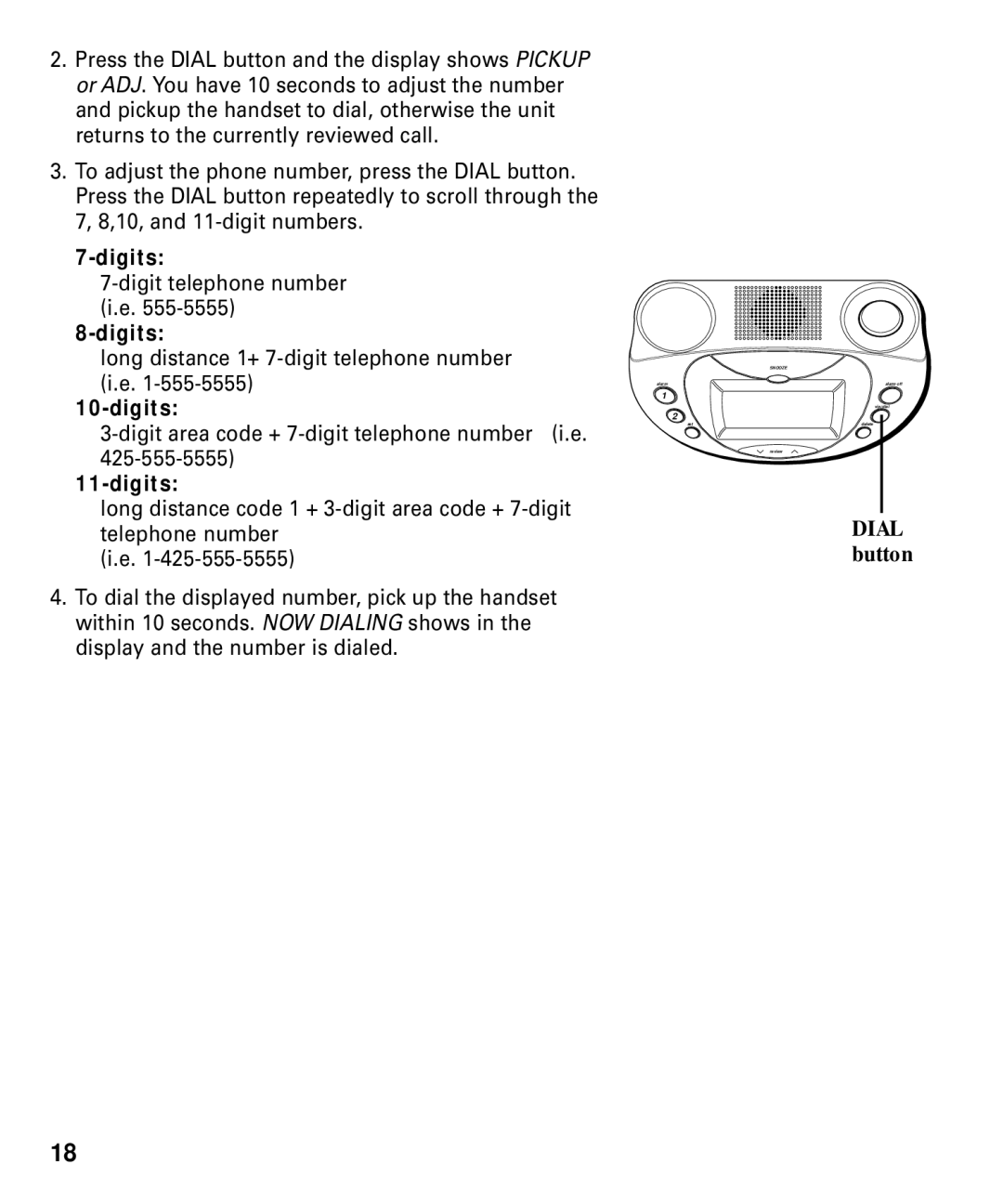2.Press the DIAL button and the display shows PICKUP or ADJ. You have 10 seconds to adjust the number and pickup the handset to dial, otherwise the unit returns to the currently reviewed call.
3.To adjust the phone number, press the DIAL button. Press the DIAL button repeatedly to scroll through the 7, 8,10, and
7-digits:
long distance 1+
long distance code 1 +
(i.e.
4.To dial the displayed number, pick up the handset within 10 seconds. NOW DIALING shows in the display and the number is dialed.
| SNOOZE |
alarm | alarm off |
1 |
|
| vip/dial |
2 |
|
set | delete |
| review |
DIAL button
18