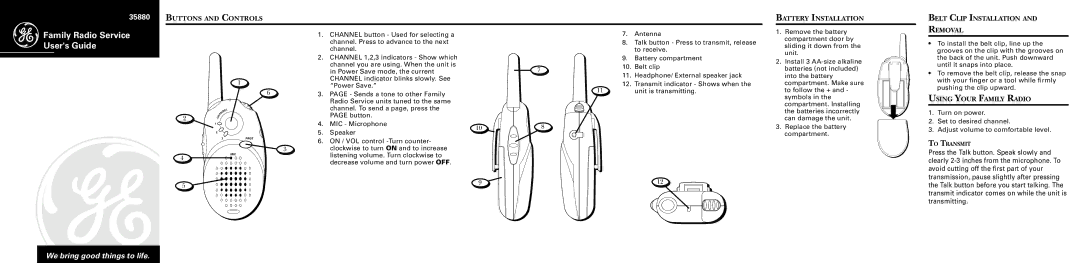35880
BUTTONS AND CONTROLS
BATTERY INSTALLATION
BELT CLIP INSTALLATION AND
Family Radio Service User's Guide
1.CHANNEL button - Used for selecting a channel. Press to advance to the next channel.
2.CHANNEL 1,2,3 indicators - Show which
channel you are using. When the unit is | 7 |
in Power Save mode, the current |
1 | CHANNEL indicator blinks slowly. See | |
“Power Save.” | ||
|
7.Antenna
8.Talk button - Press to transmit, release to receive.
9.Battery compartment
10.Belt clip
11.Headphone/ External speaker jack
12.Transmit indicator - Shows when the
1. | Remove the battery |
| compartment door by |
| sliding it down from the |
| unit. |
2. | Install 3 |
| batteries (not included) |
| into the battery |
| compartment. Make sure |
REMOVAL
• To install the belt clip, line up the |
grooves on the clip with the grooves on |
the back of the unit. Push downward |
until it snaps into place. |
• To remove the belt clip, release the snap |
with your finger or a tool while firmly |
pushing the clip upward. |
2
C
H
A
EL N N
63. PAGE - Sends a tone to other Family Radio Service units tuned to the same channel. To send a page, press the PAGE button.
11unit is transmitting.
to follow the + and - |
symbols in the |
compartment. Installing |
the batteries incorrectly |
can damage the unit. |
USING YOUR FAMILY RADIO
1. | Turn on power. |
2. | Set to desired channel. |
4
5
1 | 4. | MIC - Microphone | 10 | 8 | |
2 | 5. | Speaker | |||
|
|
3 | PAGE | 6. ON / VOL control |
|
|
3clockwise to turn ON and to increase
MIC | listening volume. Turn clockwise to |
| decrease volume and turn power OFF. |
9
12
3. Replace the battery |
compartment. |
3. Adjust volume to comfortable level. |
TO TRANSMIT
Press the Talk button. Speak slowly and clearly