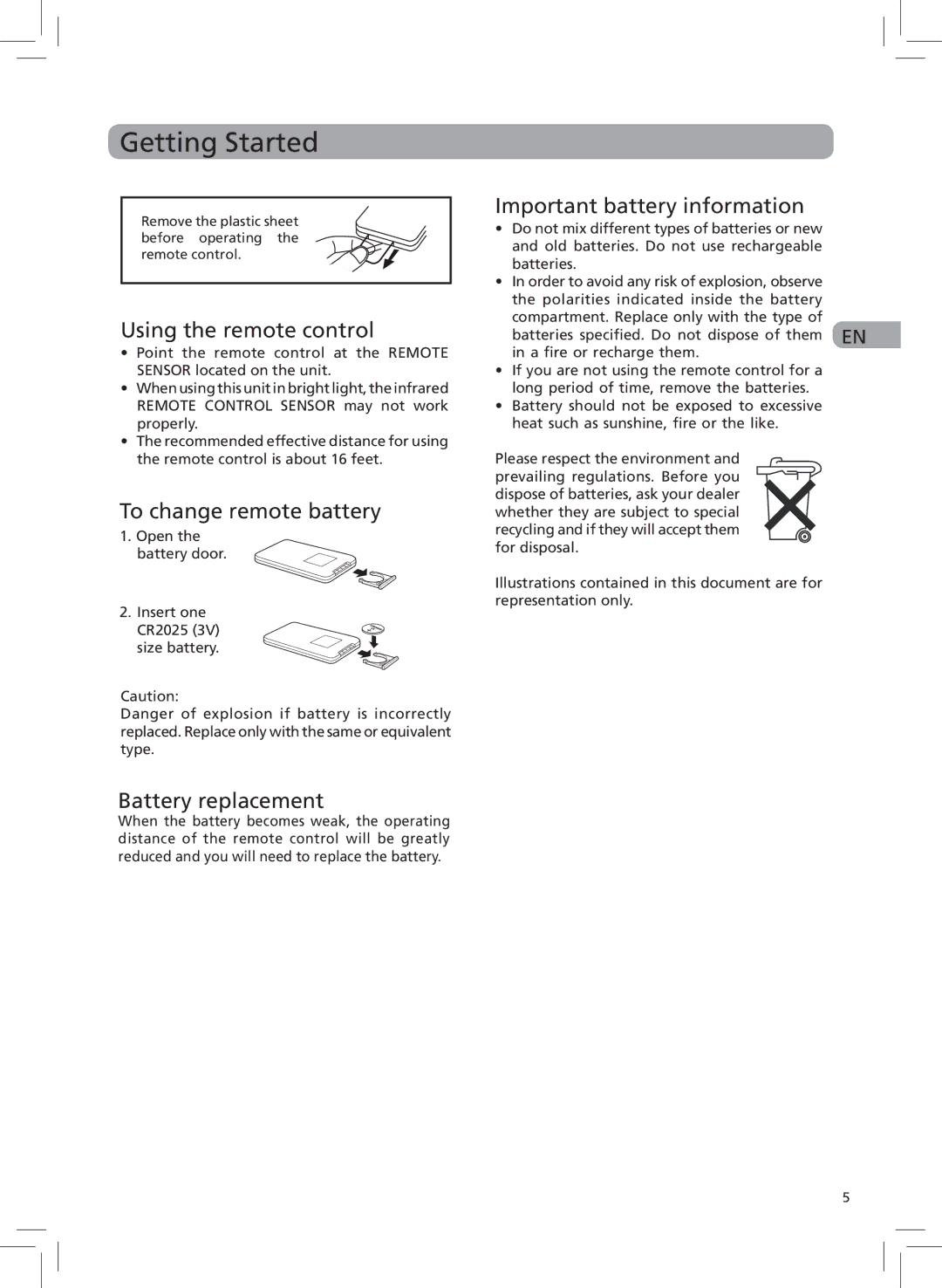Getting Started
Remove the plastic sheet before operating the remote control.
Using the remote control
•Point the remote control at the REMOTE
SENSOR located on the unit.
•When using this unit in bright light, the infrared
REMOTE CONTROL SENSOR may not work properly.
•The recommended effective distance for using the remote control is about 16 feet.
To change remote battery
1.Open the battery door.
2.Insert one
CR2025 (3V) size battery.
Caution:
Danger of explosion if battery is incorrectly replaced. Replace only with the same or equivalent type.
Battery replacement
When the battery becomes weak, the operating distance of the remote control will be greatly reduced and you will need to replace the battery.
Important battery information
•Do not mix different types of batteries or new and old batteries. Do not use rechargeable batteries.
•In order to avoid any risk of explosion, observe the polarities indicated inside the battery compartment. Replace only with the type of
batteries specified. Do not dispose of them EN in a fire or recharge them.
•If you are not using the remote control for a long period of time, remove the batteries.
•Battery should not be exposed to excessive heat such as sunshine, fire or the like.
Please respect the environment and prevailing regulations. Before you dispose of batteries, ask your dealer whether they are subject to special recycling and if they will accept them for disposal.
Illustrations contained in this document are for representation only.
5