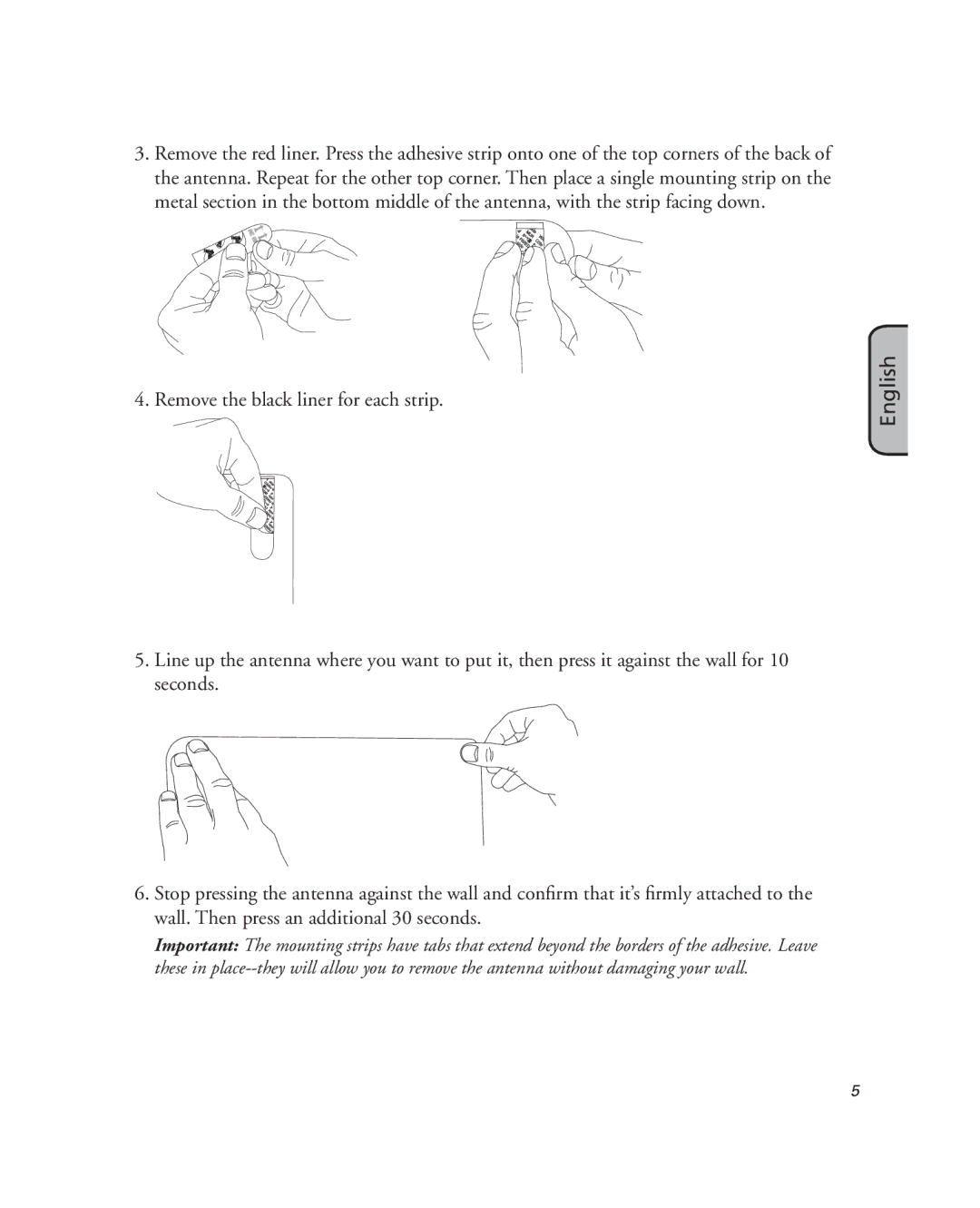3.Remove the red liner. Press the adhesive strip onto one of the top corners of the back of the antenna. Repeat for the other top corner. Then place a single mounting strip on the metal section in the bottom middle of the antenna, with the strip facing down.
4. Remove the black liner for each strip.
5.Line up the antenna where you want to put it, then press it against the wall for 10 seconds.
6.Stop pressing the antenna against the wall and confirm that it’s firmly attached to the wall. Then press an additional 30 seconds.
Important: The mounting strips have tabs that extend beyond the borders of the adhesive. Leave these in
English
5