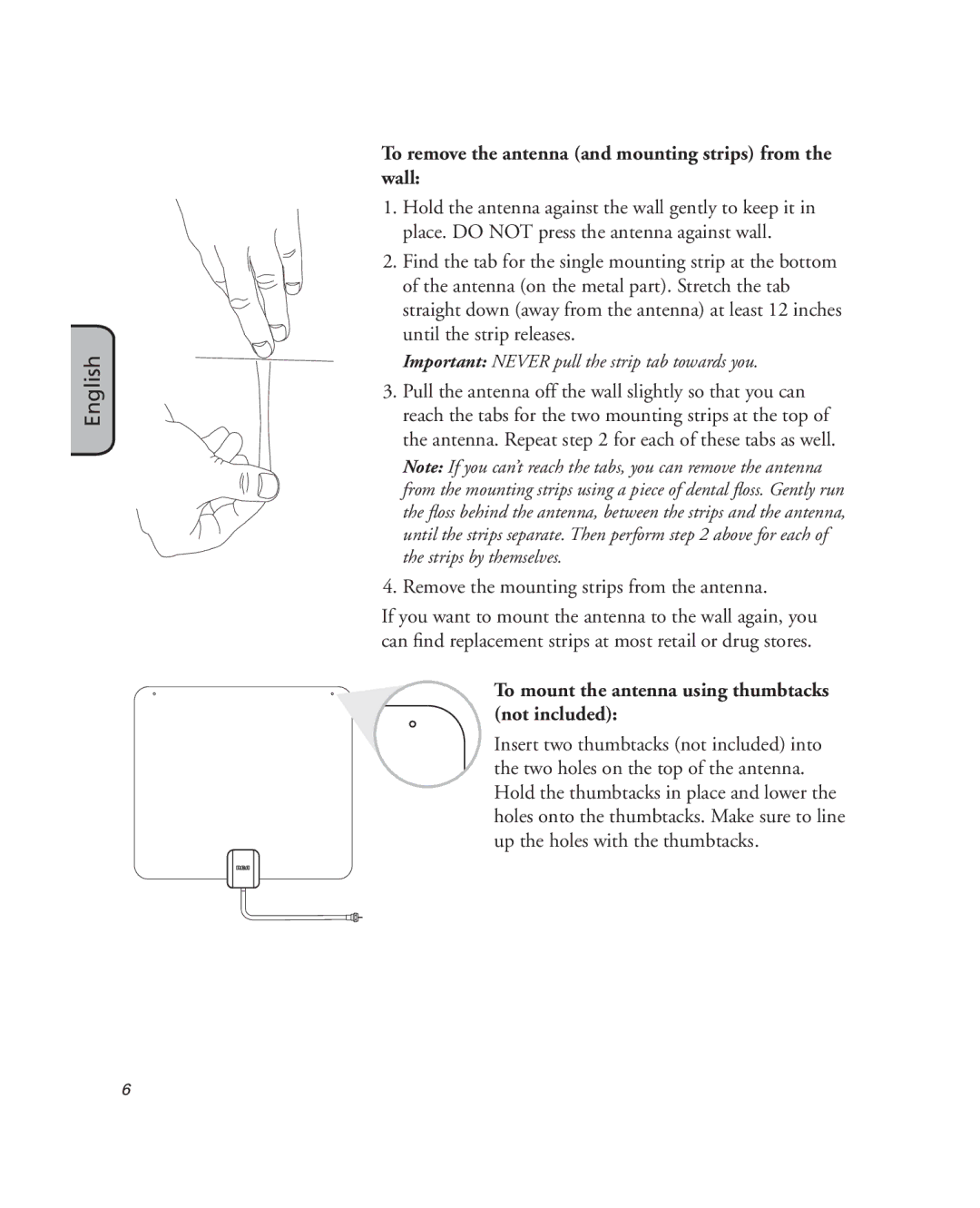English
To remove the antenna (and mounting strips) from the wall:
1.Hold the antenna against the wall gently to keep it in place. DO NOT press the antenna against wall.
2.Find the tab for the single mounting strip at the bottom of the antenna (on the metal part). Stretch the tab straight down (away from the antenna) at least 12 inches until the strip releases.
Important: NEVER pull the strip tab towards you.
3.Pull the antenna off the wall slightly so that you can reach the tabs for the two mounting strips at the top of the antenna. Repeat step 2 for each of these tabs as well.
Note: If you can’t reach the tabs, you can remove the antenna from the mounting strips using a piece of dental floss. Gently run the floss behind the antenna, between the strips and the antenna, until the strips separate. Then perform step 2 above for each of the strips by themselves.
4.Remove the mounting strips from the antenna.
If you want to mount the antenna to the wall again, you can find replacement strips at most retail or drug stores.
To mount the antenna using thumbtacks (not included):
Insert two thumbtacks (not included) into the two holes on the top of the antenna. Hold the thumbtacks in place and lower the holes onto the thumbtacks. Make sure to line up the holes with the thumbtacks.
6