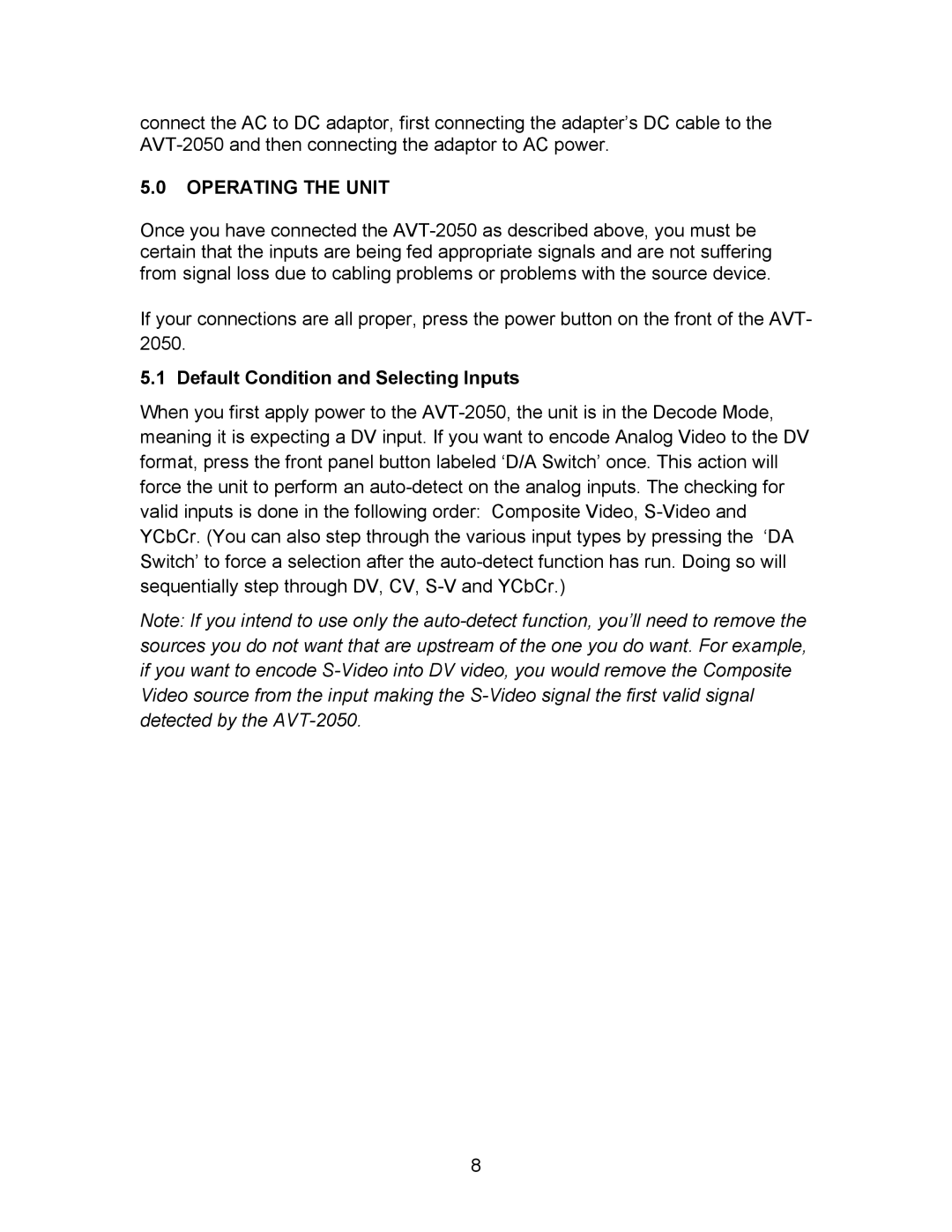connect the AC to DC adaptor, first connecting the adapter’s DC cable to the AVT-2050 and then connecting the adaptor to AC power.
5.0OPERATING THE UNIT
Once you have connected the AVT-2050 as described above, you must be certain that the inputs are being fed appropriate signals and are not suffering from signal loss due to cabling problems or problems with the source device.
If your connections are all proper, press the power button on the front of the AVT- 2050.
5.1 Default Condition and Selecting Inputs
When you first apply power to the AVT-2050, the unit is in the Decode Mode, meaning it is expecting a DV input. If you want to encode Analog Video to the DV format, press the front panel button labeled ‘D/A Switch’ once. This action will force the unit to perform an auto-detect on the analog inputs. The checking for valid inputs is done in the following order: Composite Video, S-Video and YCbCr. (You can also step through the various input types by pressing the ‘DA Switch’ to force a selection after the auto-detect function has run. Doing so will sequentially step through DV, CV, S-V and YCbCr.)
Note: If you intend to use only the auto-detect function, you’ll need to remove the sources you do not want that are upstream of the one you do want. For example, if you want to encode S-Video into DV video, you would remove the Composite Video source from the input making the S-Video signal the first valid signal detected by the AVT-2050.