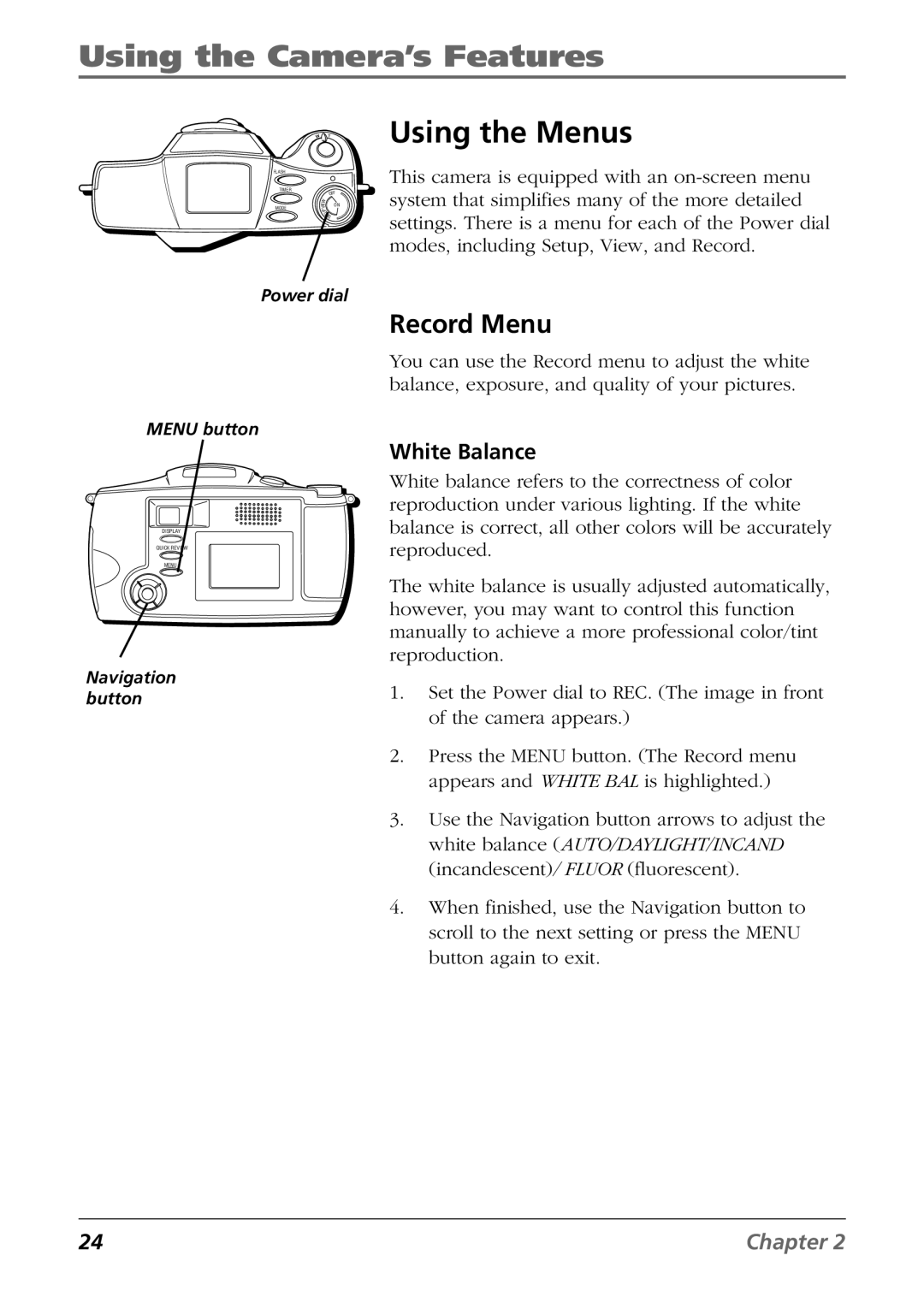CDS6300 specifications
The RCA CDS6300 is a powerful and versatile digital cordless phone that combines modern design with advanced technology to provide an exceptional communication experience. Its sleek and stylish appearance makes it an attractive addition to any home or office environment. Equipped with a range of impressive features, the CDS6300 stands out in the crowded market of communication devices.One of the main characteristics of the RCA CDS6300 is its impressive range, allowing users to move freely around their home or office without losing connection. The phone operates on DECT 6.0 technology, which not only enhances the clarity of the calls but also reduces interference from other wireless devices. This technology ensures that conversations remain clear and crisp, making it an ideal choice for both personal and professional use.
The RCA CDS6300 comes with a built-in answering machine that provides up to 60 minutes of recording time. This feature allows users to never miss an important message, even when they are away from home. The answering machine can be easily accessed remotely, giving users peace of mind that they can check their messages from anywhere.
Additionally, the phone features caller ID, which allows users to see who is calling before picking up the phone. This feature enhances privacy and helps users to manage their calls more effectively. The phone also supports call waiting, allowing users to answer incoming calls without hanging up on the current one.
Another noteworthy feature of the RCA CDS6300 is its multi-handset capability, which allows users to connect multiple handsets to a single base unit. This makes it perfect for larger households or office environments, where accessibility to a phone is crucial. The phone’s lightweight design and ergonomic handset make it comfortable to hold and use for extended periods.
Battery life is another area where the RCA CDS6300 excels. Its long-lasting batteries provide extended talk time and standby time, ensuring users can stay connected without the frequent need for recharging. The unit also includes a power-saving mode, further extending battery life while not in use.
In conclusion, the RCA CDS6300 stands out for its combination of advanced technology, user-friendly features, and stylish design. With its DECT 6.0 technology, built-in answering machine, caller ID, call waiting, multi-handset capability, and long-lasting battery life, it offers everything one would expect from a modern cordless phone. Whether for personal or professional use, the RCA CDS6300 is a reliable choice that meets the demands of today's communication needs.