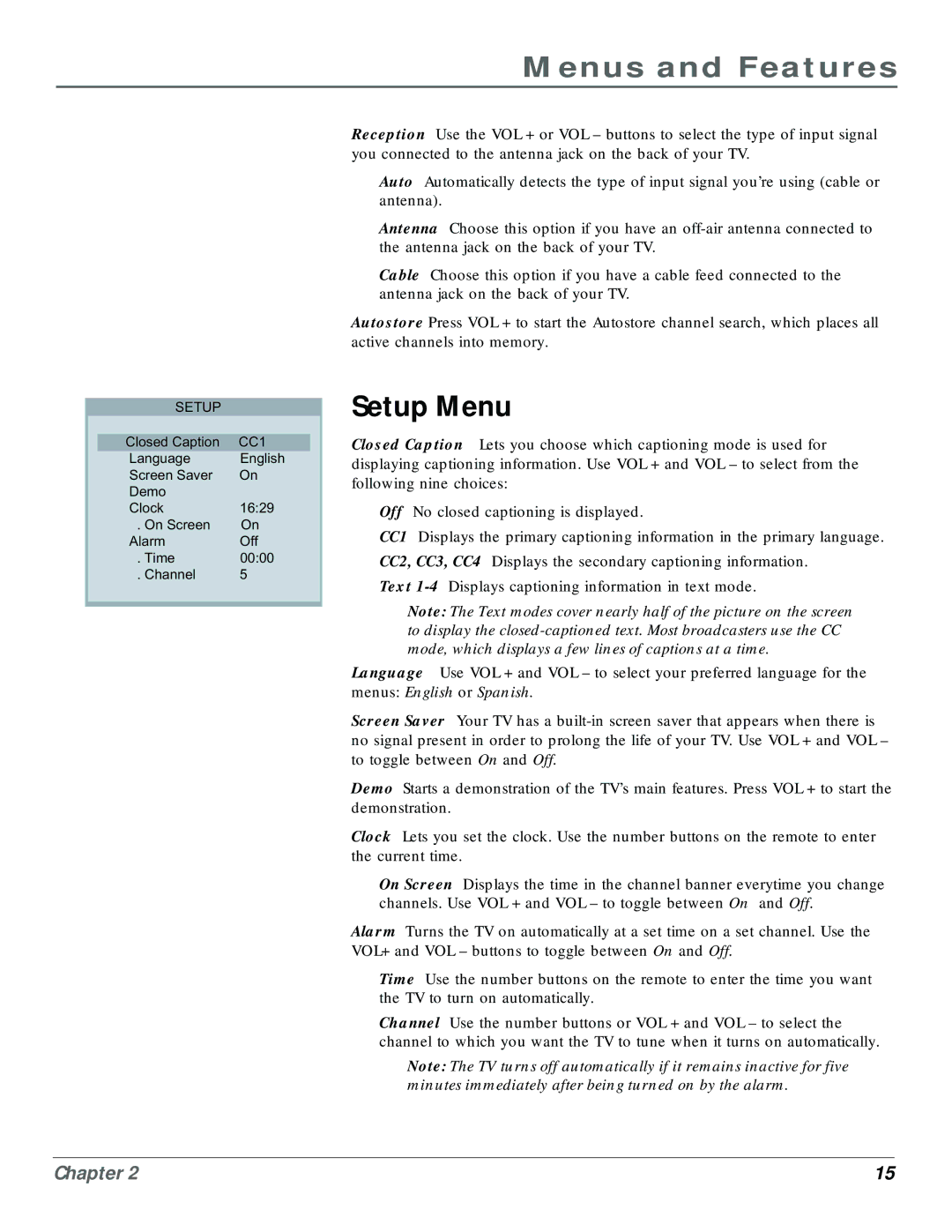Menus and Features
SETUP
|
|
|
|
| Closed Caption | CC1 |
|
| Language | English | |
| Screen Saver | On | |
| Demo |
|
|
| Clock | 16:29 |
|
| . On Screen | On | |
| Alarm | Off | |
| . Time | 00:00 |
|
| . Channel | 5 |
|
|
|
|
|
Reception Use the VOL + or VOL – buttons to select the type of input signal you connected to the antenna jack on the back of your TV.
Auto Automatically detects the type of input signal you’re using (cable or antenna).
Antenna Choose this option if you have an
Cable Choose this option if you have a cable feed connected to the antenna jack on the back of your TV.
Autostore Press VOL + to start the Autostore channel search, which places all active channels into memory.
Setup Menu
Closed Caption Lets you choose which captioning mode is used for displaying captioning information. Use VOL + and VOL – to select from the following nine choices:
Off No closed captioning is displayed.
CC1 Displays the primary captioning information in the primary language.
CC2, CC3, CC4 Displays the secondary captioning information.
Text
Note: The Text modes cover nearly half of the picture on the screen to display the
Language Use VOL + and VOL – to select your preferred language for the menus: English or Spanish.
Screen Saver Your TV has a
Demo Starts a demonstration of the TV’s main features. Press VOL + to start the demonstration.
Clock Lets you set the clock. Use the number buttons on the remote to enter the current time.
On Screen Displays the time in the channel banner everytime you change channels. Use VOL + and VOL – to toggle between On and Off.
Alarm Turns the TV on automatically at a set time on a set channel. Use the VOL+ and VOL – buttons to toggle between On and Off.
Time Use the number buttons on the remote to enter the time you want the TV to turn on automatically.
Channel Use the number buttons or VOL + and VOL – to select the channel to which you want the TV to tune when it turns on automatically.
Note: The TV turns off automatically if it remains inactive for five minutes immediately after being turned on by the alarm.
Chapter 2 | 15 |