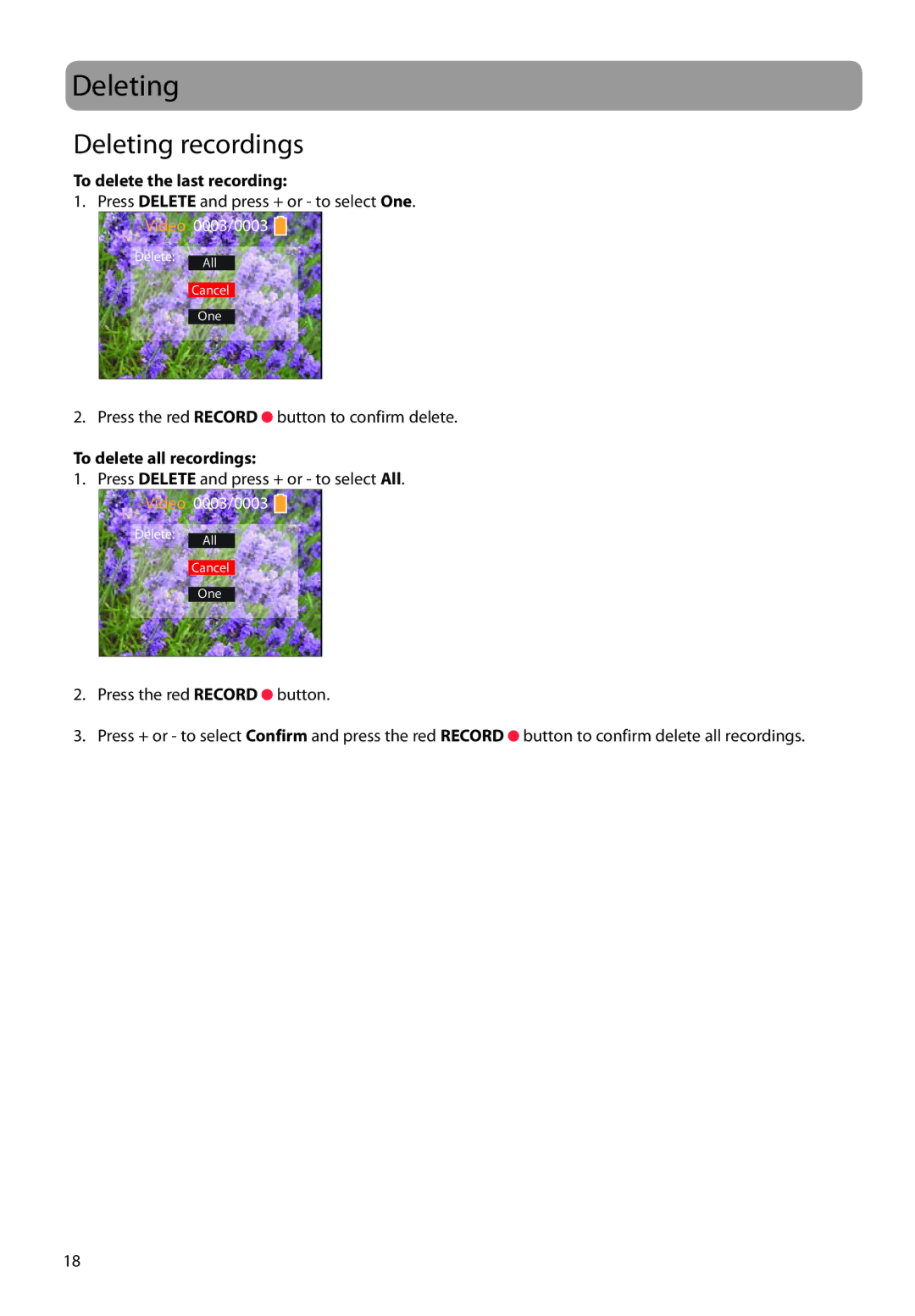EZ1000, EZ1000BL, EZ1000RD, EZ1000PL, EZ1000BK specifications
The RCA EZ1000 series is a popular line of portable, user-friendly camcorders designed for those who want to capture their memories without the fuss of complicated technology. The series includes various color options like black (EZ1000BK), pink (EZ1000PL), red (EZ1000RD), and blue (EZ1000BL), providing a stylish choice for every user. Each model shares the same core features and technologies, making them highly versatile for video recording and photo capturing.One of the main features of the RCA EZ1000 camera series is its ease of use. Designed with beginners in mind, the camcorder boasts a simple interface and intuitive controls that allow users to start recording with minimal setup. The compact size of the camcorders makes them portable enough to take along on family outings, vacations, or events, ensuring that users won’t miss a moment.
The EZ1000 series is equipped with a built-in LCD display, which provides a clear view of what is being recorded. This feature allows users to frame their shots accurately and review their videos immediately after capturing them. Additionally, the camcorders support digital zoom capabilities, enabling users to get closer to their subjects without physically moving.
With the ability to record in high-definition, the EZ1000 camcorders ensure that the footage is sharp and vibrant. They commonly feature up to 720p resolution, allowing for clear playback on modern screens. The built-in microphone captures audio effectively, enhancing the overall quality of the recordings.
Another highlight of the EZ1000 series is the convenience of file transfer. The devices typically come with USB connectivity options, making it easy to upload videos and photos to computers or share them on social media platforms. The seamless transfer of content helps users easily document and share their special moments with friends and family.
In conclusion, the RCA EZ1000 series, with its various color options, combines simplicity and functionality, making it an excellent choice for casual users seeking an easy way to capture and share their experiences. With features like high-definition recording, built-in LCD display, optical zoom, and straightforward connectivity, these camcorders offer an ideal solution for anyone looking to create lasting memories easily.