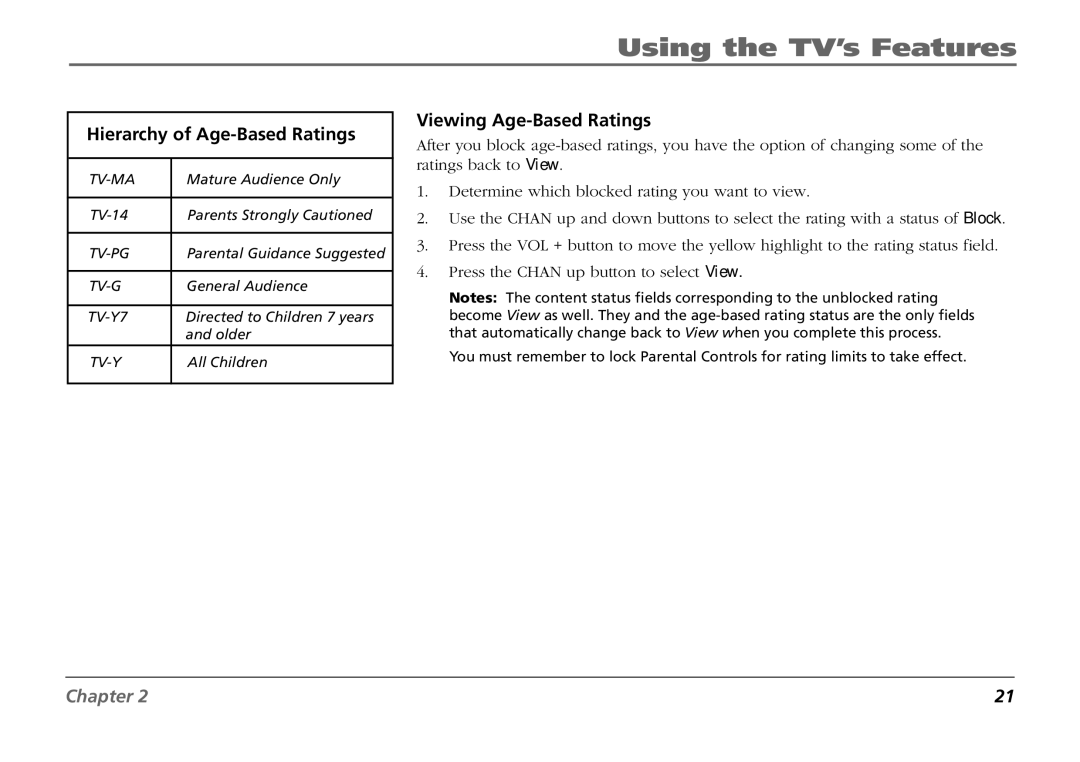F19431 specifications
The RCA F19431 is a high-definition flat-screen television that represents a blend of advanced technology and user-friendly design, catering to the needs of modern viewers. As part of RCA's commitment to providing quality entertainment solutions, the F19431 boasts a range of features that enhance the viewing experience and ensure that users enjoy their favorite content in the best possible quality.One of the standout features of the RCA F19431 is its 19-inch LED display. This screen size is perfect for smaller spaces, such as bedrooms, kitchens, or dorm rooms, making it versatile for various environments. The LED technology allows for vibrant colors and sharp contrast, which brings images to life, whether viewers are watching movies, sports, or playing video games. With a resolution of 1366 x 768 pixels, the TV also supports HD programming, ensuring that the details in every scene are clear and enjoyable.
In terms of connectivity, the RCA F19431 does not disappoint. It includes multiple HDMI ports, enabling users to connect various devices such as gaming consoles, Blu-ray players, or streaming devices easily. Additionally, USB ports allow for content playback directly from external drives, making it simple to view photos or videos with friends and family. The inclusion of AV inputs ensures compatibility with older devices, offering a level of flexibility that many users appreciate.
Audio quality is another critical aspect of the RCA F19431. It features built-in speakers that deliver clear sound, providing an immersive experience without the need for additional audio equipment. Users can also benefit from various audio modes that optimize sound output for different types of content, ensuring that dialogues and sound effects are balanced.
The RCA F19431 is designed with user convenience in mind. Its sleek and modern appearance complements any decor, while the intuitive remote control provides easy access to various functions, including channel navigation, volume adjustments, and input selections. Furthermore, the TV is lightweight, making it easy to mount on a wall or place on a stand.
Overall, the RCA F19431 combines practicality with performance, making it an excellent choice for those looking for a compact yet feature-rich television. Its advanced technologies and user-friendly characteristics will undoubtedly meet the entertainment needs of a wide range of viewers.