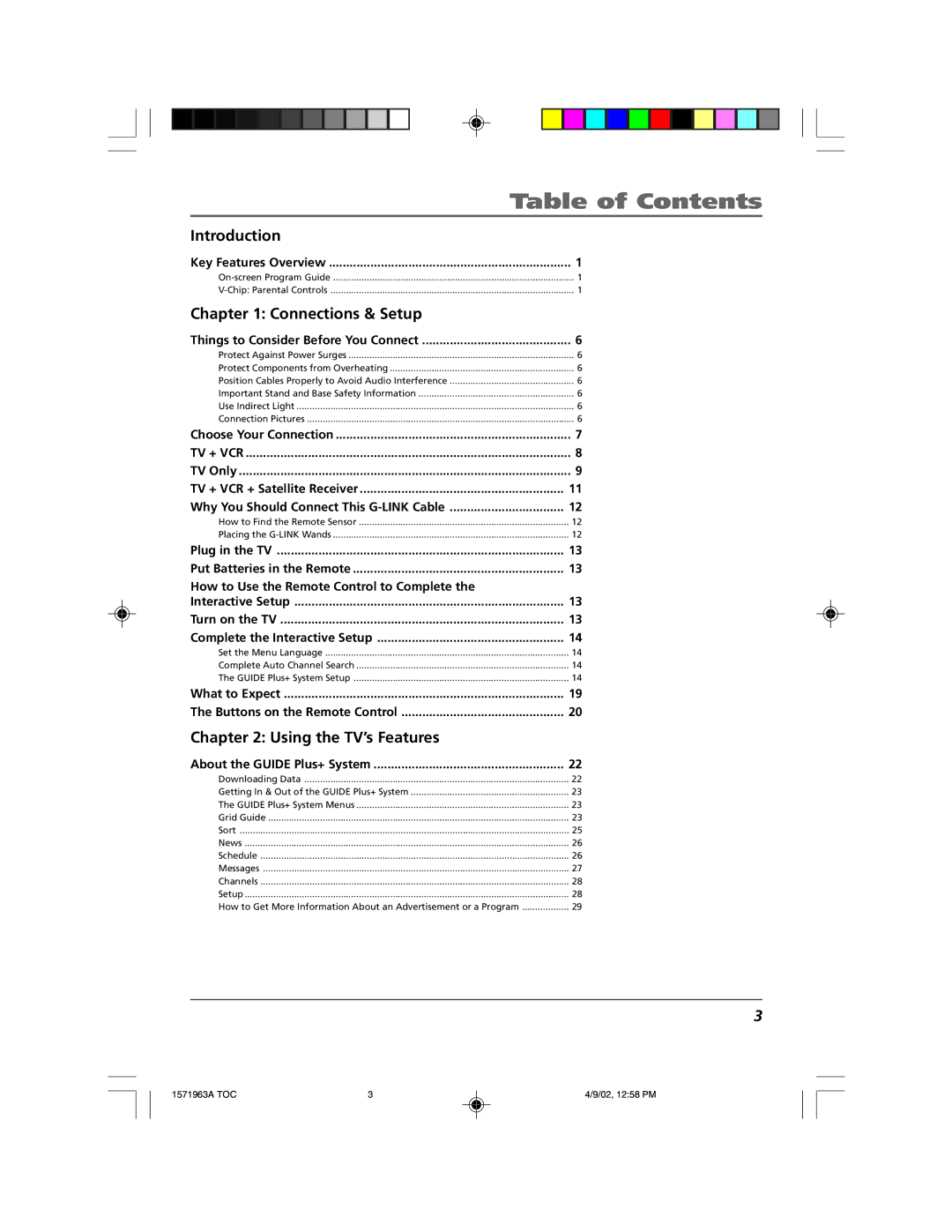Table of Contents
Introduction |
|
Key Features Overview | 1 |
1 | |
1 | |
Chapter 1: Connections & Setup |
|
Things to Consider Before You Connect | 6 |
Protect Against Power Surges | 6 |
Protect Components from Overheating | 6 |
Position Cables Properly to Avoid Audio Interference | 6 |
Important Stand and Base Safety Information | 6 |
Use Indirect Light | 6 |
Connection Pictures | 6 |
Choose Your Connection | 7 |
TV + VCR | 8 |
TV Only | 9 |
TV + VCR + Satellite Receiver | 11 |
Why You Should Connect This | 12 |
How to Find the Remote Sensor | 12 |
Placing the | 12 |
Plug in the TV | 13 |
Put Batteries in the Remote | 13 |
How to Use the Remote Control to Complete the |
|
Interactive Setup | 13 |
Turn on the TV | 13 |
Complete the Interactive Setup | 14 |
Set the Menu Language | 14 |
Complete Auto Channel Search | 14 |
The GUIDE Plus+ System Setup | 14 |
What to Expect | 19 |
The Buttons on the Remote Control | 20 |
Chapter 2: Using the TV’s Features |
|
About the GUIDE Plus+ System | 22 |
Downloading Data | 22 |
Getting In & Out of the GUIDE Plus+ System | 23 |
The GUIDE Plus+ System Menus | 23 |
Grid Guide | 23 |
Sort | 25 |
News | 26 |
Schedule | 26 |
Messages | 27 |
Channels | 28 |
Setup | 28 |
How to Get More Information About an Advertisement or a Program | 29 |
3
1571963A TOC | 3 | 4/9/02, 12:58 PM |