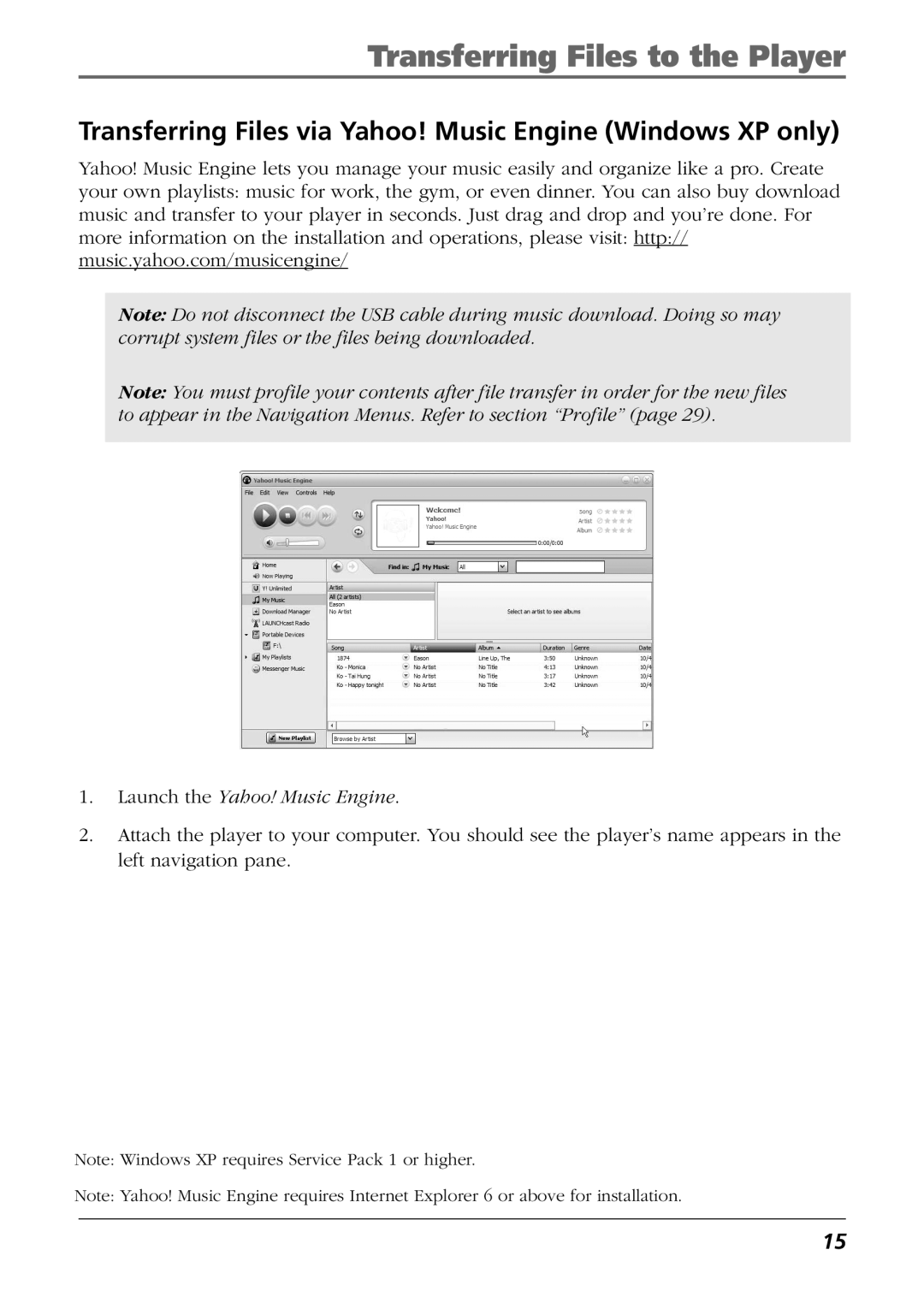Transferring Files to the Player
Transferring Files via Yahoo! Music Engine (Windows XP only)
Yahoo! Music Engine lets you manage your music easily and organize like a pro. Create your own playlists: music for work, the gym, or even dinner. You can also buy download music and transfer to your player in seconds. Just drag and drop and you’re done. For more information on the installation and operations, please visit: http:// music.yahoo.com/musicengine/
Note: Do not disconnect the USB cable during music download. Doing so may corrupt system files or the files being downloaded.
Note: You must profile your contents after file transfer in order for the new files to appear in the Navigation Menus. Refer to section “Profile” (page 29).
1.Launch the Yahoo! Music Engine.
2.Attach the player to your computer. You should see the player’s name appears in the left navigation pane.
Note: Windows XP requires Service Pack 1 or higher.
Note: Yahoo! Music Engine requires Internet Explorer 6 or above for installation.
15