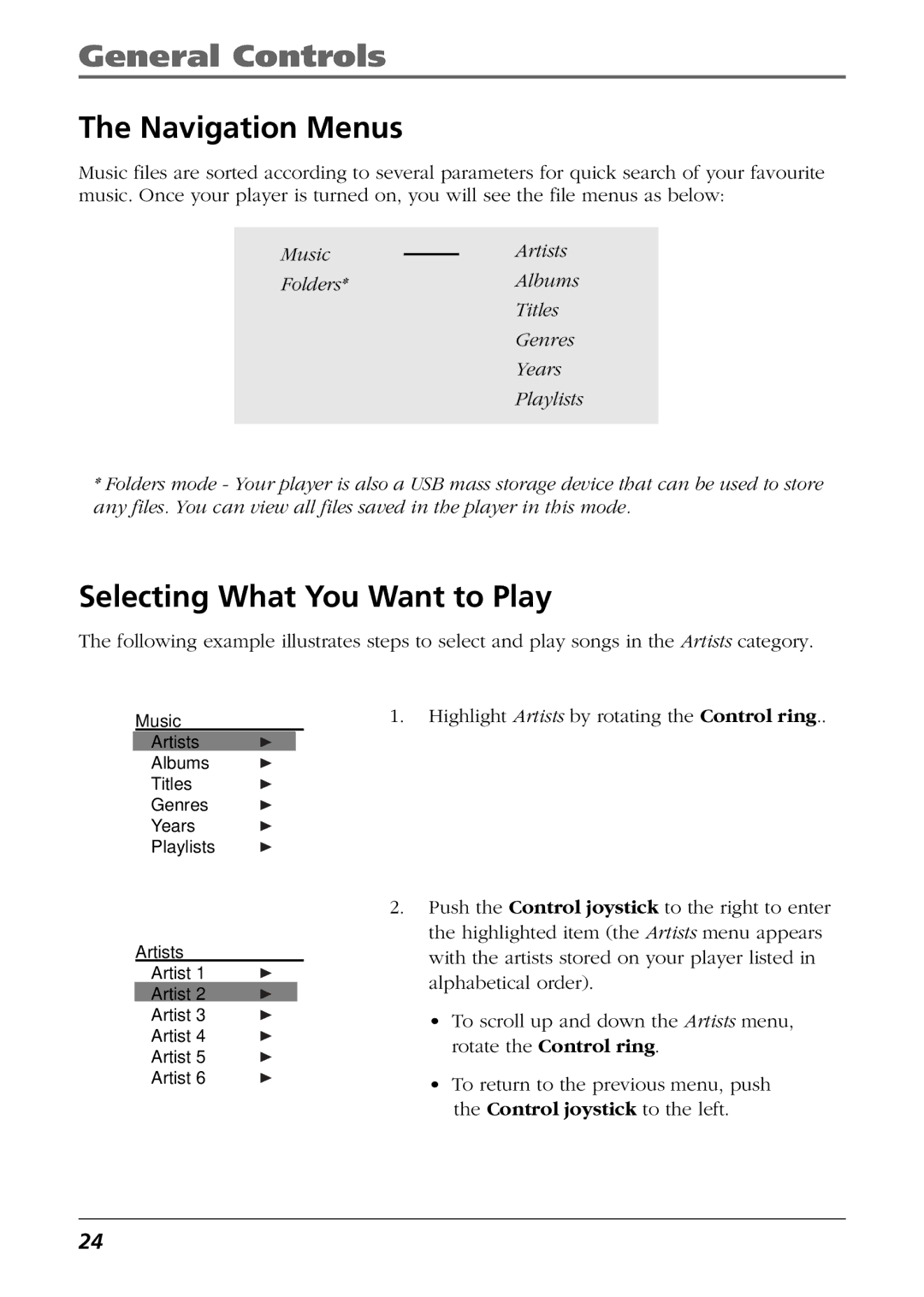General Controls
The Navigation Menus
Music files are sorted according to several parameters for quick search of your favourite music. Once your player is turned on, you will see the file menus as below:
MusicArtists
Folders*Albums
Titles
Genres
Years
Playlists
*Folders mode - Your player is also a USB mass storage device that can be used to store any files. You can view all files saved in the player in this mode.
Selecting What You Want to Play
The following example illustrates steps to select and play songs in the Artists category.
Music
Artists
Albums
Titles
Genres
Years
Playlists
Artists
Artist 1
Artist 2
Artist 3
Artist 4
Artist 5
Artist 6
1.Highlight Artists by rotating the Control ring..
2.Push the Control joystick to the right to enter the highlighted item (the Artists menu appears with the artists stored on your player listed in alphabetical order).
¥To scroll up and down the Artists menu, rotate the Control ring.
¥To return to the previous menu, push
the Control joystick to the left.
24