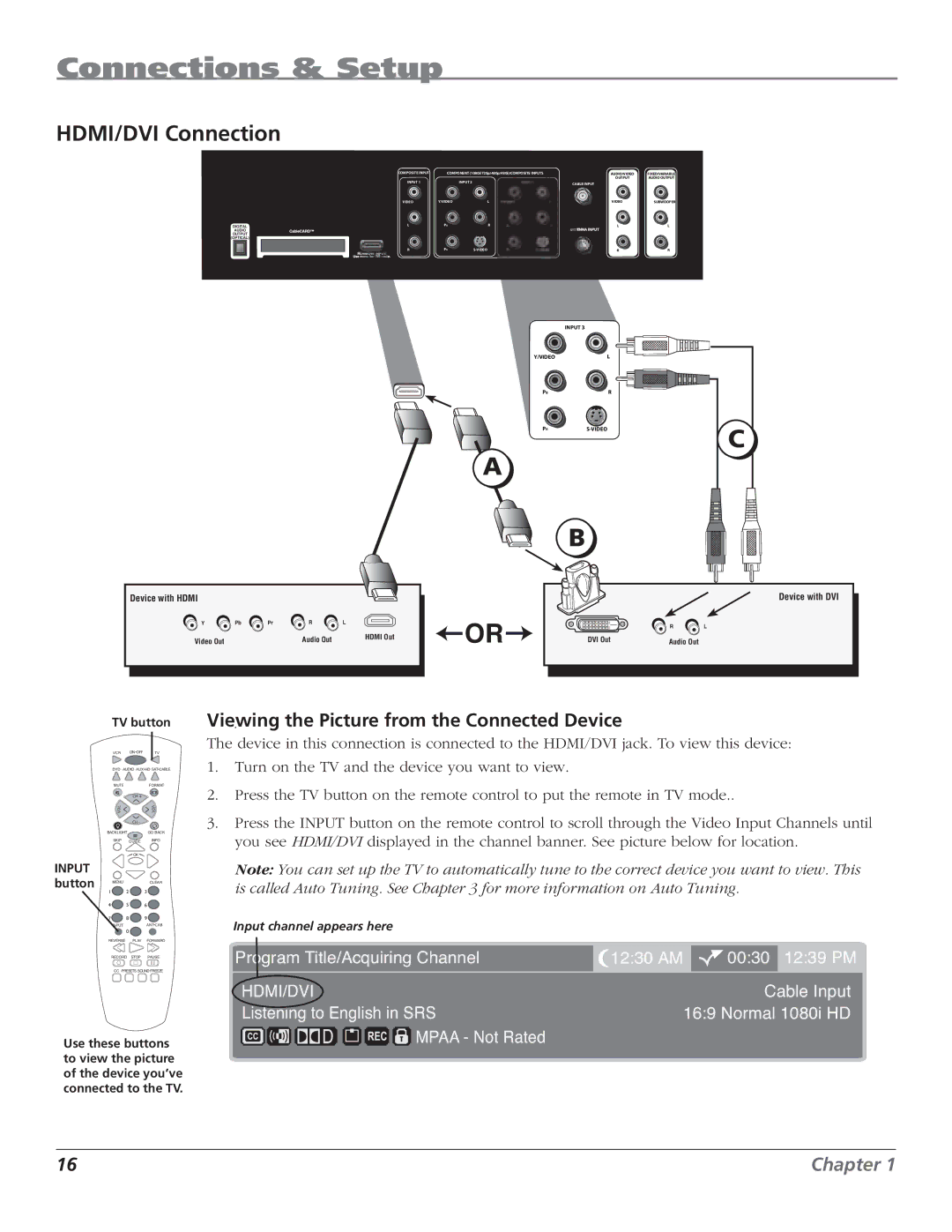Connections & Setup
HDMI/DVI Connection
COMPOSITE INPUT | COMPONENT (1080i/720p/480p/480i)/COMPOSITE INPUTS |
|
| AUDIO/VIDEO | FIXED/VARIABLE | |
|
|
|
|
| OUTPUT | AUDIO OUTPUT |
INPUT 1 |
| INPUT 2 | CABLE INPUT |
| ||
VIDEO | Y/VIDEO | L |
|
| VIDEO | SUBWOOFER |
|
| |||||
|
| |||||
DIGITAL | L | PB | R |
AUDIO |
|
|
|
OUTPUT |
|
|
|
(OPTICAL) |
|
|
|
| R | PR |
LL
RR
INPUT 3
Y/VIDEOL
PBR
PRS-VIDEO
A
B
C
Device with HDMI
Y | Pb | Pr | R | L |
|
| OR |
Video Out |
|
| Audio Out |
| HDMI Out |
| |
|
|
|
| ||||
|
|
|
|
| |||
|
|
|
|
|
|
Device with DVI
| R | L |
DVI Out | Audio Out |
|
TV button
VCR ON•OFF TV
DVD AUDIO AUX•HD SAT•CABLE
Viewing. the Picture from the Connected Device
The device in this connection is connected to the HDMI/DVI jack. To view this device:
1.Turn on the TV and the device you want to view.
MUTEFORMAT
L O
V
CH +
V
O
L
2.Press the TV button on the remote control to put the remote in TV mode..
CH- |
|
BACKLIGHT | GO BACK |
SKIP GUIDE | INFO |
3.Press the INPUT button on the remote control to scroll through the Video Input Channels until you see HDMI/DVI displayed in the channel banner. See picture below for location.
OK
INPUT
button MENUCLEAR
1 ![]() 2
2 ![]() 3
3 ![]()
4 ![]() 5
5 ![]() 6
6 ![]()
7![]() 8
8 ![]() 9
9 ![]()
INPUTANT•CAB
0 ![]()
REVERSE PLAY FORWARD
RECORD STOP PAUSE
CC PRESETS SOUND FREEZE
Use these buttons to view the picture of the device you’ve connected to the TV.
Note: You can set up the TV to automatically tune to the correct device you want to view. This is called Auto Tuning. See Chapter 3 for more information on Auto Tuning.
Input channel appears here |
|
|
|
| ||||||||
|
|
|
|
|
|
|
|
|
|
|
|
|
Program Title/Acquiring Channel | 12:30 AM |
| 00:30 | 12:39 PM | ||||||||
|
|
|
|
|
|
|
|
|
|
|
|
|
HDMI/DVI |
|
| Cable Input | |||||||||
Listening to English in SRS |
| 16:9 Normal 1080i HD | ||||||||||
|
|
|
|
|
|
|
| MPAA - Not Rated |
|
|
|
|
|
|
|
|
|
|
|
|
|
|
| ||
16 | Chapter 1 |