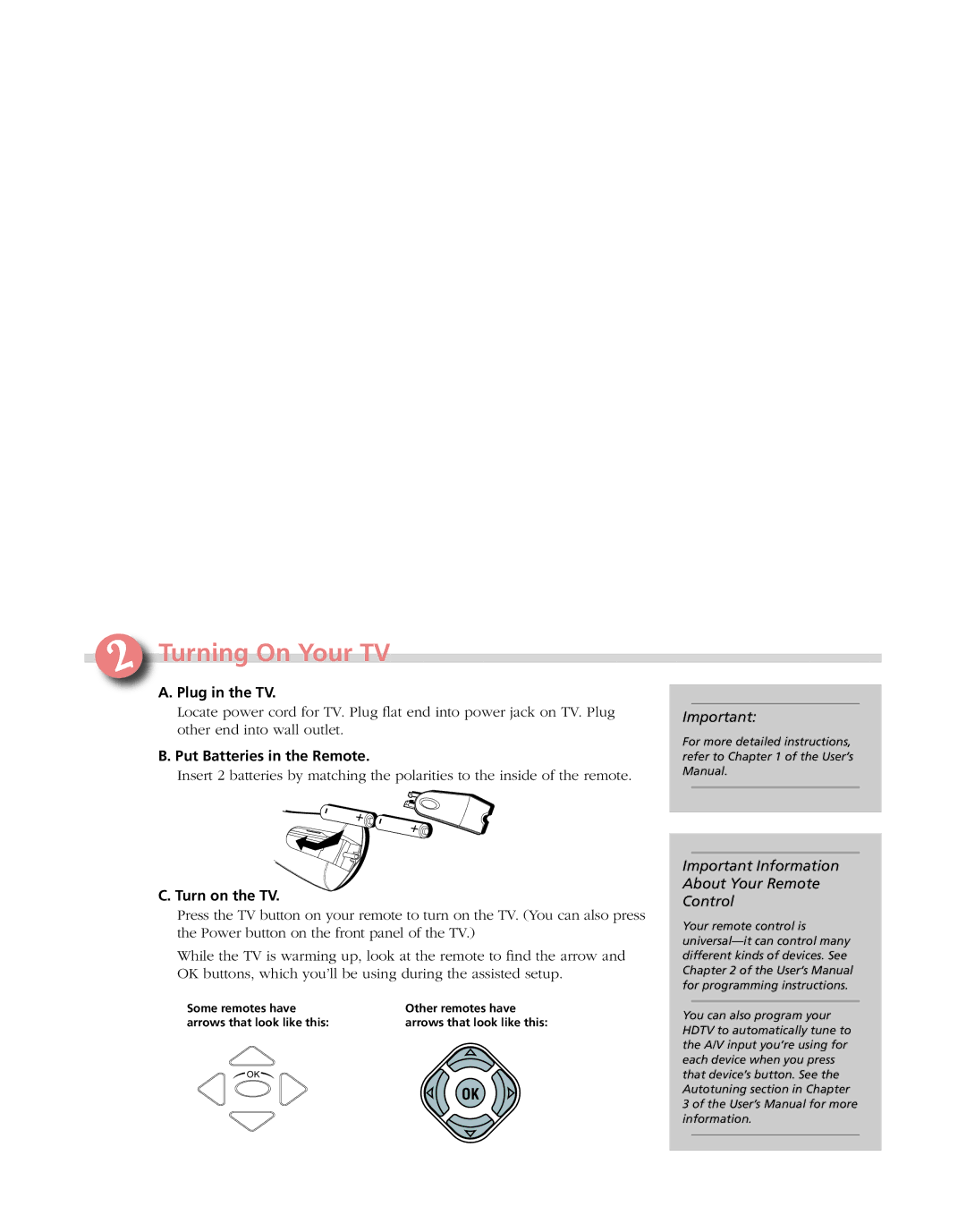Turning On Your TV
A. Plug in the TV.
Locate power cord for TV. Plug flat end into power jack on TV. Plug other end into wall outlet.
B. Put Batteries in the Remote.
Insert 2 batteries by matching the polarities to the inside of the remote.
C. Turn on the TV.
Press the TV button on your remote to turn on the TV. (You can also press the Power button on the front panel of the TV.)
While the TV is warming up, look at the remote to find the arrow and OK buttons, which you’ll be using during the assisted setup.
Some remotes have | Other remotes have |
arrows that look like this: | arrows that look like this: |
OK
OK
Important:
For more detailed instructions, refer to Chapter 1 of the User’s Manual.
Important Information
About Your Remote
Control
Your remote control is
You can also program your HDTV to automatically tune to the A/V input you’re using for each device when you press that device’s button. See the Autotuning section in Chapter
3 of the User’s Manual for more information.