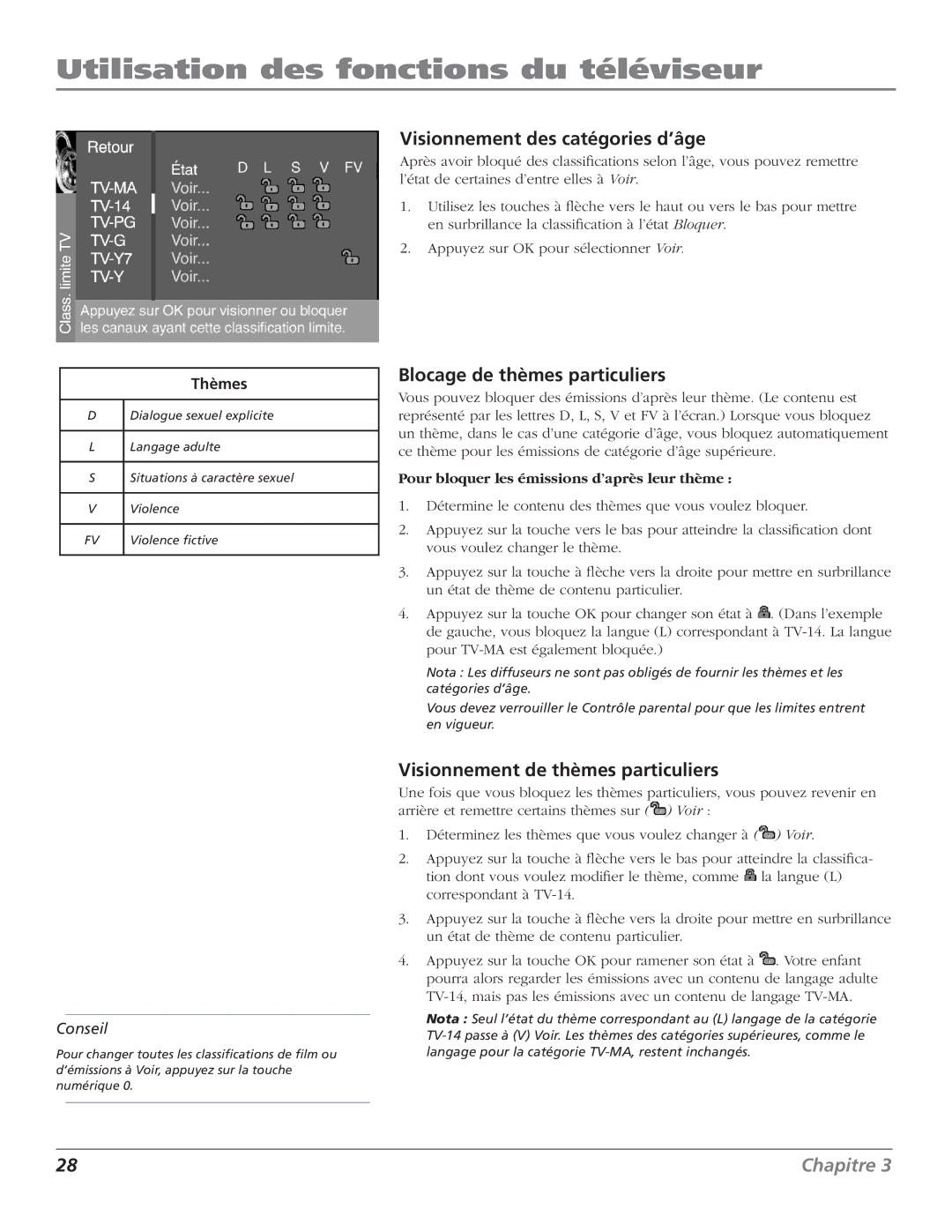HDTV Television specifications
RCA HDTV televisions are a popular choice for consumers seeking quality entertainment at an affordable price. With a variety of models available, RCA has established itself as a reliable brand in the competitive world of home electronics. RCA HDTVs incorporate several advanced features and technologies that enhance the viewing experience.One of the standout characteristics of RCA HDTVs is their high-definition resolution. Most models support 1080p Full HD, delivering stunning clarity and lifelike images. This resolution allows viewers to experience their favorite movies, shows, and sporting events with remarkable detail. Additionally, some higher-end models offer 4K Ultra HD resolution, which provides four times the pixel density of Full HD, resulting in an even sharper and more immersive experience.
RCA televisions are equipped with LED backlighting technology. This innovation not only makes the screens thinner and lighter but also improves color reproduction and contrast. The LED panels used in these TVs offer vibrant colors and deep blacks, contributing to a more dynamic viewing experience. Many RCA models also feature a slim design, making them a stylish addition to any room or home theater setup.
Smart functionality is another key feature of RCA HDTVs. Many models come with built-in Wi-Fi and access to popular streaming services like Netflix, Hulu, and YouTube. This allows users to enjoy their favorite content without the need for additional devices, making it easy to stream movies and shows directly from the television.
RCA also emphasizes connectivity in their HDTV line. Many models include multiple HDMI ports, USB connections, and audio output options, allowing users to connect gaming consoles, Blu-ray players, sound systems, and other devices effortlessly. This versatility ensures that users can easily customize their entertainment setup.
Sound quality is equally important in the overall viewing experience. RCA HDTVs typically come with built-in speakers that deliver clear audio, although consumers can enhance the sound with external speakers or soundbars connected via the audio output.
In conclusion, RCA HDTV televisions offer a blend of affordability and quality. With high-definition clarity, LED technology, smart features, robust connectivity options, and respectable sound performance, RCA remains a favorite for those looking to elevate their home entertainment experience. Whether watching the latest blockbuster or binge-watching a series, RCA HDTVs deliver impressive performance that meets the needs of diverse viewers.